 Adobe Community
Adobe Community
- Home
- Acrobat SDK
- Discussions
- acrobat 9 trying to use vb to se fields gives erro...
- acrobat 9 trying to use vb to se fields gives erro...
Copy link to clipboard
Copied
how do I resolve this I have googled unti numb
 1 Correct answer
1 Correct answer
You need a reference to the correct type library. See here for more information: Where can I get the AFormAutLib.dll?
Then, you need to fix your code, it seems you are mixing up the parameters for Dim and CreateObject:
- Dim AFORMAUT As AFORMAUTLib.AFormApp
- Set AFORMAUT = CreateObject("AFormAut.App")
Copy link to clipboard
Copied
Adobe no longer supports Acrobat 9.
However make sure you that you have Acrobat Professional (or Standard) installed and not just Reader.
Copy link to clipboard
Copied
I have Acrobat 9 Standard installed
>
Copy link to clipboard
Copied
Do you also have Acrobat Reader installed (Any version)?
Copy link to clipboard
Copied
Yes I did have reader but i uninstalled - did not fix the problem
>
Copy link to clipboard
Copied
Try a REPAIR on Acrobat now. if not enough, try having Acrobat already running when using your code. If that still doesn’t help please tell us your code and error.
Copy link to clipboard
Copied
Here is error msg. with Acrobat running
And complete code attached
Thanks
Copy link to clipboard
Copied
Please don’t try to email screen shots, we do not see them. You can come to the forum and post them or type out the text.
Copy link to clipboard
Copied
fair enough Acrobat is running and still get this error
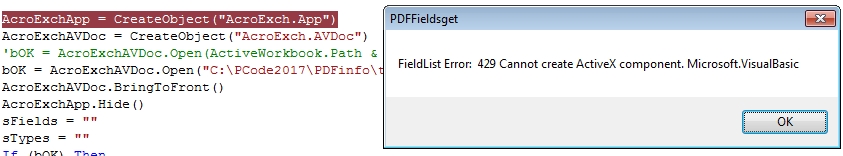
Copy link to clipboard
Copied
after error I quit program it closes the Acrobat window that was open
Copy link to clipboard
Copied
error is now from different line when Acrobat is open
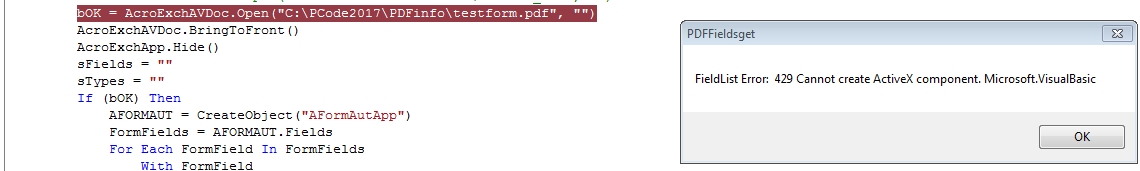
Copy link to clipboard
Copied
took out bOK now error is at
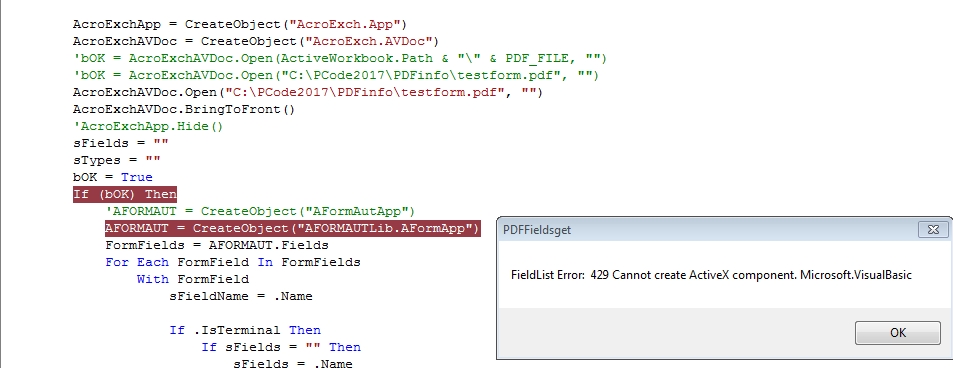
And code does open my form and ion screen at this point
Copy link to clipboard
Copied
OK running as admin no errors with code now but but for each formfield loop doesn't see any fields
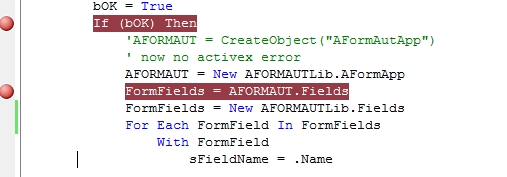
Copy link to clipboard
Copied
OK did post in forum new at this
Copy link to clipboard
Copied
A zillion googles later I have it working
Copy link to clipboard
Copied
To save somebody else some time, can you please share what you found.
Copy link to clipboard
Copied
first fix activex error - this line fixed that
then to try and figure out I commentd out this line AcroExchApp.Hide()
so here is complete and working code
' want to add temp table
Dim nRowCounter As Integer
'Create the table
Dim Table1 As DataTable
Table1 = New DataTable
'Add columns to it
Table1.Columns.Add("Id", Type.GetType("System.Int32"))
Table1.Columns.Add("Name", Type.GetType("System.String"))
Table1.Columns.Add("Type", Type.GetType("System.String"))
'Add rows and fill with data
Dim EditRow As DataRow
Dim AcroExchAVDoc As CAcroAVDoc
Dim AcroExchApp As CAcroApp
Dim AFORMAUT As AFORMAUTLib.AFormApp
Dim FormField As AFORMAUTLib.Field
Dim FormFields As AFORMAUTLib.Fields
Dim bOK As Boolean
Dim sFields As String
Dim sTypes As String
Dim sFieldName As String
Dim mycount As Integer
' For this procedure to work, computer must have a full version
' of Adobe Acrobat installed. Also, a reference to the following
' Type Libraries must be made:
' AFormAut 1.0
' Adobe Acrobat 7.0 (or newer)
On Error GoTo ErrorHandler
AcroExchApp = CreateObject("AcroExch.App")
AcroExchAVDoc = CreateObject("AcroExch.AVDoc")
'bOK = AcroExchAVDoc.Open(ActiveWorkbook.Path & "\" & PDF_FILE, "")
'bOK = AcroExchAVDoc.Open("C:\PCode2017\PDFinfo\testform.pdf", "")
AcroExchAVDoc.Open("C:\PCode2017\PDFinfo\testformold.pdf", "")
'I have since found that to get the field lists in Acrobat 9 then
' AcroExchAVDOC.BringToFront and AcroExchApp.Hide need to be used.
' As without these the Acrobat object thinks there is no form loaded.
AcroExchAVDoc.BringToFront()
AcroExchApp.Hide()
sFields = ""
sTypes = ""
bOK = True
If (bOK) Then
'AFORMAUT = CreateObject("AFORMAUT.App")
' now no activex error
AFORMAUT = New AFORMAUTLib.AFormApp
FormFields = AFORMAUT.Fields
'FormFields = New AFORMAUTLib.Fields
mycount = FormFields.Count
For Each FormField In FormFields
With FormField
sFieldName = .Name
nRowCounter = nRowCounter + 1
EditRow = Table1.NewRow()
EditRow(0) = nRowCounter
EditRow(1) = .Name
EditRow(2) = .Type
Table1.Rows.Add(EditRow)
If .IsTerminal Then
If sFields = "" Then
sFields = .Name
sTypes = .Type
Else
sFields = sFields + "," + .Name
sTypes = sTypes + "," + .Type
End If
End If
End With
Next FormField
AcroExchAVDoc.Close(True)
End If
'Create a dataset and add this table to it
Dim DS As DataSet
DS = New DataSet
DS.Tables.Add(Table1)
Me.DataGridView1.DataSource = DS.Tables("table1")
Debug.Print(sFields)
Debug.Print(sTypes)
AcroExchAVDoc = Nothing
AcroExchApp = Nothing
AFORMAUT = Nothing
'Field = Nothing
Exit Sub
ErrorHandler:
MsgBox("FieldList Error: " + Str(Err.Number) + " " + Err.Description + " " + Err.Source)
End Sub
works great - now on to creating code to fill the form
Copy link to clipboard
Copied
You need a reference to the correct type library. See here for more information: Where can I get the AFormAutLib.dll?
Then, you need to fix your code, it seems you are mixing up the parameters for Dim and CreateObject:
- Dim AFORMAUT As AFORMAUTLib.AFormApp
- Set AFORMAUT = CreateObject("AFormAut.App")
Copy link to clipboard
Copied
can't use set -if I typr that in VS2005 it deletes it