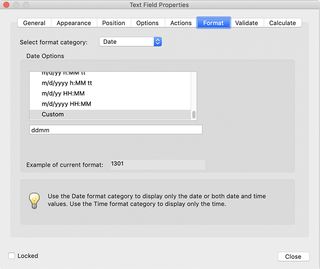Adobe Community
Adobe Community
- Home
- Acrobat SDK
- Discussions
- Acrobat JS Text field properties query...
- Acrobat JS Text field properties query...
Acrobat JS Text field properties query...
Copy link to clipboard
Copied
Hi there,
Please can someone tell me if I can set the 'Format category' to 'Date' and a 'custom' mask of 'ddmm' to a text field using JS?
As yet I've not found the relevant properties to do this.
Thanks in advance.
Copy link to clipboard
Copied
Further to my last post, I've checked the Javascript Reference again and haven't found anything.
I can find references to various properties, for example creating combs, but nothing for dates etc.
Do I need to create the text field and then change the properties of it using util.printd ?
Thanks in advance.
Copy link to clipboard
Copied
You need to use the setAction method to set the field's Format and Keystroke events, but the function to call are undocumented, as they are internal to Acrobat and not a part of the PDF spec.
Copy link to clipboard
Copied
Hi Try67,
Thanks for the help.
My util.printd reference may have been incorrect.
What I'm trying to do is set up the new text field I add like this...
I'm trying to find the properties for the settings under the 'Format' tab.
Thanks again in advance.
Copy link to clipboard
Copied
Yes, I understood that. My answer still applies.
Copy link to clipboard
Copied
Thanks again for the help and the confirmation.
I wasn't sure if I'd explained things clearly enough.
Cheers!