 Adobe Community
Adobe Community
error in Acrobat Pro 9
Copy link to clipboard
Copied
i have an error poping up in acrobat pro 9 stating that an updated version of acrobat is needed in order to open the doc. I have installed and reinstalled both Acrobat Pro 9 and Adobe reader 2 times each and this still occurs. any help is appreciated.
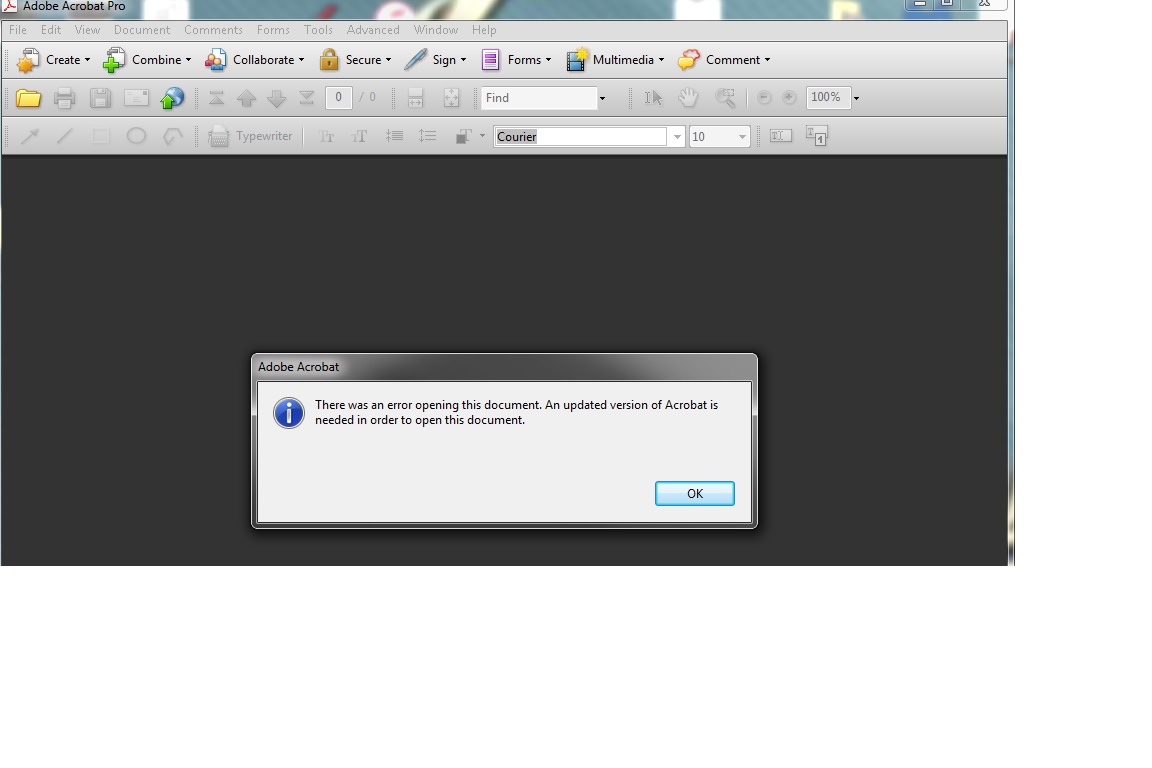
Copy link to clipboard
Copied
Hi mlinsalato ,
This document could be created using the application version which wouldn't be compatible with Acrobat 9 anymore.
Please try to open the document in Acrobat Reader DC (Free PDF Viewer) to replicate the issue.
Use this download link for Acrobat Reader :-
Adobe Acrobat Reader DC Install for all versions
Please provide the application using the document is originally created.
Is this happening while opening other documents as well ?
Regards,
Yatharth
Copy link to clipboard
Copied
thanks for your reply Yatharth. I do believe that its the file coming in from one of our contractors and cannot verify the version of acrobat they are using. this only recently starting happening. the process that we use is as follows:
1. Contractor sends over a pdf file that was created or edited and is normally password protected.
2. we receive the file, it wants to open in reader, we right click to open in acrobat pro.
3. password prompt is initiated, password entered
4. acrobat opens with the above OP image that was attached.
I have just tried to uninstall the reader and reinstall both versions that were available in the link provided with no luck and get the same error.
I have to assume if correct that maybe the problem lies with the original format that is being sent to us from the contactor and maybe the version of acrobat is newer and my older version of acrobat wont read it now. it could be possible that the contractor has upgraded recently and I have yet to find out. If I am correct or wrong please let me know as I still try to find out what version the contractor is using.
again thanks for your response Yatharth.
Copy link to clipboard
Copied
Hi mlinsalato ,
Sorry for the late response.
Usually, this message appears either the file is Adobe Acrobat Portfolio or while creating the file the target version to open such files have been set to latest.
You may try to install the latest version of Reader which is Reader DC. If you have already tried that and didn't help. Is it possible you may share a file with us and let you know the possible solution, if possible ?
Regards,
Tariq Dar.
