Copy link to clipboard
Copied
I have two fields from which I am trying capture the (numeric) values from. They are named BS BEFORE.x and CARBS.x, with x being a value between 0 and 5, depending upon which record number of the current event. In this code snippet I am merely placing the values into a text field named TEST just for display purposes. Ultimately, these values will be used to calculate a recommend dose of fast acting insulin. The problem is, TEXT.value only updates with the value entered into BS BEFORE.x and CARBS.x AFTER the next entry is made.
HERE IS THE CODE:
// THIS IS A TEST FIELD TO SHOW RESULTS
var TEST = this.getField("TEST"); TEST.value = "";
// CAPTURE RECORD NUMBER FROM THE FIELD NAME AND TRIM BLANKS
var RecordNo = event.target.name.substring(event.target.name.length-1);
RecordNo = RecordNo.trim(RecordNo);
// GET THE VALUE OF CURRENT BS AND CARB FIELDS
var myBS= this.getField("BS BEFORE." + RecordNo);
var myCarbs = this.getField("CARBS." + RecordNo);
// SHOW TEST VALUES
TEST.value = myBS.value + " : " + myCarbs.value;
Incidentally, is there a way to do this using calculation without calculating everything in the form?
Message was edited by: Malcolm Thomson - Removing unnecessary caps in title.
 1 Correct answer
1 Correct answer
The toFixed method returns a string. When you combine a string to a number you get a string...
Copy link to clipboard
Copied
Drop the first line and change the last one to:
event.value = myBS.value + " : " + myCarbs.value;
And to answer your question: Not directly. Whenever a value is changed in the file all the fields are re-calculated.
If you want to control it you need to place all of the calculation code in a single function and then look at the name of the field that was changed (via event.source) to determine which calculations to perform. This is quite a complex task and is only really worth it if you have a lot of calculations in your file.
Copy link to clipboard
Copied
I am not changing the value of the event BS BEFORE.x or CARBS.x, I am extracting their values for using in a calculation, which result will be served up in an alert box. So, the problem that the values are not recognized after each change event (validate) of BS BEFORE.x or CARBS.x.
Copy link to clipboard
Copied
Aren't you trying to populate the TEST field? If so, adjust the code as I've described and use it as the custom calculation script of that field.
Copy link to clipboard
Copied
I am sorry for the confusion, I am using the TEST field as an alternative to the console. After getting the values of BS BEFORE.x or CARBS.x I will perform a calculation using a particular formula and then serve that result up in an alert box recommending the dose of insulin to be administered. The field TEST will no longer be alive.
Please consider this:
// CAPTURE RECORD NUMBER FROM THE FIELD NAME AND TRIM BLANKS
var RecordNo = event.target.name.substring(event.target.name.length-1);
RecordNo = RecordNo.trim(RecordNo);
// GET THE VALUE OF CURRENT BS AND CARB FIELDS
var myBS= this.getField("BS BEFORE." + RecordNo);
var myCarbs = this.getField("CARBS." + RecordNo);
// SHOW DOSE
var Dose = myCarbs + (Math.round((myBS.value - 150)/50).toFixed(0));
var cMsg = " Based upon your current blood sugar level and the number of carbs for this meal, it is recommended you inject " + Dose + " of fast acting mealtime insulin.";
app.beep(3);
app.alert(cMsg, 3, 0, "FAST ACTING INSULIN DOSE RECOMMENDATION");
Copy link to clipboard
Copied
OK. And it's working, or not? If not, are there any error messages in the
Console?
On Wed, 6 Mar 2019 at 00:42, martinh67710913 <forums_noreply@adobe.com>
Copy link to clipboard
Copied
I have a couple of issues. I am still having the calculation updating issue AND my end value is a truncated string and NOT a mathematical value. Please see the image attached.
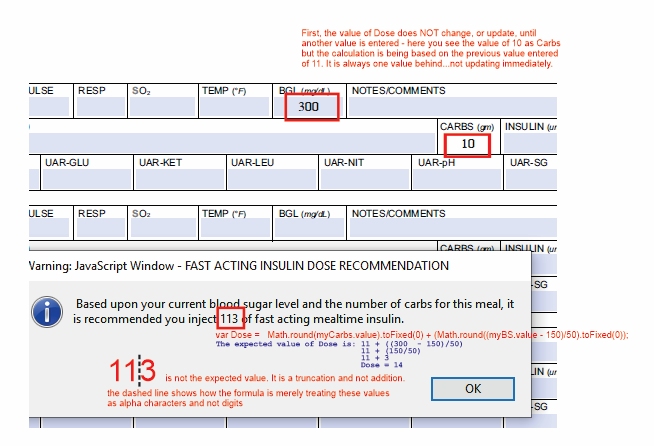
Copy link to clipboard
Copied
The toFixed method returns a string. When you combine a string to a number you get a string...
Copy link to clipboard
Copied
try67, thank you for pointing out my misuse of toFixed. The calculation now works correctly.
The functional latency experienced when running the code in a Custom Validation Script (CVS) has been resolved too. I simply moved the function call to the OnBlur event – works great now.
Copy link to clipboard
Copied
If this is a real application, rather than a student project, I'm sure you know better than me that lives depend on the right answer. While I'd hesitantly accept using Acrobat to calculate my tax, I'm not sure I'd want any lives to depend on it (and your code) working right, even if you test it a hundred or a thousand times. I would not want this job, and I've been a software developer for many decades. I'd recommend that if this is to be directly used by any patient, carer or healthcare professional that you have it fully validated by someone familiar with the subject areas, methodology, making provably correct software, and your development tools; and willing to be professionally liable for their judgement.
Copy link to clipboard
Copied
I appreciate the concern about this project being used by a real demographic, but I assure you it is being built for a comparative study - being evaluated in comparison to 3 other applications built on three different platforms. Again, thank you for your concern.
