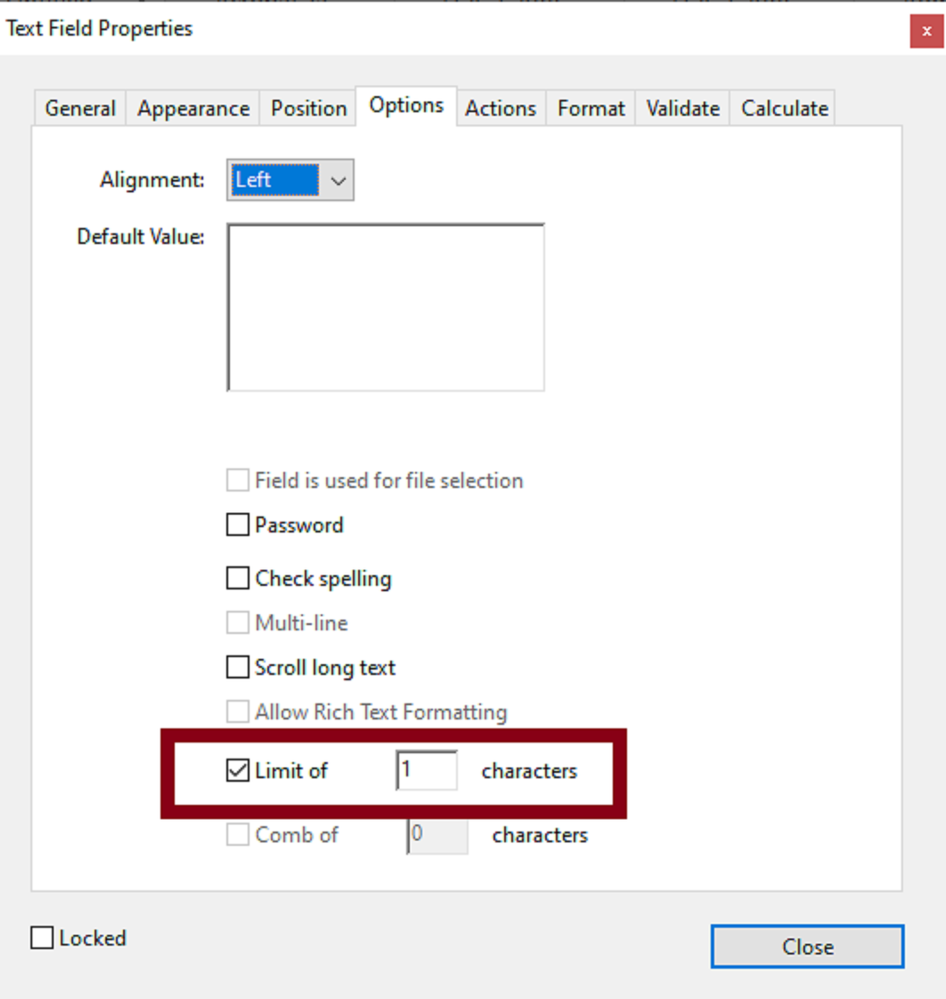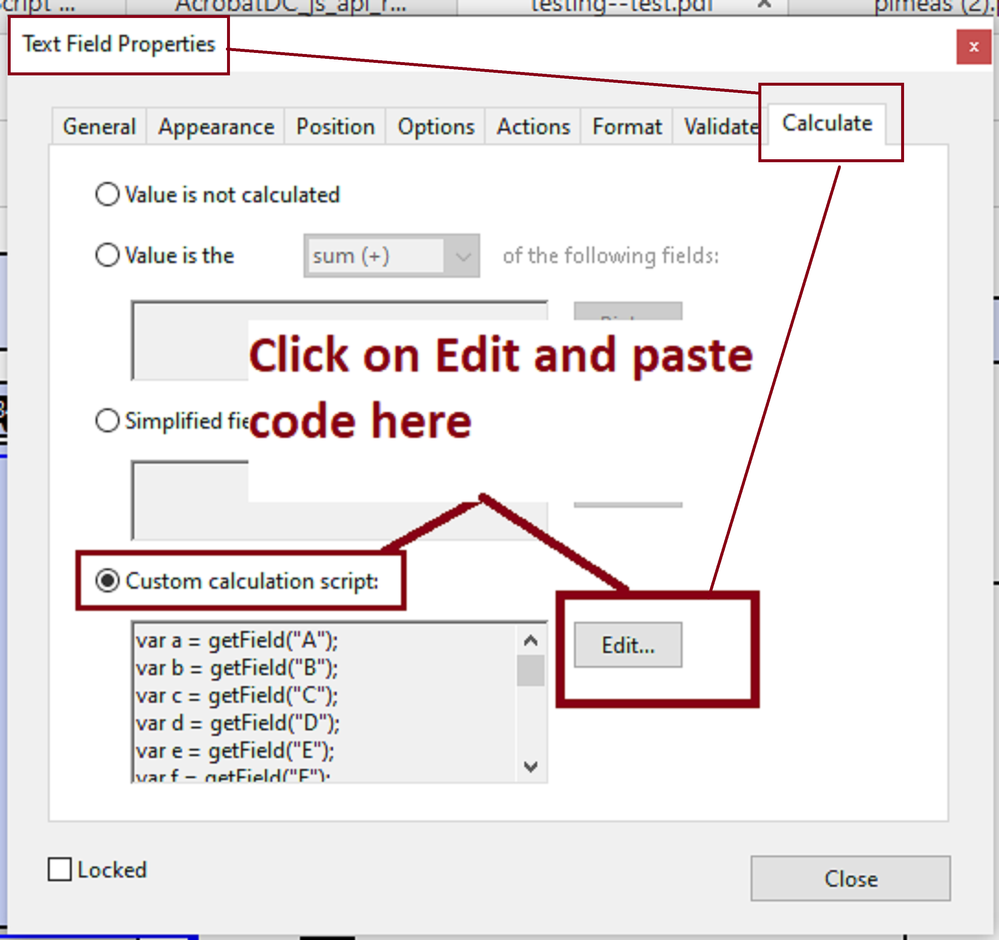Adobe Community
Adobe Community
- Home
- Acrobat SDK
- Discussions
- +++MODIFIED REPLY --fixed typos in the javascript ...
- +++MODIFIED REPLY --fixed typos in the javascript ...
Copy link to clipboard
Copied
Using acrobat x pro
I'm using a bubble like sheet where on top is a box to enter 0-9 then underneath are bubbles(text fields. I am try to say if enter 1 in the box then bubble field 1 is black filled. If 2 then bubble field 2 is black filled.... so on and on... can anyone help?
 1 Correct answer
1 Correct answer
+++MODIFIED REPLY --fixed typos in the javascript example as observed by Bernd
Hey Joseph,
I will use checkboxes for my example. You can use the script below to handle the fillColor execution of the text fields.
I have to admit though, that my script below is as rookie as I can get my hands on javascript and is not very elegant or concise, but it works.
var a = getField("A");
var b = getField("B");
var c = getField("C");
var d = getField("D");
var e = getField("E");
var f = getField("F");Copy link to clipboard
Copied
+++MODIFIED REPLY --fixed typos in the javascript example as observed by Bernd
Hey Joseph,
I will use checkboxes for my example. You can use the script below to handle the fillColor execution of the text fields.
I have to admit though, that my script below is as rookie as I can get my hands on javascript and is not very elegant or concise, but it works.
var a = getField("A");
var b = getField("B");
var c = getField("C");
var d = getField("D");
var e = getField("E");
var f = getField("F");
var g = getField("G");
var h = getField("H");
var i = getField("I");
if (event.value !=="") {
if (event.value =="1") {a.checkThisBox(0,true); a.fillColor = color.black;}
else if (event.value !="1") {a.checkThisBox(0,false); a.fillColor = color.white;}
if (event.value =="2") {b.checkThisBox(0,true); b.fillColor = color.black;}
else if (event.value !="2") {b.checkThisBox(0,false); b.fillColor = color.white;}
if (event.value =="3") {c.checkThisBox(0,true); c.fillColor = color.black;}
else if (event.value !="3") {c.checkThisBox(0,false); c.fillColor = color.white;}
if (event.value =="4") {d.checkThisBox(0,true); d.fillColor = color.black;}
else if (event.value !="4") {d.checkThisBox(0,false); d.fillColor = color.white;}
if (event.value =="5") {e.checkThisBox(0,true); e.fillColor = color.black;}
else if (event.value !="5") {e.checkThisBox(0,false); e.fillColor = color.white;}
if (event.value =="6") {f.checkThisBox(0,true); f.fillColor = color.black;}
else if (event.value !="6") {f.checkThisBox(0,false); f.fillColor = color.white;}
if (event.value =="7") {g.checkThisBox(0,true); g.fillColor = color.black;}
else if (event.value !="7") {g.checkThisBox(0,false); g.fillColor = color.white;}
if (event.value =="8") {h.checkThisBox(0,true); h.fillColor = color.black;}
else if (event.value !="8") {h.checkThisBox(0,false); h.fillColor = color.white;}
if (event.value =="9") {i.checkThisBox(0,true); i.fillColor = color.black;}
else if (event.value !="9") {i.checkThisBox(0,false); i.fillColor = color.white;}
} else {
if (event.value =="") {
a.checkThisBox(0,false); a.fillColor = color.white;
b.checkThisBox(0,false); b.fillColor = color.white;
c.checkThisBox(0,false); c.fillColor = color.white;
d.checkThisBox(0,false); d.fillColor = color.white;
e.checkThisBox(0,false); e.fillColor = color.white;
f.checkThisBox(0,false); f.fillColor = color.white;
g.checkThisBox(0,false); g.fillColor = color.white;
h.checkThisBox(0,false); h.fillColor = color.white;
i.checkThisBox(0,false); i.fillColor = color.white;
}
}
Also make sure that in the text field that your users ill input a number is formatted as number with 0 decimal spaces and limit to one charachter only. This will avoid user typos.
NOTE: I 've also made this work before in my PDFs using a mix of combobox and checkboxes, where the user selects an item from the dropdown menu . As you can see there is a variety of ways that you can achieve this using javascript.
See slides below:
Copy link to clipboard
Copied
Why so many
if (event.value !="1") ?
Copy link to clipboard
Copied
That is a typo , thanks for spotting that I will fix my reply
Copy link to clipboard
Copied
Ok where do I put what? Forgive my ignorance I'm new and learning
Copy link to clipboard
Copied
Hi Joseph,
You can copy the script that I posted above for you and paste it as custom calcultaion scriptin the text field that the users will be entering the numbers.
See slide: