 Adobe Community
Adobe Community
- Home
- Acrobat SDK
- Discussions
- Re: function to change the color of a text field
- Re: function to change the color of a text field
function to change the color of a text field
Copy link to clipboard
Copied
Hi,
I am trying to create in an interactive form (via Acrobat DC).
I would like to employ a mouse on click event to some text (simply to select "AD" and "BC" for a date), on which I intend if user clicks on, then the text will be bold for instance.
Is there a way to do it without using check box? (ps., I used basic toggle button for instance to test, visually it's okay. BUT when I export "form data" the selection of the button is not exported).
Please see the image I intend to create:
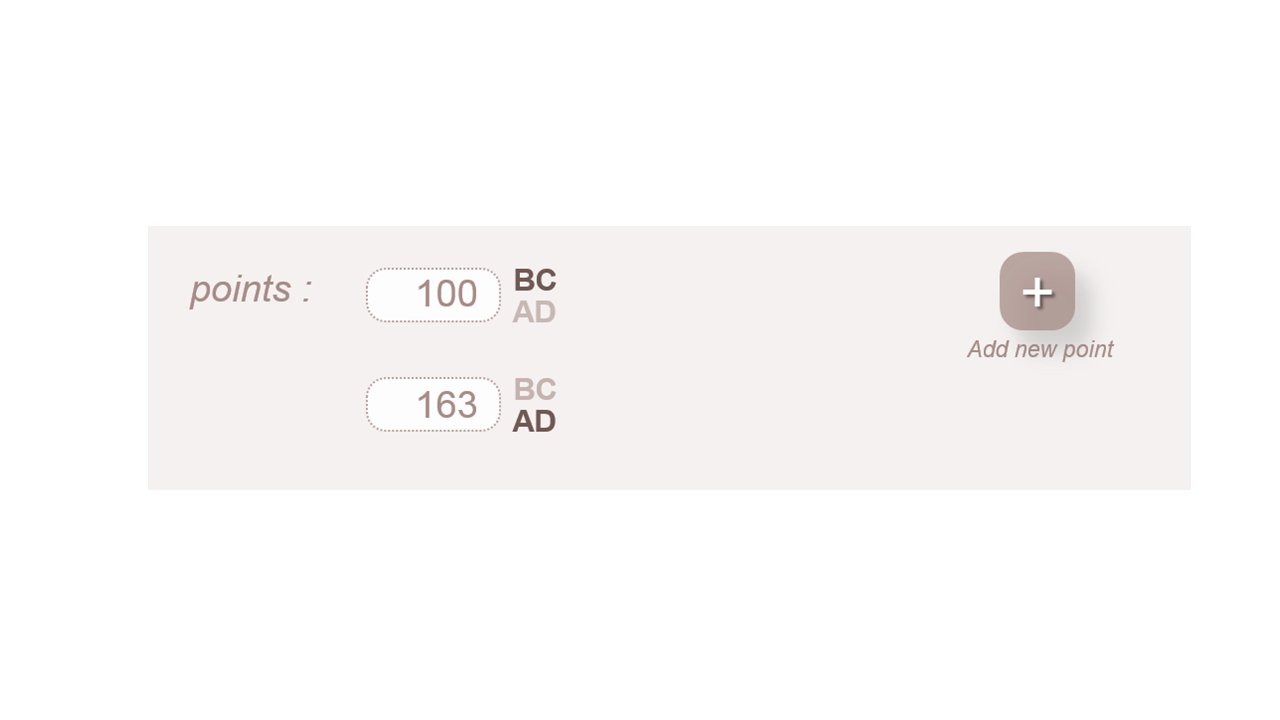
Copy link to clipboard
Copied
What color do you want? Bold is not a color.
Copy link to clipboard
Copied
sorry, I correct myself. I would like to switch from light brown to dark brown.
Copy link to clipboard
Copied
With JavaScript you can set the property textColor of the text field.
Copy link to clipboard
Copied
Yes, I imagine so, but I do not know HOW: that is to say I would like to know with with script + event I can fire that event.
Copy link to clipboard
Copied
You can use a button for this.
Copy link to clipboard
Copied
I used basic toggle button for instance to do so, visually it's okay. BUT when I export "form data" the selection of the button is not exported.
Copy link to clipboard
Copied
You can use a checkbox.
Copy link to clipboard
Copied
I'm sorry, but as I specified in my question I would like to do it without checkbox.
Copy link to clipboard
Copied
Sorry I can't help you.
Copy link to clipboard
Copied
What you're asking for is kind of tricky... One possible way would be to use a button, as well as a (hidden) text field, so the selected value could be exported. When the button is clicked it should change its own appearance setting, as well as set the field's value.
Copy link to clipboard
Copied
Thank you, a bit multi-tasking, but nice idea. I will try to do so.
