 Adobe Community
Adobe Community
- Home
- Acrobat SDK
- Discussions
- Function to control page specific layers
- Function to control page specific layers
Function to control page specific layers
Copy link to clipboard
Copied
I am running this at the document level and it is being executed by a bookmark calling the function.
function oneFourOne() {
var ocgSchematicArray = this.getOCGs(this.pageNum);
// Look through all the layers on this page
for (var i = 0; i < ocgSchematicArray.length; i++) {
// Find the layer name that matches the defined wire color
if (ocgSchematicArray.name == "141 (Lt Orange)") {
// If the layer is turned on...
if (ocgSchematicArray.state == true) {
// Turn the layer off
ocgSchematicArray.state = false;
}
// If the layer is turned off...
else if (ocgSchematicArray.state == false) {
// Turn the layer on
ocgSchematicArray.state = true;
}
}
}
}
If I have 2 different bookmarks and this layer exist on 2 different pages... can I make it so the function is only controlling the specific page the layer is on?
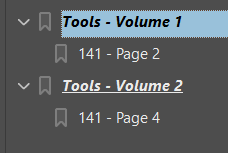
So in the picture above the 141 - Page 2 and 141 - Page 4 currently run the function oneFourOne();
I know my script is allowing it to currently turn layers on and off no matter what page. I am wanting to make it specific.
If I am on page 4 and click the 141 - Page 2 button... I don't want it to turn off the layer on that page.
Copy link to clipboard
Copied
Your script doesn't turn layers on or off no matter what page they're on. It does so to the current page that is being viewed.
That's done by the parameter you provide to the getOCGs method (line #2).
If you want it to be a specific page number, instead of the current page, then change it from:
this.getOCGs(this.pageNum);
To something like:
this.getOCGs(1);
The code above will only retrieve the layers on page 2 (note the numbers are zero-based).
You might want to pass that value as an argument to the function itself, which will make it possible to re-use it for multiple bookmarks.
Copy link to clipboard
Copied
You use this.getOCGs(this.pageNum);
This returns all layers on the current page. Looks like that you must change your function.
