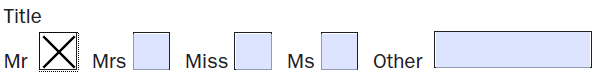Adobe Community
Adobe Community
- Home
- Acrobat SDK
- Discussions
- Having difficulty transposing data from an excel c...
- Having difficulty transposing data from an excel c...
Having difficulty transposing data from an excel column into separate fillable form fields
Copy link to clipboard
Copied
Hi,
I must preface that I cannot change the design or function of this form.
There is an excel column of salutation containing mr, mrs, miss, ms & dr; that I’d like to transpose into the fillable PDF into four checkable boxes "mr, mrs, miss, ms" and "other" fillable input field (dr):
I’ve grouped them under "Salutation", but they cannot be individually named as form fields to delineate them and the fillable field "other" cannot be grouped/linked into the salutation.
The script would interpret the excel "Salutation" column and check the box thusly:
Is any of this possible?
The next two fields are a work/home number:
The excel column contains the 10 interger number with the 2 integer prefix followed by the rest of the number containing 8 integers.
How can I link these two separate fields so that the first field transposes only the first two numbers (prefix) followed by the second field with the next 8?
Lastly is a single integer percent value with two decimal places. There is two fields, the first with the integer and the second with the two numbers following the decimal place.
The decimal place is part of the PDF design, but the decimal is also contained within the excel column, which I understand only adds to the difficulty.
Again, much like the phone number, how can I link these two separate fields so that the first field inputs the first integer and the second inputs the two integers following/ignoring the decimal place contained within the excel column?
I fully understand how complex my request is and may require serious javascript beyond my skillset. Any help would be greatly appreciated.
Copy link to clipboard
Copied
Yes, this would require developing a custom-made script to read the data (which you will have to convert first to a plain-text file, such as a CSV or tab-delimited text), parse it, map the Excel columns to the PDF fields and then write the data to them.
If you're interested in hiring a professional to create all of this for you feel free to contact me privately via [try6767 at gmail.com] to discuss it further.
Copy link to clipboard
Copied
>read the data (which you will have to convert first to a plain-text file, such as a CSV or tab-delimited text), parse it, map the Excel columns to the PDF fields and then write the data to them
I've got the excel file coverted to a tab-delinated text file and it's being parsed into the PDF. The salutation is certainly going to require some scripting, however I assumed the phone number fields and percentage fields were much easier to implement in terms of some minor script formatting regarding the two fields being joined.
Copy link to clipboard
Copied
First, in order to import the data at all you'll need to have hidden fields that match the names of the Excel columns. Then you can use a calculation script to detect the import and properly process the data into the visible fields.
The struture of the calculation script is
if(event.target == null)
{
// put code here for processing new data in the hidden fields.
}
Use the Acrobat JavaScript Reference early and often