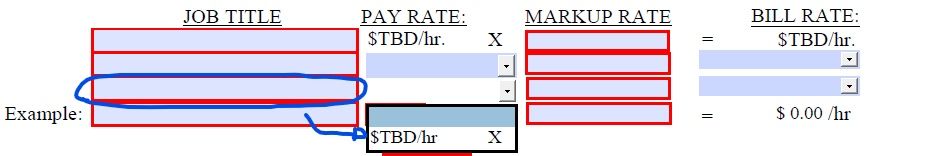Adobe Community
Adobe Community
Turn on suggestions
Auto-suggest helps you quickly narrow down your search results by suggesting possible matches as you type.
Exit
- Home
- Acrobat SDK
- Discussions
- How to auto-populate a certain option from a dropd...
- How to auto-populate a certain option from a dropd...
0
How to auto-populate a certain option from a dropdown menu when you type on a certain field?
New Here
,
/t5/acrobat-sdk-discussions/how-to-auto-populate-a-certain-option-from-a-dropdown-menu-when-you-type-on-a-certain-field/td-p/10810043
Dec 18, 2019
Dec 18, 2019
Copy link to clipboard
Copied
Hi!
I'm fairly new to using and making forms on Acrobat Reader. I was recently tasked to do a pdf form for my job and I have no experience with javascripts and codes. My boss wanted this certain option to appear when typed on the circled field on the picture. I tried looking for answers on Google and I didn't really understand how to do it. Can someone help me?
TOPICS
Acrobat SDK and JavaScript
Community guidelines
Be kind and respectful, give credit to the original source of content, and search for duplicates before posting.
Learn more
Community Expert
,
LATEST
/t5/acrobat-sdk-discussions/how-to-auto-populate-a-certain-option-from-a-dropdown-menu-when-you-type-on-a-certain-field/m-p/10810723#M8683
Dec 18, 2019
Dec 18, 2019
Copy link to clipboard
Copied
You'll find the answer in this article:
https://acrobatusers.com/tutorials/list_and_combo_in_lc
Thom Parker - Software Developer at PDFScripting
Use the Acrobat JavaScript Reference early and often
Use the Acrobat JavaScript Reference early and often
Community guidelines
Be kind and respectful, give credit to the original source of content, and search for duplicates before posting.
Learn more
Copyright © 2023 Adobe. All rights reserved.