 Adobe Community
Adobe Community
- Home
- Acrobat SDK
- Discussions
- how to cause a document to be scanned from the JS ...
- how to cause a document to be scanned from the JS ...
how to cause a document to be scanned from the JS API

Copy link to clipboard
Copied
Hi!
there is a pda with pasted pictures
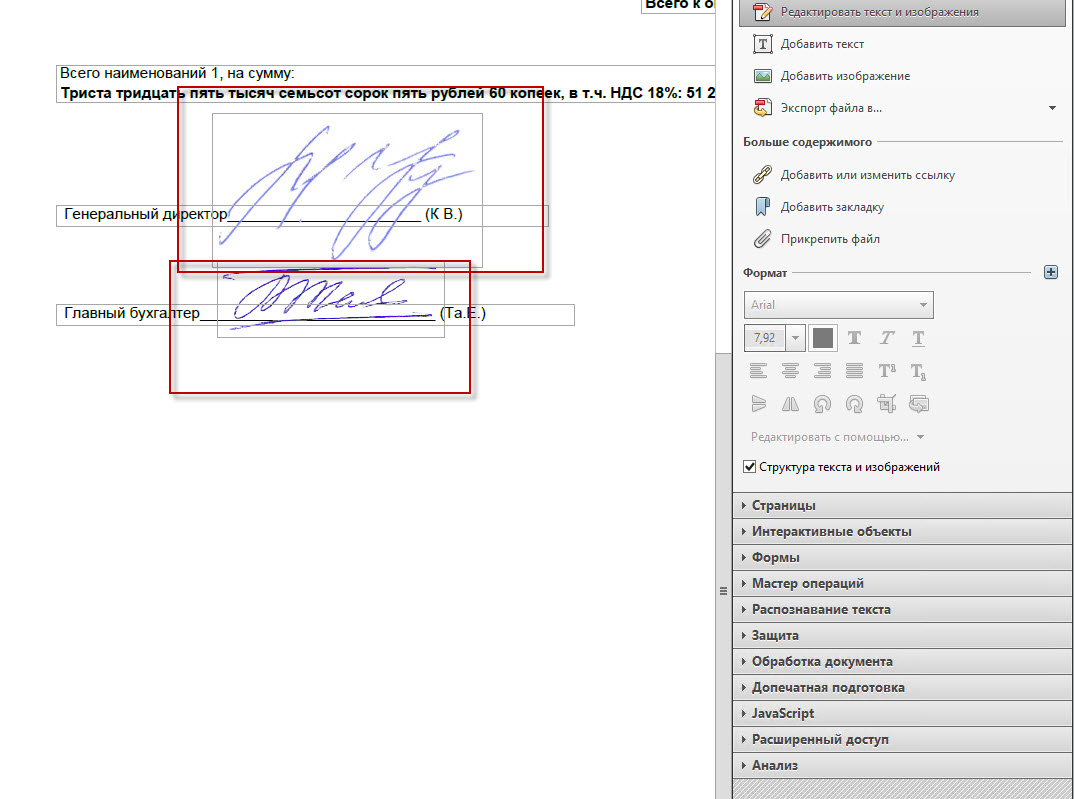
It is necessary to combine them programmatically into a single picture
This is perfectly handled by the Scan document function
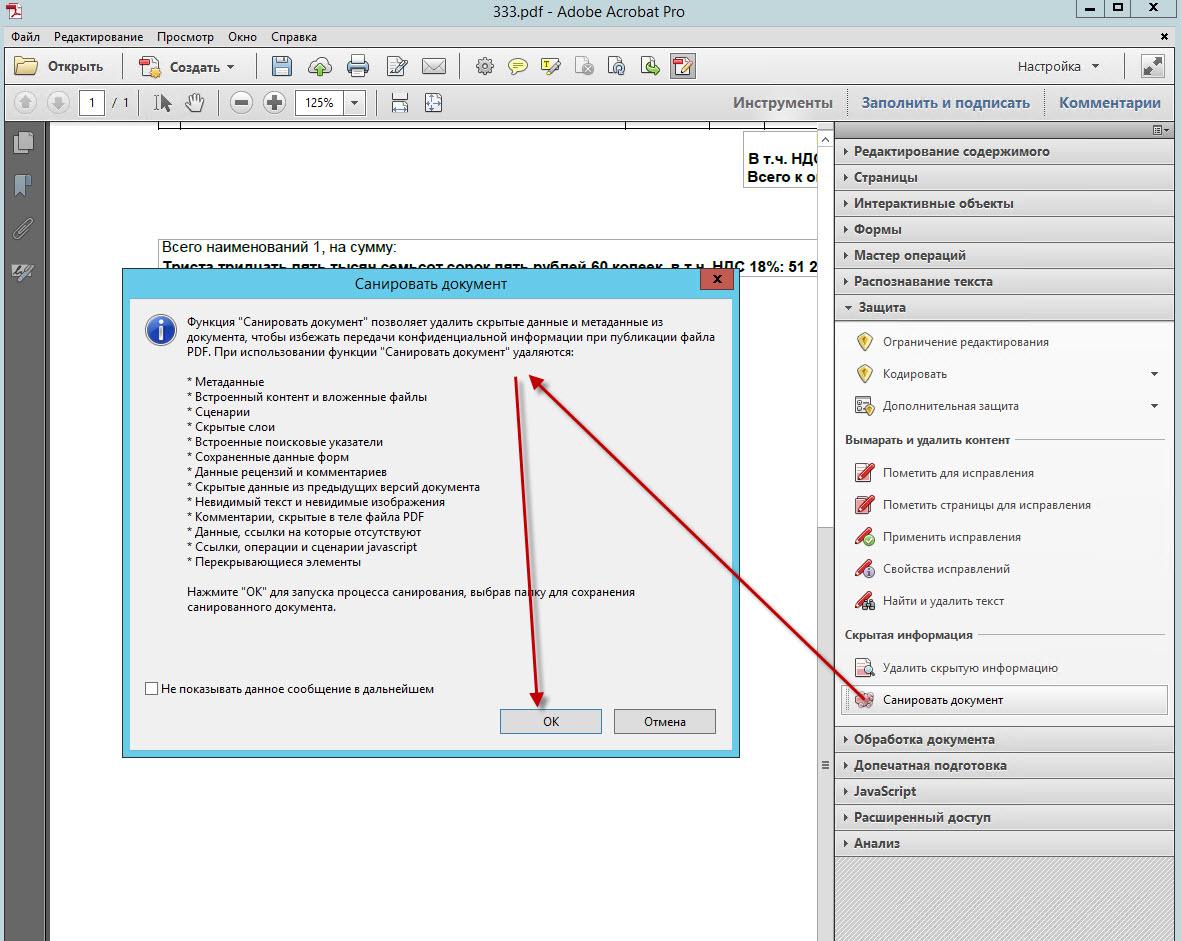
After it is pressed, a new PDP is saved, where all objects are merged
rummaged all API, but did not find an analog of this function
do not tell me, is it in the API and how to call it?

Copy link to clipboard
Copied
Is there anyone alive?
Copy link to clipboard
Copied
This is not possible.
Copy link to clipboard
Copied
Would flattening work for you?
How about saving the PDF to an image format? Look at the "Save As" options. If this will work, then it can be done from a script.
Use the Acrobat JavaScript Reference early and often

Copy link to clipboard
Copied
Yes, I do, but the 7-page document persists for more than 80 seconds
120 page almost 7 minutes
and the Scan function works quite quickly
I did not find another quick way to convert pdf into images
you can of course convert pdf into ps, then the conversion takes 30 seconds for the 120-page document, but back from ps to pdf it did not turn out yet to convert to look at the result
Copy link to clipboard
Copied
So you goal is to convert multi-page PDFs into images as quickly as possible. There is no easy solution. As you've already found out, the scripted solutions fall short and/or are slow. Of course if it's automated you can always walk away and do something else. Since you think scanning is fast, I have to assume that you have a high speed scanner with a hopper, otherwise you'd think a 7 minute conversion was fast.
So in your case, the real solution is to create a custom plug-in (or stand alone app) for either controlling the scanner or performing the image conversion. You want high performance, you'll have to pay for it ![]()
Use the Acrobat JavaScript Reference early and often

Copy link to clipboard
Copied
thank you for your help
