 Adobe Community
Adobe Community
- Home
- Acrobat SDK
- Discussions
- Re: How to create a Button with Add Page Dialog Bo...
- Re: How to create a Button with Add Page Dialog Bo...
How to create a Button with Add Page Dialog Box Javascript in Acrobat Pro DC
Copy link to clipboard
Copied
Hi,
i want to use the same Dialog Box that uses Acrobat DC for Insert Page and Location but in a button using Javascript for a Acrobat Form.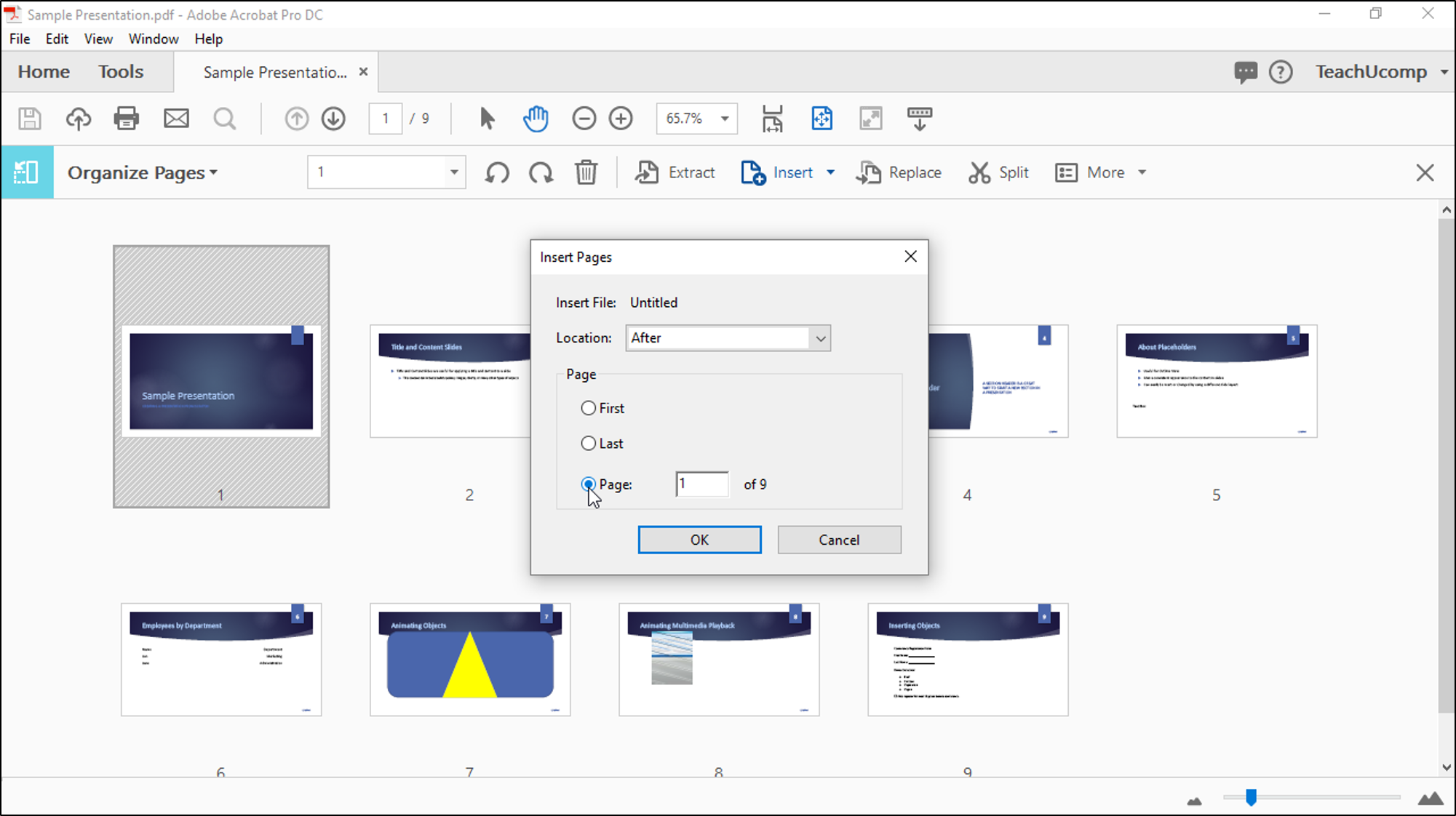
Thank you ALL..
Copy link to clipboard
Copied
You can create your own dialog.
Copy link to clipboard
Copied
Does anyone have the JavaScript code to do this?
It will be very helpful.
Thank you All.
Copy link to clipboard
Copied
It seems like you want us to do your work for you. That's not how these forums work. Creating dialogs in Acrobat JavaScript is a very complex task that requires knowledge of how it works, and quite a bit of effort and time in doing it correctly.
We're happy to teach you how to do it, or do it for you (for a fee). If you're interested in the latter feel free to contact me privately (try6767 at gmail.com) to discuss it further.
Copy link to clipboard
Copied
I am not looking that you do the work for me. But if you can, I would appreciate (LOL). I try so many different ways to do it exactly as Acrobat Dialog Box that my head burns.
Thanks to all...
Copy link to clipboard
Copied
If you want help with your code, please post your code! Describe exact effect too.
Copy link to clipboard
Copied
You don't need to reinvent the wheel with JavaScript, just run the menu item from your button using this script:
app.execMenuItem("InsertPages");

