 Adobe Community
Adobe Community
Turn on suggestions
Auto-suggest helps you quickly narrow down your search results by suggesting possible matches as you type.
Exit
- Home
- Acrobat SDK
- Discussions
- Re: How to make the word appear / disappear automa...
- Re: How to make the word appear / disappear automa...
0
How to make the word appear / disappear automatically?
New Here
,
/t5/acrobat-sdk-discussions/how-to-make-the-word-appear-disappear-automatically/td-p/9974253
Jul 22, 2018
Jul 22, 2018
Copy link to clipboard
Copied
Initially, there are three text field.
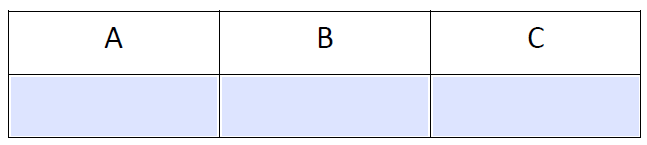
If I input any word or number in field A, for example
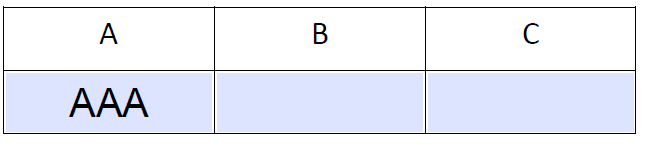
Finally, the word " - " will be automatically appeared in field B without any input.
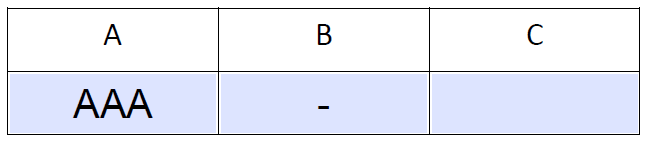
Similarly, If data in Field A is deleted, the word "-" will be removed automatically.
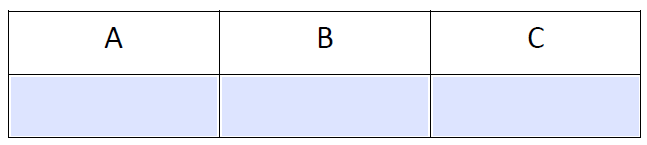
How to make the relevant code in fillable PDF? Thank you very much!
TOPICS
Acrobat SDK and JavaScript
Community guidelines
Be kind and respectful, give credit to the original source of content, and search for duplicates before posting.
Learn more
Community Expert
,
/t5/acrobat-sdk-discussions/how-to-make-the-word-appear-disappear-automatically/m-p/9974254#M20154
Jul 22, 2018
Jul 22, 2018
Copy link to clipboard
Copied
As the custom validation script of field A enter this code:
this.getField("B").value = (event.value=="") ? "" : "-";
Community guidelines
Be kind and respectful, give credit to the original source of content, and search for duplicates before posting.
Learn more
leafchan
AUTHOR
New Here
,
/t5/acrobat-sdk-discussions/how-to-make-the-word-appear-disappear-automatically/m-p/9974255#M20155
Jul 22, 2018
Jul 22, 2018
Copy link to clipboard
Copied
Thank you for your reply.
Do I need to add the code below?
if.....else
event.rc = false
event.value=""
Thank you very much
Community guidelines
Be kind and respectful, give credit to the original source of content, and search for duplicates before posting.
Learn more
Community Expert
,
LATEST
/t5/acrobat-sdk-discussions/how-to-make-the-word-appear-disappear-automatically/m-p/9974256#M20156
Jul 23, 2018
Jul 23, 2018
Copy link to clipboard
Copied
No. Use the code I provided.
Community guidelines
Be kind and respectful, give credit to the original source of content, and search for duplicates before posting.
Learn more
Copyright © 2023 Adobe. All rights reserved.
