 Adobe Community
Adobe Community
- Home
- Acrobat SDK
- Discussions
- How to show/hide a field based on another field.
- How to show/hide a field based on another field.
How to show/hide a field based on another field.
Copy link to clipboard
Copied
I have the following document level script:
function Openn(){
if(this.getField("cobuyer").value.length == 0)
{
this.getField("xcobuy").display = display.hidden;
}
else
{
this.getField("xcobuy").display = display.visible;
}
}
Openn();
I am getting the following error:
Acrobat EScript Built-in Functions Version 10.0
Acrobat SOAP 10.0
TypeError: this.getField("xcobuy") is null
9:Document-Level:Openn
The form is being produced with the data already in it and that field is not null
Thanks
Jasper
Copy link to clipboard
Copied
That means the field name you entered is incorrect. Make sure you spell it EXACTLY as it appears on the page, including lower/upper-case letters.
Copy link to clipboard
Copied
Thanks for the reply.
I copied/paste the name of the field. It is exactly what is on the form.
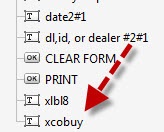
Thanks,
Jasper
Copy link to clipboard
Copied
Is it possible that I may need to add a delay to the routine?
Copy link to clipboard
Copied
Shouldn't be necessary... Can you share the file with us (via Dropbox, Google Drive, Adobe Send & Track, etc.)?
Copy link to clipboard
Copied
File loaded to OneDrive.
Here is the link:
Microsoft OneDrive - Access files anywhere. Create docs with free Office Online.
Filename MV-PowerofAttorney,.pdf
Copy link to clipboard
Copied
Works fine for me... However, there's no need to use a doc-level script for it. You can use the Validation script of the "cobuyer" field, instead. That way it will also work if someone changes the field's value after opening the file. Use this code:
if (event.value.length == 0) {
this.getField("xcobuy").display = display.hidden;
} else {
this.getField("xcobuy").display = display.visible;
}
