 Adobe Community
Adobe Community
- Home
- Acrobat SDK
- Discussions
- I have Acrobat 9 Pro. I cannot change the opacity ...
- I have Acrobat 9 Pro. I cannot change the opacity ...
Copy link to clipboard
Copied
I have Acrobat 9 Pro. I cannot change the opacity setting for text created by the typewriter tool. It fades all text out after typing. Help!!!
 1 Correct answer
1 Correct answer
It is included in the Windows registry, which you can edit with the registry editor. Before you do anything that I suggest below, you should become familiar with the Windows registry and the problems that can occur when editing it. You will find this discussed many places on the net, for example: What is Registry Editor? - Windows Help
You can launch the registry editor by doing the following in Windows:
Start > Run > type "regedit" > OK > Yes (when prompted to allow changes)
You should see a left
...
Copy link to clipboard
Copied
Hi ,
Acrobat 9 is an older and unsupported version .
I hope this is not due to an an incompatible OS.
Regards
Sukrit Dhingra
Copy link to clipboard
Copied
I have Windows 7 on my computer, and it used to work just fine, but in the last few months this “fade out” started.
Geoff
Copy link to clipboard
Copied
See this old thread for something you can try: Typewriter Tool's Text color is no longer black
Copy link to clipboard
Copied
Thanks. I saw this yesterday, but didn’t know where or how to look for this “file”(?)
HKEY_CURRENT_USER\Software\Adobe\Adobe Acrobat\7.0\Annots\cAnnots\cFreeText_003aFreeTextTypewriter
Geoff
Copy link to clipboard
Copied
It is included in the Windows registry, which you can edit with the registry editor. Before you do anything that I suggest below, you should become familiar with the Windows registry and the problems that can occur when editing it. You will find this discussed many places on the net, for example: What is Registry Editor? - Windows Help
You can launch the registry editor by doing the following in Windows:
Start > Run > type "regedit" > OK > Yes (when prompted to allow changes)
You should see a left and right hand panel and you'll want to navigate to the registry entry as shown below:
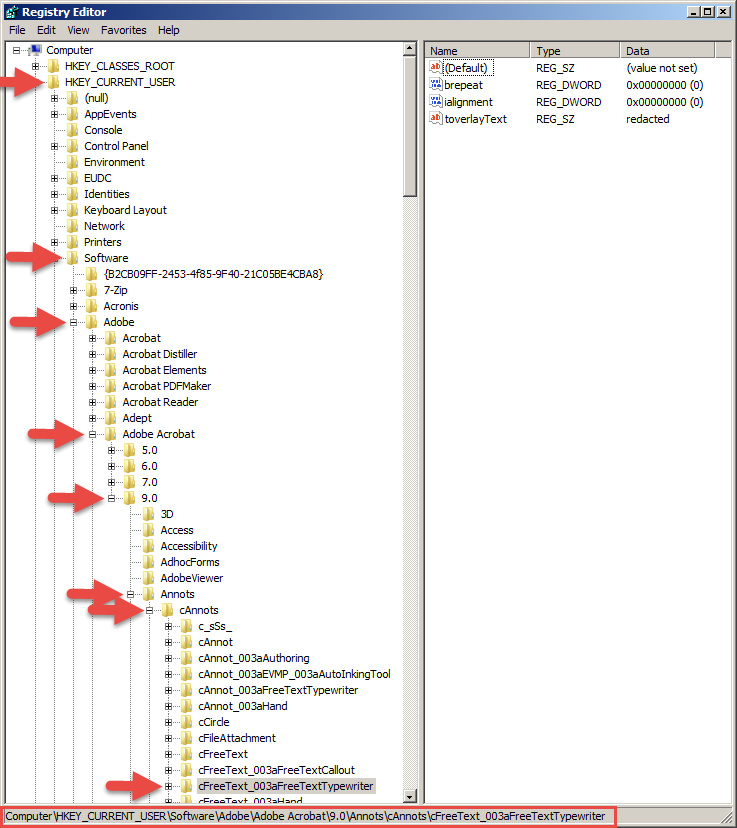
If there is an entry for "dopacity" in the panel on the right in the Name column, you should see that it has a value (Data column) less than 1. You can either change it to 1, or remove the dopacity key altogether.
Copy link to clipboard
Copied
George,
I'm having the same problem with typing greying out in Acrobat 9 but I am a Mac user; can you help me on this too?
Many thanks -
Richard