 Adobe Community
Adobe Community
- Home
- Acrobat SDK
- Discussions
- Re: javascript doesnt work after using the "save a...
- Re: javascript doesnt work after using the "save a...
Copy link to clipboard
Copied
i have a pdf file with javascript, the code works perfectly as long i´m working in the file, but when i use the "save as other/reader extended pdf/enable more tools" and i open the new file, the code no works at all.
i use the javascript console and i got this message:
ReferenceError: showCharCount is not defined
1:Field:Keystroke
i´m using this code to get the character count of a field:
in the fields from which I need to take the count, in the custom keystroke script:
showCharCount();
in a second, thirtd and fourt field (this fields are not visible to the end user, it is only for the following function):
// Document level function
function showCharCount() {
// gets whats on the field
var num = AFMergeChange(event).length;
// show characters
getField("count").value = num;
}
and finally in the "totalcount field":
// Set the minimum number of characters
var min = 1900;
event.value = ( this.getField("count").value + this.getField("count2").value ) + this.getField("count3").value + this.getField("count4").value;
// Set the value of the other text field to show how many character have been entered
getField("totalcount").value = event.value + " of " + min;
i got no background in programming so i really don´t know what i´m doing wrong.
P.S.
sorry, my english is not so good
 1 Correct answer
1 Correct answer
Define the function at document level.
Copy link to clipboard
Copied
Where did you place the showCharCount function, exactly?
Copy link to clipboard
Copied
i put the function in the custom keystroke script in the properties section on the field from which i need to get de count
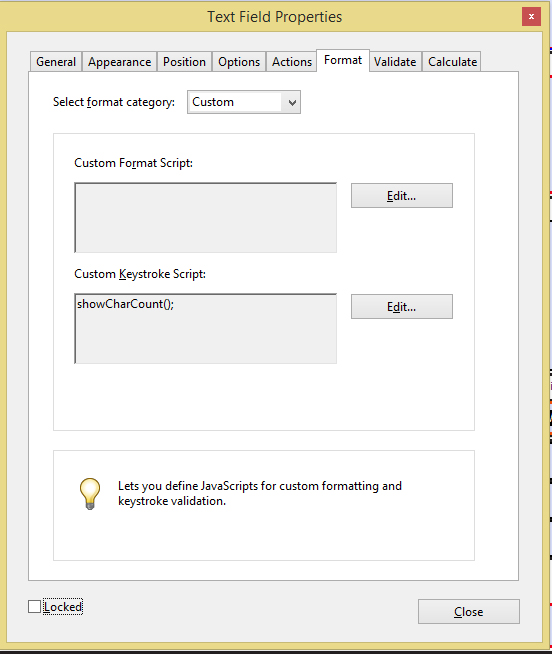
Copy link to clipboard
Copied
You only placed the call to the function there. Where's the actual function definition itself?
Copy link to clipboard
Copied
i put three diferent field to get the count of each field i need, this fields are not visible for the end user i just use it to get de count of each field and finally get the sum of this fields for display it on a totalcount field
this is and example of mi pdf file
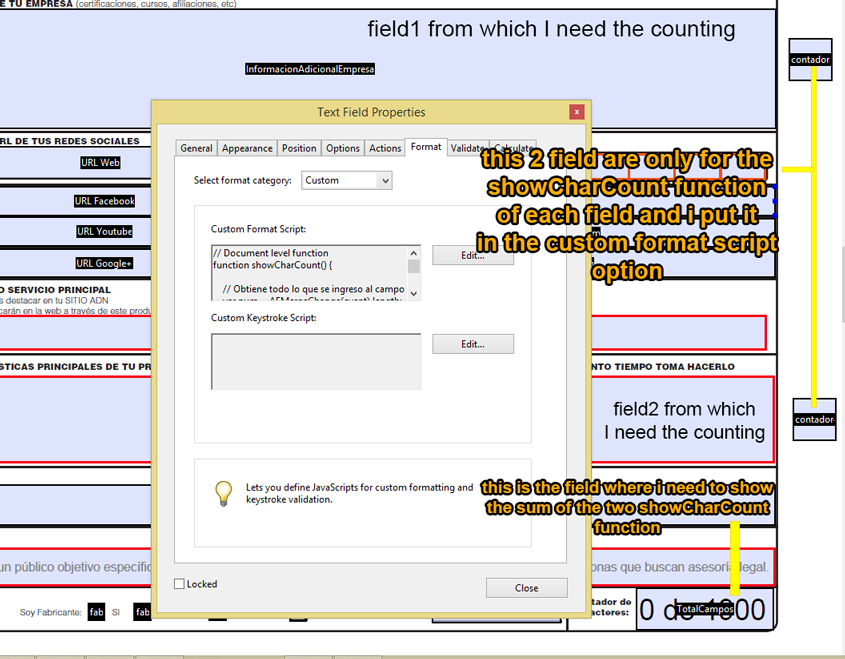
Copy link to clipboard
Copied
Define the function at document level.
Copy link to clipboard
Copied
where can i do that?
sorry for my kind of question but a have no background in programming, this is my first try![]()
Copy link to clipboard
Copied
Tools - JavaScript - Document JavaScripts... Do not use the Edit All JavaScripts command for that.
Copy link to clipboard
Copied
thanks that works perfectly![]()
