 Adobe Community
Adobe Community
- Home
- Acrobat SDK
- Discussions
- Need a javascript for not have to tap to go to nex...
- Need a javascript for not have to tap to go to nex...
Copy link to clipboard
Copied
I need a javascript for the client to not have to tab to go to the next field. Example; text field limit to one character and when clients enter the character it should go automatically to the next text field. Can someone please help?
 1 Correct answer
1 Correct answer
I recently answered a very similar question. See: Skipping charaters between linked boxes on form - Adobe Acrobat PDF
Copy link to clipboard
Copied
Have you searched for "autotab" or "gonext"?
Copy link to clipboard
Copied
I recently answered a very similar question. See: Skipping charaters between linked boxes on form - Adobe Acrobat PDF
Copy link to clipboard
Copied
I am very new to the javascript.....myne does not work. What am I doing wrong?

Copy link to clipboard
Copied
Seems fine. What happens when you try to use it? Also, where did you place the code?
Copy link to clipboard
Copied
On the field self:
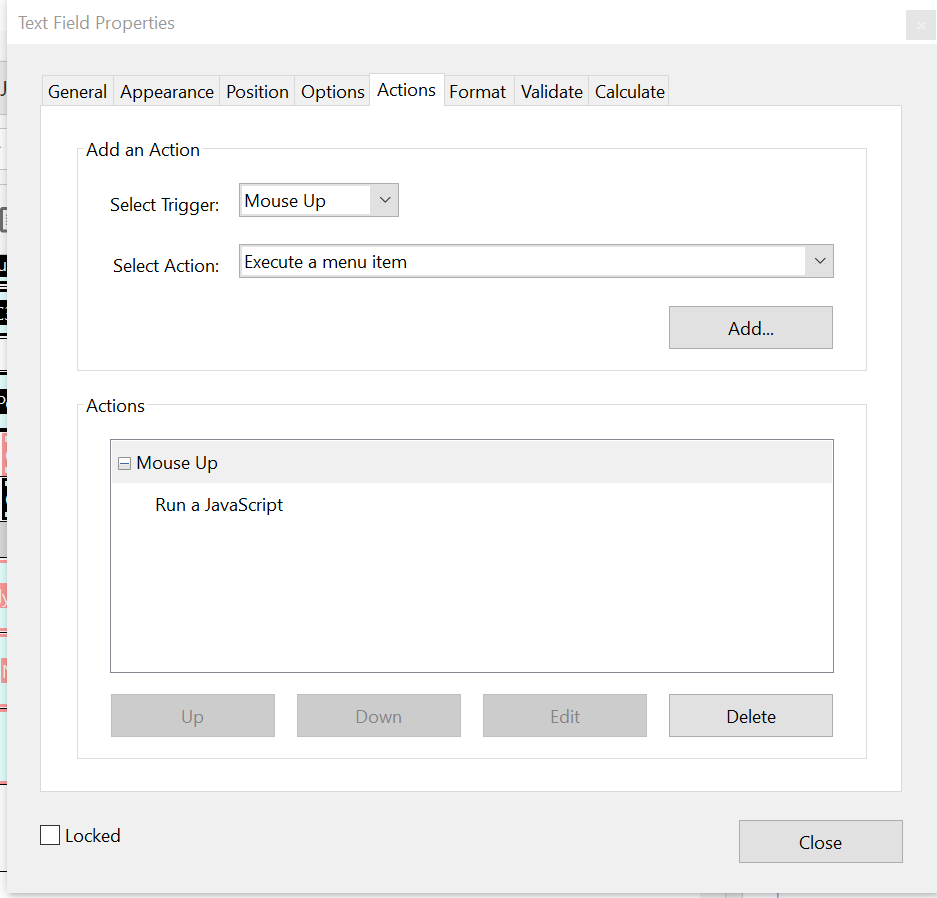
Copy link to clipboard
Copied
Read the discussion in that thread more carefully. It needs to be the field's custom Keystroke script.
Copy link to clipboard
Copied
Oooo okey let me try again thank you
Copy link to clipboard
Copied
No this is not my lucky day today nothing works...
Copy link to clipboard
Copied
Press Ctrl+J and see if there are any error messages in the console window.
Copy link to clipboard
Copied
Also, did you set that field to have a character limit of 1?
Copy link to clipboard
Copied
Hi Yes I set up a character limit of 1. here is the error messages
TypeError: this.getField(...) is null
1:Field:Validate
TypeError: this.getField(...) is null
1:Field:Mouse Up
TypeError: this.getField(...) is null
1:Field:Validate
TypeError: this.getField(...) is null
1:Field:Mouse Up
TypeError: this.getField(...) is null
1:Field:Mouse Up
TypeError: event.target is undefined
1:Console:Exec
undefined
TypeError: this.getField(...) is null
1:Field:Validate
Copy link to clipboard
Copied
Those errors mean you entered the wrong field name. Keep in mind that JS is
case-sensitive!
Copy link to clipboard
Copied
I have copy and past the JS code. If you say it is case sensitive do you mean the code or the field it self?
Copy link to clipboard
Copied
All of it.
If you can't figure it out share the file with us and I'll look into it.
Copy link to clipboard
Copied
Anytime but where do I share it here?
Copy link to clipboard
Copied
Should I custom JS each text field with the code then:

Copy link to clipboard
Copied
Yes, that is expected, as I noted in the other discussion... Again, you should read it carefully.
If you want to share it upload it to a website like Dropbox, Google Drive, etc., and post the link to it here.
Copy link to clipboard
Copied
Copy link to clipboard
Copied
I looked under "Costing1_2":
- You didn't place the code in the right location (you left it as a Mouse Up script)
- You can't use the Number format if you want to do it. You have to change it to Custom and then enter the code under the Keystroke event.
If you do both of those things it will work.
Copy link to clipboard
Copied
What should the mouse be? Thank you so much for helping
Copy link to clipboard
Copied
Is it possible for you to just do this explanation on the Costing1_2 so that I can understand. I think if i see the output it will click but i at this stage I don't
Copy link to clipboard
Copied
Don't add anything under Mouse Up.
Here's the edited version I created:
https://drive.google.com/open?id=1JHdLDTbIS8UsLxS4KM3icI6iJnUB94RM
I remind you that you won't see anything under the field's Format tab, but
the code is there.
Copy link to clipboard
Copied
Thank you very much I understand of not seeing it but did do it before. Do you think my JS settings is correct for running scrips because yours work 100% but when I am doing it does nothing. I copied the Costing1_2 to the others and same thing with me it did not worked:
Copy link to clipboard
Copied
The preferences are fine.
What did you copy, exactly?
-
- 1
- 2
