 Adobe Community
Adobe Community
- Home
- Acrobat SDK
- Discussions
- "pdfmaker was unable to produce the adobe pdf"
- "pdfmaker was unable to produce the adobe pdf"
Copy link to clipboard
Copied
This only happens in Excel 2013. I am using Adobe DC. When I right click on an Excel document on my desktop and select "Convert to Adobe PDF" I get this error. I have tried to add in the "Acrobat PDFMaker Office COM Addin" and it still does not work. I have inactivated it and it still does not work. I am using Adobe DC.
If I open the document in Excel and save it as a PDF I do not have problems. But I can't save as PDF from an Excel document on the desktop or from a file folder on my PC.
I have also run a repair on both MS Office 2013 and Acrobat DC - neither helped.
I've found lots of people with this problem but no answers for me.
thanks
 1 Correct answer
1 Correct answer
Hi Claudia,
Could you please enable the add-in and check if it fixes the issue you are experiencing? To enable please follow the below mentioned steps:
1.Launch Excel.
2.Go to File->Options->Add-Ins->ComAddins
3.Check the Acrobat PDFMaker Office Com Addin.
Please relaunch excel to confirm that the addin is enabled. If the above mentioned steps do not enable the add-in you may have to rewrite the LoadBehavior of the add-in in the registry. Please find below the steps for the same.
1. Launch regedit.exe
...Copy link to clipboard
Copied
"Adobe DC" is not an application or product.
Perhaps you mean:
Adobe's Acrobat Pro DC or Adobe's Acrobat Standard Dc or Adobe's Acrobat Reader DC.
From what you've written it appears that you have Adobe Acrobat Reader DC.
Reader DC cannot create a PDF, modify/edit PDF page content or export PDF page content.
Reader DC does provide a "link" to Adobe's online Subscription Services that can do these things.
The "links" are over on the right side pane (you may have to expand it).
If you purchase/subscribe to Acrobat Pro or Standard DC you can create PDFs.
Be well...
Copy link to clipboard
Copied
I mean Adobe Acrobat Standard DC
Copy link to clipboard
Copied
Hi Claudia,
Could you please enable the add-in and check if it fixes the issue you are experiencing? To enable please follow the below mentioned steps:
1.Launch Excel.
2.Go to File->Options->Add-Ins->ComAddins
3.Check the Acrobat PDFMaker Office Com Addin.
Please relaunch excel to confirm that the addin is enabled. If the above mentioned steps do not enable the add-in you may have to rewrite the LoadBehavior of the add-in in the registry. Please find below the steps for the same.
1. Launch regedit.exe.
2. Go to [HKEY_CURRENT_USER\SOFTWARE\Microsoft\Office\Excel\Addins\PDFMaker.OfficeAddin]
3. Set the LoadBehavior to 3.
Regards,
Basma
Copy link to clipboard
Copied
I am receiving this error when trying to create a PDF from Adobe Acrobat Pro DC (subscriber through Creative Cloud). I have issues when printing to PDF or using the PDF Maker AddIn (wipes out text boxes on PDFs created from PPTX using PDF Maker when updating footers after adding them). Pro DC - File - Create PDF From File - selected a PPTX and received "Acrobat PDFMaker - An unexpected error occurred. PDFMaker was unable to produce the Adobe PDF.". At this point, with Windows 7 and PPTX 2016, I am unable to create PDFs that allow me to create presentations from multiple PDFs created from Microsoft and non-Microsoft programs into one PDF and add and or update footers (page numbers are adjusted throughout creation of PDF). I have uninstalled through CC, reinstalled, checked for updates, ensured all the AddIns in the different programs are working but I am still having this issues.
Copy link to clipboard
Copied
Neither of these steps worked for me.
Copy link to clipboard
Copied
Hi Claudia,
Do you see the Acrobat ribbon in Excel 2013(Attaching snapshot of the same)? If yes then does the conversion succeed if you use Acrobat->Create PDF option of the Acrobat ribbon.
Could you please also let us know your Acrobat version?
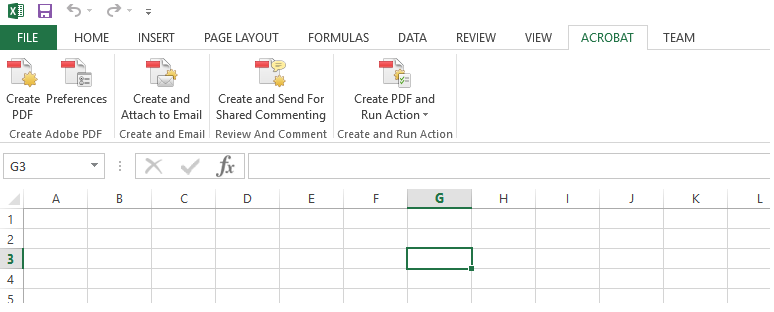
Regards,
Basma
Copy link to clipboard
Copied
There is no Acrobat Ribbon in Excel. I am using Acrobat DC
thanks
Copy link to clipboard
Copied
Same problem. The box is checked for the Acrobat PDFMaker Office Com Addin. When I look in regedit.exe the addin folders do not contain HKEY_CURRENT_USER\SOFTWARE\Microsoft\Office\Excel\Addins\PDFMaker.OfficeAddin. How would you restore those if they are not there.
I used ot be able to right click a Word or Excel doc and simply convert. I have Adobe Acrobat DC, not Reader. Now that ability has been lost. I can only convert if I open the file and do it that way. Seems like a hassle to always have to open the files to do a simple conversion.
Copy link to clipboard
Copied
Was there a fix for this issue?