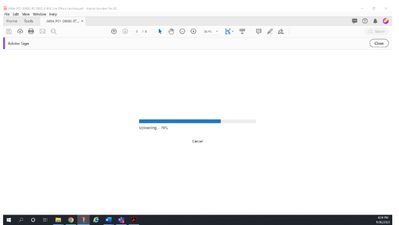Adobe Community
Adobe Community
- Home
- Acrobat SDK
- Discussions
- Re: Send for Signature upload gets stuck at 70%
- Re: Send for Signature upload gets stuck at 70%
Send for Signature upload gets stuck at 70%
Copy link to clipboard
Copied
I am trying to use the send for signature function. At the 'upload' stage before you input the Signer email the upload hangs at 70%. Was working perfectly 9hrs ago. Internet connection is perfect. Tried in Adobe Acrobat Pro DC and Acrobat Reader DC. Windows 7.
Copy link to clipboard
Copied
Hi chrisb99311016,
Would request you to please try to use send for signature service through 'Cloud.acrobat.com'. Try to change the browser as well if any issue persist.
Also check with the Multiple documents to replicate the issue.
Regards,
Yatharth
Copy link to clipboard
Copied
I see this was a problem 5 years ago. Is there a better solution for using the desktop software other than asking me to go online, sign in (which is a process when using organizational software) upload file and THEN finally send?
Adobe Acrobat DC pro was working fine a month or so ago, and now the above issue is occuring for me as well. Do you have a fix that fixes the software and that isn't a workaround?
Copy link to clipboard
Copied
Can you tell if this started happening after the last update?
Does the problem persists even after clicking on Help--->>> Repair Installation (if using MS Windows)
Copy link to clipboard
Copied
I am unsure of when the last update occurred. I noticed the problem starting in either late december or early january. I just tried repair installation and the problem is still persisting.
Copy link to clipboard
Copied
Maybe uninstalling Acrobat and running the Acrobat Cleaner and Repair tool before reinstalling can erase old traces of the prior installation. This may or may not work though.
Can you test the same Acrobat application in that computer under a new user profile? This is to rule out if the problem is related to the current user account preferences.
Copy link to clipboard
Copied
Is_rbls, this isn't an installatioin issue, there are multiple users online that are having this issue. I sent 2 docs today for sign off successfully today but when I attempted a third it hung at 60% uploaded.
Copy link to clipboard
Copied
Ok, thank you for updating.
So how are you sending this document, via Adobe Sign or as a file attachment via an email client?
Also, can you confirm in what program are the users reporting the problem using to view the PDF?
I am also thinking if the problem only manifests on users that have Acrobat or Reader sharing other Adobe programs in the same computer.
Have you used the Creative Cloud Repair tool before?
This is just troubleshooting ideas in the blind here... Have you contact Adobe Customer Care yet and see if they can test for server connectivity issues or analyze and resolve the issue remotely?
Copy link to clipboard
Copied
FWIW I recently started experienceng the same issue.
Copy link to clipboard
Copied
Can you post a screenshot of errors (if any)?
Copy link to clipboard
Copied
was no message to that effect. Also, I thought I was supposed to get two
docs for signing each month with the free account.
I created another free account and was able to send the doc for signature.
Copy link to clipboard
Copied
Stuck at 70% after emails are attached.... seems like this has been an issue for this software for 5years. Adobe Pro DC full license. 😞
Copy link to clipboard
Copied
In which operating system is this happening?
And which email client is the default on the operating system?