 Adobe Community
Adobe Community
- Home
- Acrobat SDK
- Discussions
- Re: Submit button missing in prepare form
- Re: Submit button missing in prepare form
Copy link to clipboard
Copied
Hello,
I am evaluating product to create pdf form that will email the file to us. I downloaded 2015 Release of Acrobat Pro DC but I can't seem to find the "Submit" button that several online documents refer to. There are options such as "Add text fields", "Add check boxes", "add radio button" etc.
Thank You
 1 Correct answer
1 Correct answer
The screen shots you're showing are of the toolbar on the top. The More button should be in the panel on the right when in form editing mode (Prepare Form).
Copy link to clipboard
Copied
You add a regular button field and then to it you add a Mouse Up action
that submits the form.
Copy link to clipboard
Copied
Thank You try67. How do you add a regular button. I don't see the option for a button.
Copy link to clipboard
Copied
It should be there, alongside "Add Text Field", "Add Check Boxes", etc.
Copy link to clipboard
Copied
Unfortunately I have been unable to find it. I've attached a partial image of my screen.
Am I missing something?
thanks
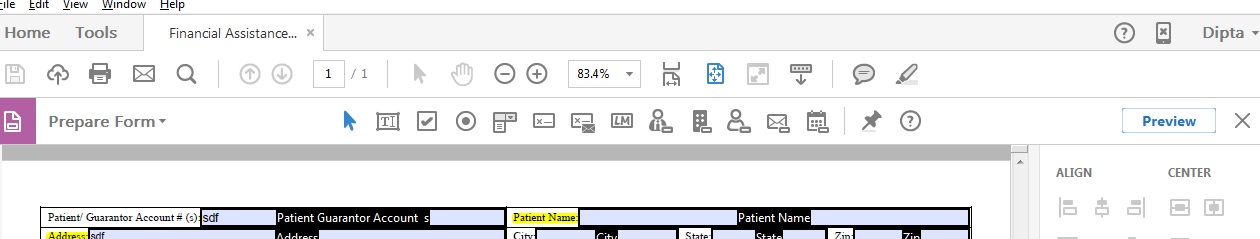
Copy link to clipboard
Copied
There should be a tool with the icon of a button that says "OK" on it... Did you maybe enable the file for EchoSign, by any chance?
Copy link to clipboard
Copied
There is no "OK" button. The image I posted previously has the image of what I see.
I am not sure how EchoSign can be enabled or disabled. I have what came with default Adobe Acrobat Pro DC.
Thanks
Copy link to clipboard
Copied
See this previous discussion: HELP - lost the "calculate" button in the "text field properties" box!!I am trying to sum up the tot...
Copy link to clipboard
Copied
Thanks George. Unfortunately, I don't see that "more" option anywhere. I've included the image of my screenshot here.
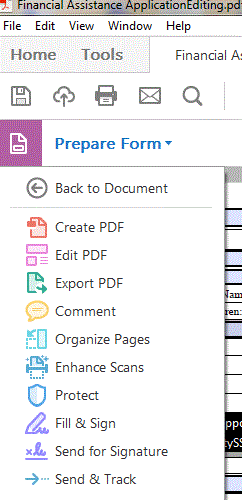
Copy link to clipboard
Copied
When you're in form editing mode the "More" button will be in the middle of the panel that's on the right side of the screen.
Copy link to clipboard
Copied
Thanks George. On the Edit PDF mode, there is more but the Revert to pdf isn't there.
On the Prepare Form mode, there is not more option.
Please see the attached images.

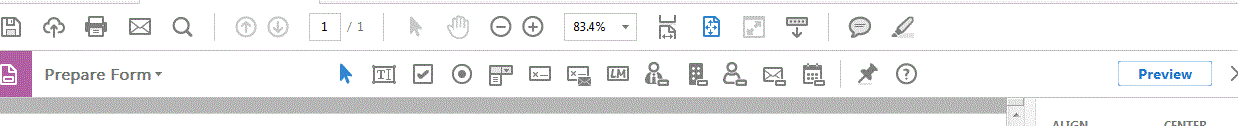
Copy link to clipboard
Copied
The screen shots you're showing are of the toolbar on the top. The More button should be in the panel on the right when in form editing mode (Prepare Form).
Copy link to clipboard
Copied
Thank you George. I found it.
Copy link to clipboard
Copied
For anybody else on the Mac that struggled to find this. I couldn't see the button cause I was tryint to edit someone else form. As George mentions while you are in "Oreoare Form Mode"
Look under "More" on teh right (Little hammer and Wrench) and Select "Convert to Adobe Sign Form" and Voila the icon will reappear.
Copy link to clipboard
Copied
It's not "Convert to Adobe Sign Form" but "Revert to Acrobat Form", as can be seen in your screenshot...
You want to convert it from Adobe Sign, not to it.
Copy link to clipboard
Copied
Thansk for the clarification
Copy link to clipboard
Copied
Sent via Email Studio for Gmail



