 Adobe Community
Adobe Community
- Home
- Acrobat SDK
- Discussions
- Re: Text in a JavaScript pop-up obscured
- Re: Text in a JavaScript pop-up obscured
Text in a JavaScript pop-up obscured
Copy link to clipboard
Copied
When I open a JavaScript window in a pdf the box is so large that not only can I not see the 'Accept' and 'Cancel' buttons at the bottom but the in box text is also largely obscured by the following lines like so:
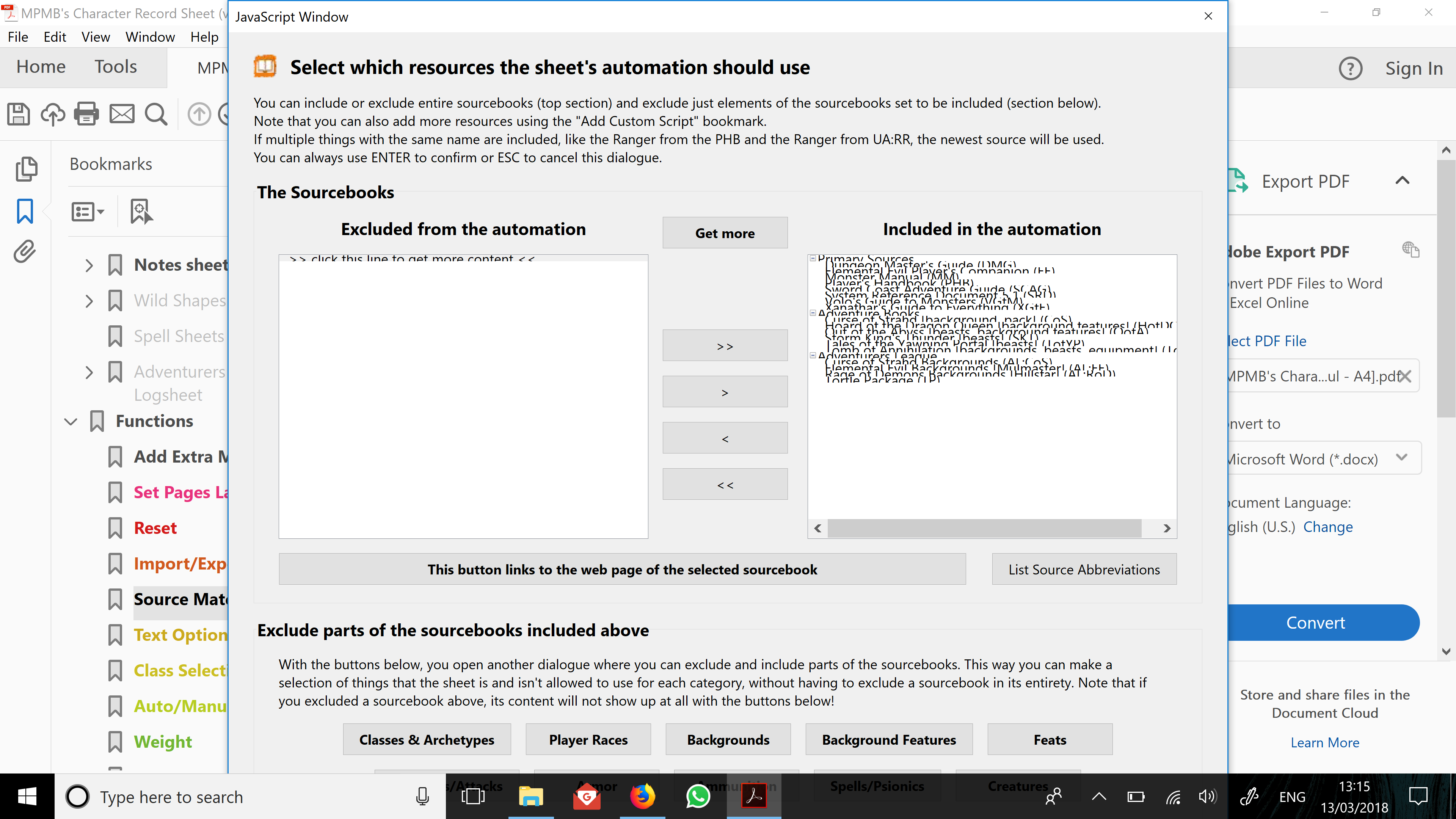
If I either play around with the text size on my laptop as a whole I can get all the text and box to display but it's so tiny it's unusable. I've tried selecting 'No-Scaling' in the Acrobat preferences but this just leads to the same issue that all the text is too tiny to read. I also changed the Acrobat pixels per inch to no avail.
Is there a way to scale things to a manual degree rather than just 'Auto-Detect' or 'No-Scaling', or another way to get all the information on screen at a readable size?
Copy link to clipboard
Copied
The answer is no, there are very few text sizing options. Palette text is the smallest. You'll have to make it smaller by making the elements smaller. For example the buttons between the lists are way to large. You can also make the lists much smaller.
Use the Acrobat JavaScript Reference early and often
