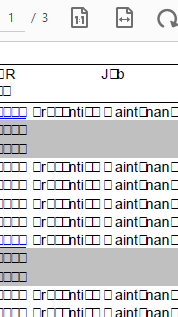Adobe Community
Adobe Community
- Home
- Acrobat SDK
- Discussions
- Re: The letters turn to squares box after insertin...
- Re: The letters turn to squares box after insertin...
The letters turn to squares box after inserting another PDF pages
Copy link to clipboard
Copied
as picture below when a PDF published I can read the words, but when I insert another PDF file the letters turn to boxes.
Copy link to clipboard
Copied
Hi,
It looks like the font is being replaced (kind of) do the two PDF's have a similar font used, as the font might be subsetted in both the PDF files, and then when you merge this causes an issue, could you share the two PDF files seperately so that we can see ?
Regards
Malcolm
Copy link to clipboard
Copied
As mentioned above, when you combine PDFs, the fonts are consolidated, it looks like there is an issue where the wrong font is getting used, or a font is not embedded in one of the PDFs. I would first run an Acrobat preflight fixup Fix potential font problems, if that doesn't work, try the Preflight fixup to Embed missing fonts.
Tools> Print Production> Preflight.