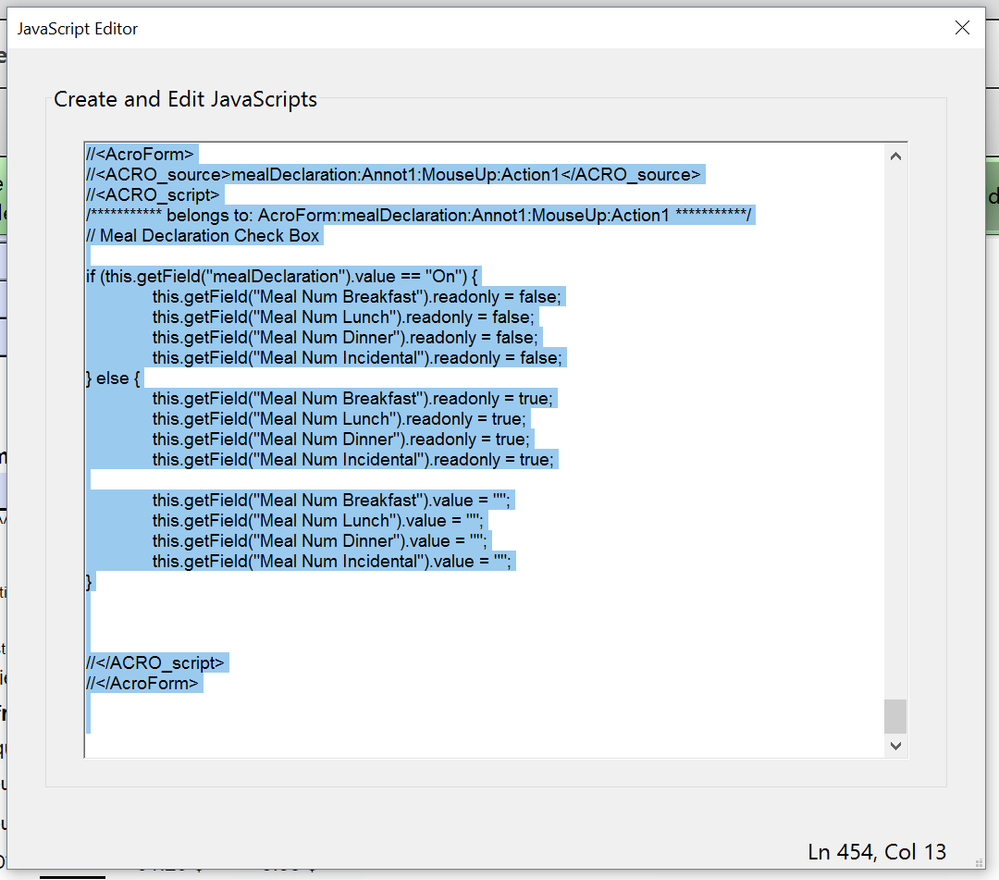Adobe Community
Adobe Community
- Home
- Acrobat SDK
- Discussions
- Re: There is no OK button on the Create and Edit J...
- Re: There is no OK button on the Create and Edit J...
There is no OK button on the Create and Edit JavaScripts window
Copy link to clipboard
Copied
I am chugging along on completing a fill-in form in Acrobat XI. I have come to a requirement for a field calculating a subtraction operation. When I select simplified field notation on the Calculate tab and then click the edit button, the Create and Edit JavaScripts box opens as it should and I can enter my formula, but the is no OK button or similar anywhere on that box to save the work, as there should be, and if you just close the box the work is lost. And yes I have tried enlarging the window for the box with the thought that it might not have come up large enough to show the OK. No dice.
What the heck is going on?
Clay
Copy link to clipboard
Copied
I believe you are talking about "Properties" pop-up window for the selected field object. and the "Calculate" tab specifically. This tab provides 3 options for performing the calculation. Each option opens a new pop-up that allows one either make selections or enter field names and operations or JavaScript code. Each of these windows provide an" OK" and "Cancel" button to accept or discard the entered data and then returns to the selection of the calculation method. Since the acceptance of the coding has previously been approved or rejected there is no need for any further approval. So you are at a point were you no longer want to make any more selections so you can close the window since your work is done.
If you used the Preferences JavaScript to change the JavaScript editor to be used from the default to another text editor, you do not even have an "OK" button just Save or Cancel when exiting the editor.
Copy link to clipboard
Copied
Thank you for the effort gkaiseril, but no. As my original question clearly lays out, the problem is precisely that there is no OK or cancel button for the window that opens when you click edit to enter the notation using the second option. Rather clearly something of the sort should be there, but is not. See screen shot.
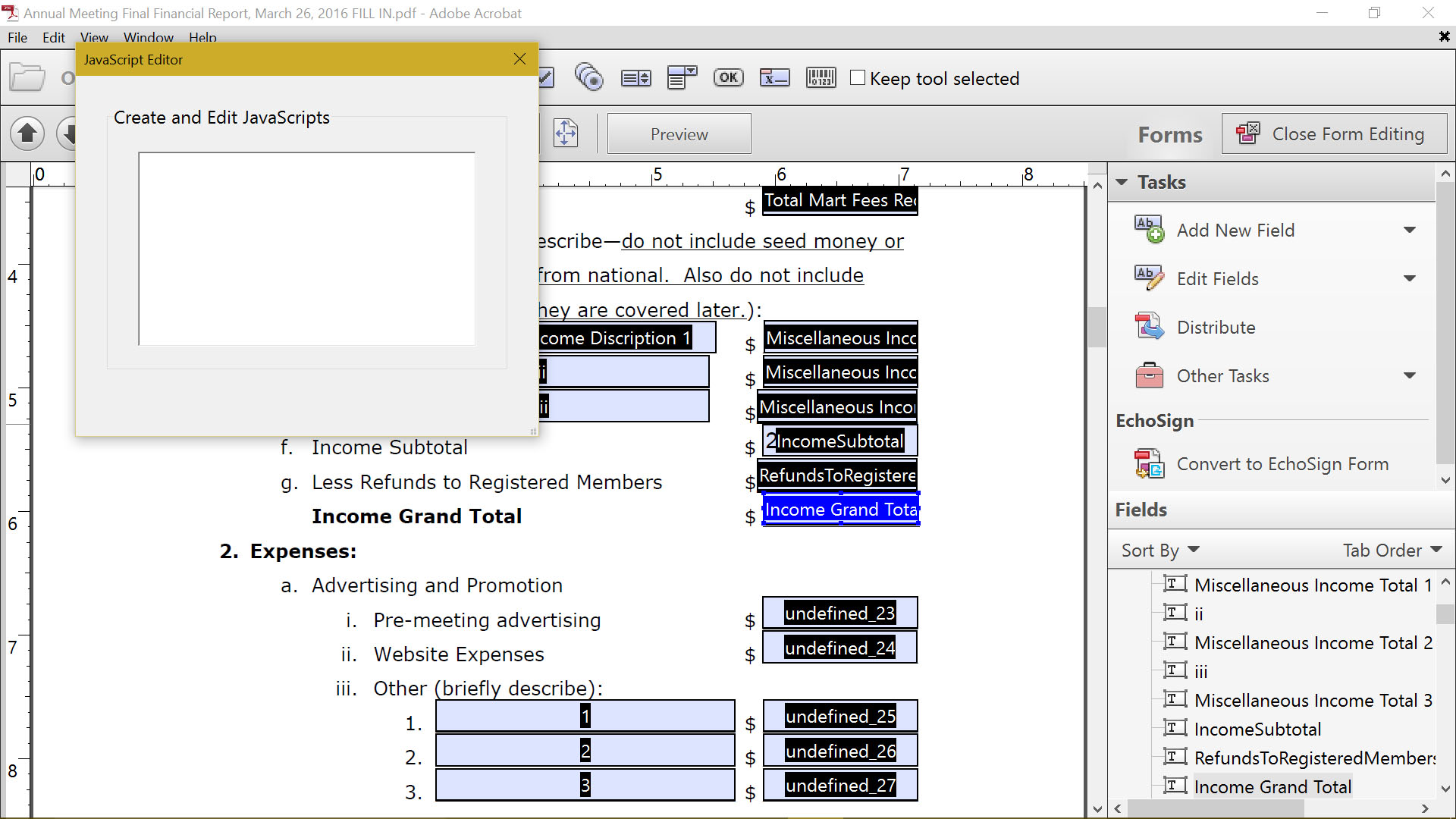
Clay
Copy link to clipboard
Copied
Have you tried to "Repair" Acrobat?
The missing buttons usually indicate a missing font issue.
Is this the only PDF form where this appears or does it happen on all forms you create?
Have you tried to use a text editor other than the default, supplied, text editor?
Copy link to clipboard
Copied
Have you tried to "Repair" Acrobat?
Yes. No change.
The missing buttons usually indicate a missing font issue.
Extremely unlikely in this case. Buttons in other locations appear and work just fine. And I would be very surprised indeed if Adobe used a nonstandard font for these particular buttons.
Is this the only PDF form where this appears or does it happen on all forms you create? A common problem where use of option 2 or option 3 is needed.
Have you tried to use a text editor other than the default, supplied, text editor?
That would be a major inconvenience, to put in mildly, and deeper in the weeks that I want to go. I just want Acrobat to perform correctly as it should.
Copy link to clipboard
Copied
Try enlarging that window. If that doesn't help use Notepad as your JavaScript editor. I can't see myself that is a major inconvenience, it took me under a minute to change the preference. DON'T use Word as an editor !!
Copy link to clipboard
Copied
I had already tried enlarging the window. No dice.
However thanks for the hint which led me to finding the ability to switch JavaScript editors in Preferences. That should help getting things back on track and Notepad integrates much better than I thought it might.
Sorry if I have come across as cranky. When you are trying to get a project done in a hurry and run across that kind of bug it is frustrating. I wonder if this problem shows up for all Windows 10 users?
As an aside, it seems strange that there is no "difference" pick in Calculate tab option one. Subtraction is pretty basic.
Clay
Copy link to clipboard
Copied
Same issue here. No "Ok" button. Edits are not saved.
Tried to use an external javascript editor. Changes saved to the file in the external editor are also not saved from that approach as well.
Copy link to clipboard
Copied
Fixed.
Found Preferences -> General -> Scale for screen resolution -> System.
Restart Acrobat.
Copy link to clipboard
Copied
I'm replying just in case anyone else has this issue. All you need to do is enlarge your menu box horizontally ertically, and the "Ok" option will apear.