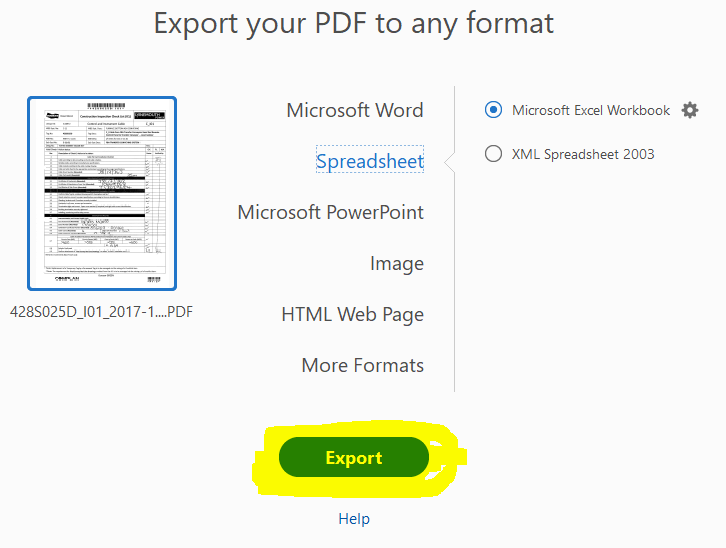Adobe Community
Adobe Community
- Home
- Acrobat SDK
- Discussions
- Re: Trigger the "EXPORT" to "Microsoft Excel Workb...
- Re: Trigger the "EXPORT" to "Microsoft Excel Workb...
Trigger the "EXPORT" to "Microsoft Excel Workbook" option from Adobe Acrobat Standard DC using VBA
Copy link to clipboard
Copied
Hi I have Adobe Acrobat Standard DC. I want a vba code that can trigger the "EXPORT" to "Microsoft Excel Workbook" option.(see the attched snap) I have around 21k PDFs that need to be converted to Excel. I have tried adobe API references " iac_api_reference.pdf" and "Acro6JS1.pdf" I am intermediate level guy in VBA.
Copy link to clipboard
Copied
I don't believe you can. You create a routine to extract the field data in the same format though. For example, build a string that has the list of field names delimted by tabs and add the list of corresponding field value, and set the value of a hidden multiline form field to those two lists, separated by a new line. This will give you the form data in tab-delimited format that can readily be imported into a spreadsheet. This has the additional advantage of only exporting specific fields and allows you to customize the field order.
Copy link to clipboard
Copied
Thank you so much. I should have mentioned before that all my PDFs are scanned PDFs and I am not sure if this will work.