 Adobe Community
Adobe Community
- Home
- Acrobat SDK
- Discussions
- Re: TypeError: is undefined? Works fine on another...
- Re: TypeError: is undefined? Works fine on another...
TypeError: is undefined? Works fine on another document
Copy link to clipboard
Copied
I am running this script to look at a documents layers, if it contains a layer "Hypertext" then store the page number and it's corresponding layers. Then filter out a few layers. Then what layer items are left get bookmarks created under headers and assigned a JavaScript.
This script works fine on several other documents. Now I am having an error message and not sure why.
Console output:
TypeError: hypertextArray[isolatedPages
65:Document-Level:bookmarks
JavaScript in it's entirety:
var layerAction = [
["141 (Lt Orange)", "oneFourOne();"],
["500 (Med Pink)", "fiveZeroZero();"],
["522 (Lt Purple)", "fiveTwoTwo();"],
["577 (Lt Green)", "fiveSevenSeven();"],
["651 (Blue Gray)", "sixFiveOne();"],
["5655 (Lt Gray)", "fiveSixFiveFive();"],
["SUB 651 (Blue Gray) (Ethernet)", "subSixFiveOne();"]
];
var hypertextArray = [];
var isolatedPages = [];
for (var i = 0; i < 1; i++) {
if (this.bookmarkRoot.children[0].name == "All Schematic Tools") {
// Bookmarks have been created... Don't do it again
break;
} else {
// Look for pages that contain a layer named Hypertext
for (var p = 0; p < this.numPages; p++) {
var ocgArray = this.getOCGs(p);
// Only check the page if it contains layers... Skip flattened pages
if (ocgArray != null) {
for (var i = ocgArray.length - 1; i >= 0; i--) {
if (ocgArray.name == "Hypertext") {
var pageNumberPass = parseInt(p);
isolatedPages.push(pageNumberPass);
//console.println(pageNumberPass);
}
}
}
}
for (j = 0; j < isolatedPages.length; j++) {
//console.println(isolatedPages
); hypertextArray.push([isolatedPages
], []); var isolatedOCG = this.getOCGs(isolatedPages
); for (z = 0; z < isolatedOCG.length; z++) {
if (isolatedOCG
.name == "Color Legend" || isolatedOCG
.name == "Media Info" || isolatedOCG
.name == "Opacity" || isolatedOCG
.name == "No Color" || isolatedOCG
.name == "Text" || isolatedOCG
.name == "CONNs" || isolatedOCG
.name == "Conns" || isolatedOCG
.name == "Splice Circles" || isolatedOCG
.name == "Splice Lines" || isolatedOCG
.name == "Symbols/Abbreviation Tables" || isolatedOCG
.name == "Title Block" || isolatedOCG
.name == "Rails/Feather Bars" || isolatedOCG
.name == "651 (Highways)" || isolatedOCG
.name == "Controller Fill" || isolatedOCG
.name == "Section Borders" || isolatedOCG
.name == "Border and Crop Marks" || isolatedOCG
.name == "Guides" || isolatedOCG
.name == "Hypertext") { } else {
hypertextArray[isolatedPages
].push([isolatedOCG .name]); }
}
}
//////////////// CREATING BOOKMARKS //////////////////
var counter = isolatedPages.length;
//for (var i = 0; i < hypertextArray.length; i++) {
for (var i = hypertextArray.length - 1; i >= 0; i--) {
var layerNamesArray = hypertextArray;
if (hypertextArray.length > 1) {
this.bookmarkRoot.createChild("Schematic Tools - Volume " + counter);
// Create the bookmark at the top most position
var headerBookmark = this.bookmarkRoot.children[0];
// Make the bookmark text Bold and Italic
headerBookmark.style = 3;
counter--;
for (var x = 0; x < layerNamesArray.length; x++) {
if (layerNamesArray.length > 1) {
// Create a bookmark under the volume bookmark
headerBookmark.createChild({
// The name of the bookmark (matches the layer name)
cName: layerNamesArray
, // JavaScript function to apply to the bookmark
cExpr: "oneFourOne();",
});
//console.println("layerNamesArray[" + i + "][" + x + "] = " + layerNamesArray
); }
}
}
}
this.bookmarkRoot.createChild("All Schematic Tools");
// Create the bookmark at the top most position
var headerBookmark = this.bookmarkRoot.children[0];
// Make the bookmark text Bold and Italic
headerBookmark.style = 3;
/////////////////////////////////////////////////// ALL ON BOOKMARK ////////////////////////
headerBookmark.createChild({
// The name of the bookmark
cName: "All On",
// JavaScript function to apply to the bookmark
cExpr: "allOn();",
});
/////////////////////////////////////////////////// ALL OFF BOOKMARK ////////////////////////
// Create a bookmark under the volume bookmark
headerBookmark.createChild({
// The name of the bookmark
cName: "All Off",
// JavaScript function to apply to the bookmark
cExpr: "allOff();",
});
/////////////////////////////////////////////////// GRID LOCATION BOOKMARK //////////////////
// Create a bookmark under the volume bookmark
headerBookmark.createChild({
// The name of the bookmark (matches the layer name)
cName: "Grids On/Off",
// JavaScript function to apply to the bookmark
cExpr: "gridLocation();",
});
}
}
//////////////// SEARCH CREATED BOOKMARKS - ASSIGN JAVASCRIPT FUNCTION //////////////////
// Loop for top level bookmarks
for (var i = 0; i < this.bookmarkRoot.children.length; i++) {
//console.println(this.bookmarkRoot.children.name);
var bk = this.bookmarkRoot.children;
if (bk.children != null) {
// Loop for nested bookmarks
for (var j = 0; j < bk.children.length; j++) {
//console.println(bk.children
.name); for (var z = 0; z < layerAction.length; z++) {
var layerFunction = layerAction
; for (var zz = 0; zz < layerFunction.length; zz++) {
if (bk.children
.name == layerFunction[zz]) { bk.children
.setAction(layerFunction[(zz + 1)]); }
//console.println("layerFunction[" + z + "][" + zz + "] = " + layerFunction[zz]);
}
}
}
}
}
Sometimes the spacing is off in the inserted code for the forum.... so just to clarify this is the line that the console is telling me has a TypeError and is undefined:
hypertextArray[isolatedPages
].push([isolatedOCG .name]);
Any help or insight would be appreciated! Thanks in advance!
Copy link to clipboard
Copied
What's the point of the outer-most for loop? And why are you re-using the "i" variable inside this loop?
Copy link to clipboard
Copied
I am using that outer loop as way to ghetto way of checking to see if the bookmarks have been created already (just checking for the top most bookmark which if the script had run previously then that would be "All Schematic Tools").
As far as reusing the i inside of that loop....that is because I have been working on this in pieces and combined it.... just didn't catch that I was reusing it within. I renamed the variables so that none of them match in my loops and I still get the same error.
Copy link to clipboard
Copied
You need to add debugging code, such as printing out the values of the various variables you're using to the console and try and see when (and how) it goes wrong. It's very difficult to help you further without having a sample file to run it on.
Copy link to clipboard
Copied
PS. That method with the loop is very confusing. You should replace all of these lines:
for (var i = 0; i < 1; i++) {
if (this.bookmarkRoot.children[0].name == "All Schematic Tools") {
// Bookmarks have been created... Don't do it again
break;
} else {
// rest of code
}
}
With this:
if (this.bookmarkRoot.children[0].name != "All Schematic Tools") {
// rest of code
}
Copy link to clipboard
Copied
I will work at it... here is a sample file. All the page content is stripped out but the layers and bookmarks as well as page structure are all there.
https://drive.google.com/open?id=1FTolMmAbynL6l0bjWSZOzPBruar7QJax
Copy link to clipboard
Copied
Thanks, that's better.
Add these two lines before the line that causes the error and it will help you understand what's going on:
console.println(hypertextArray.toSource())
console.println(isolatedPages
Copy link to clipboard
Copied
I also tried removing that outer loop and I still get the same message.
Here is what the document structure is like. 6 pages in the document. In this particular file the Hypertext layer exists on page 5.
Here is the layers window:


Here is the bookmarks window:
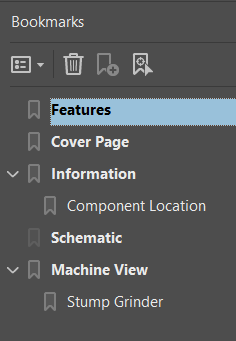
Copy link to clipboard
Copied
Yeah, that was not meant to solve your issue, just to improve your code.
Again, without the actual file it's very difficult to help you debug it.
