 Adobe Community
Adobe Community
- Home
- Acrobat SDK
- Discussions
- Unable to call .GetJSObject in VBA (Acrobat DC Pro...
- Unable to call .GetJSObject in VBA (Acrobat DC Pro...
Unable to call .GetJSObject in VBA (Acrobat DC Pro)
Copy link to clipboard
Copied
Hi,
I'm currently doing some coding task to export pdf files to doc ones. I tried to use batch sequence but Acrobat will eventually pop up error messages or just exist itself for some files. To get the things under control, I tried to use AIC (for excel VBA) to export them one by one, but met barrier for using jso.
I tested the basic AIC function by using the following code and it was working correctly :
Sub test()
Dim AcroApp As Acrobat.CAcroApp
Dim theDocument As Acrobat.CAcroPDDoc
Dim bm As Acrobat.AcroPDBookmark
Dim thePath As String
thePath = "C:\temp\test.pdf"
' Set AcroApp = CreateObject("AcroExch.App")
Set theDocument = CreateObject("AcroExch.PDDoc")
theDocument.Open (thePath)
MsgBox "Number of pages: " & theDocument.GetNumPages
theDocument.Close
' AcroApp.Exit
Set AcroApp = Nothing
Set theDocument = Nothing
Set bm = Nothing
MsgBox "Done"
End Sub
But the following code will fail on line 9, error is "Object variable not set (Error 91)"
Sub test2()
Dim gApp As AcroApp
Dim gPDDoc As AcroPDDoc
Dim jso As Object
Set gApp = CreateObject("AcroExch.App")
Set gPDDoc = CreateObject("AcroExch.PDDoc")
If gPDDoc.Open("C:\temp\test.pdf") Then
jso = gPDDoc.GetJSObject
jso.SaveAs "/c/myDocs/myDoc.xlsx", "com.adobe.acrobat.xlsx"
End If
End Sub
I have referenced the Type Library.
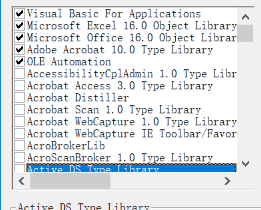
Please let me know if there are anything I can do / try to get the wheel rolling, thank you.
Kind Regards,
Winter
Copy link to clipboard
Copied
Hello WinterLi, could you fix this error?
I am trying to convert via VBA macro a PDF file in Excel for processing. I have Acrobat Pro DC.
Can you help me. Thank you!
Copy link to clipboard
Copied
I have the same problem, I try save a pdf file as JPG, but isn't worked for me.
Function CreateCertify(ByVal dataUser As Object)
Dim pdfApp As acrobat.AcroApp '
Dim pdfDoc As acrobat.AcroAVDoc
Dim SupportDoc As acrobat.AcroPDDoc
Set pdfApp = CreateObject("AcroExch.App")
Set pdfDoc = CreateObject("AcroExch.AVDoc")
If pdfDoc.Open(dataUser("FormatDiploma"), "") = True Then
pdfApp.Hide
Set SupportDoc = pdfDoc.GetPDDoc
If SupportDoc.Save(PDSaveFull, dataUser("UrlToSave")) = True Then
Dim jsoObject As Object
Dim ExportFormat As String
Dim NewFilePath As String
Dim boResult As Boolean
Set jsoObject = SupportDoc.GetJSObject
ExportFormat = "com.adobe.acrobat.jpeg"
NewFilePath = Split(dataUser("UrlToSave"), ".pdf")(0) & ".jpg"
dataUser.Add "UrlImg", NewFilePath
boResult = jsoObject.SaveAs(NewFilePath, ExportFormat) ' This line show error
'--------------------------------------------------------
'NotAllowedError: La configuración de seguridad impide el acceso a esta propiedad o método.
End If
End If
Exit Function
I need help, please!