 Adobe Community
Adobe Community
- Home
- Acrobat SDK
- Discussions
- Use one field to determine which calculation a dif...
- Use one field to determine which calculation a dif...
Use one field to determine which calculation a different field is used in?
Copy link to clipboard
Copied
So i'm making a PDF for a game i'm making. I make a drop down field that decides whether a gear used is armor or shield. If it's armor, then the Defense field I added will be added to the armor spot, and if its a shield, to the shield spot. How would I do that?
Basically, if something is an armor, and it gives two defense, it shows +2 in the armor section. If its a shield and gives +2 armor, it shows + 2 in the shield section. I'm new to this program, and don't know any javascript.
Copy link to clipboard
Copied
What are the names of the fields involved?
Copy link to clipboard
Copied
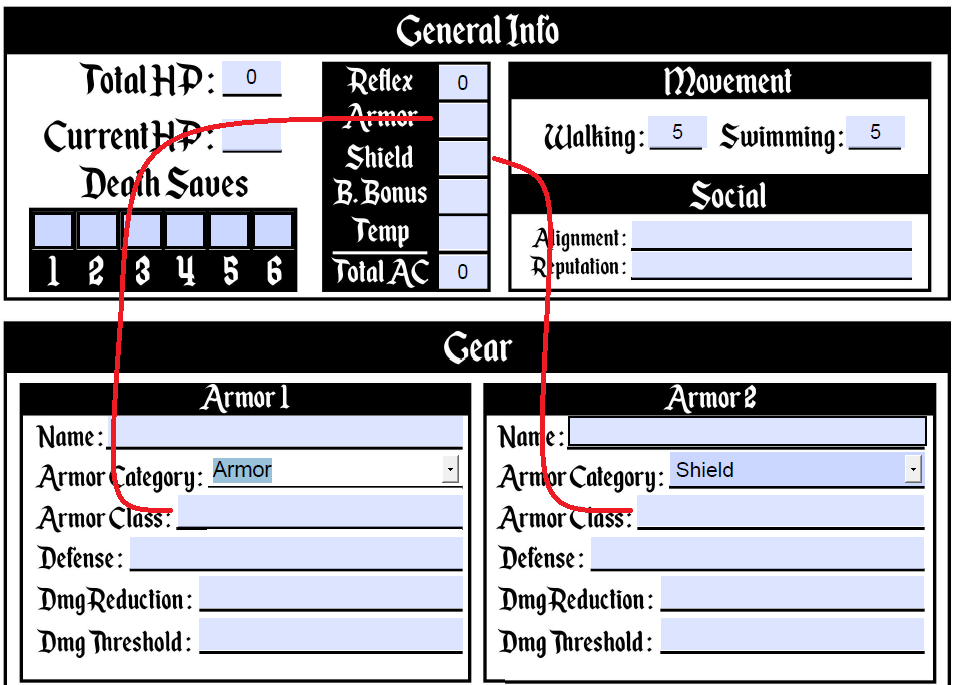
The two drop down menus for the gear are called "ArmorCategory1" and "ArmorCategory2" and they each have two options, armor or shield.
The two fields that you put the +2 in are called "ArmorClass1" and "ArmorClass2"
The two fields showing the armor and shield are called "AC2" and "AC3"
Depending on which option you choose for the drop down menu, the "ArmorClass1/2" will go to either "AC2" or "AC3"
Kinda complicated, idk if possible
Copy link to clipboard
Copied
What should happen if both drop-down fields are set as "Armor" (or "Shield")?
Copy link to clipboard
Copied
Both Armor Classes get put into the armor section
Copy link to clipboard
Copied
Sorry, I don't understand. If one of the drop-downs is set to Armor then the text field should show "+2", right? And if none then it should be empty? So what should it show if both are set to "Armor? Still "+2"?
Copy link to clipboard
Copied
Sorry, im bad at explaining stuff, lets use the image I posted
So theres the armor category drop down field. That lets you choose between shield and armor
Then below that, theres the armor class field. So lets say for armor 1, I choose armor, and below that, in the armor class field, I put 2. How do I make it so that +2 gets added to the armor spot in the general info field that is shown with the red line? And, If I switch the armor category to shield, the +2 instead gets put into the shield section of the general info
Copy link to clipboard
Copied
OK, that's a bit clearer. However, there are still some issues. Doe the Armor field already have a value that you want to add the new value to? What should happen if the user changes the value of the Armor Class field from 2 to 3? It would then add 3 to the original value, which already had 2 added to it... As you can see, this is not so simple.
Copy link to clipboard
Copied
The armor class field has no value in it, you put a number in there, and that number is added to which ever box corresponds to the dropdown menu field above it. If they change it from 2 to 3, the only thing that should change is the part in general info says 3 instead of 2.
Here are images explaining
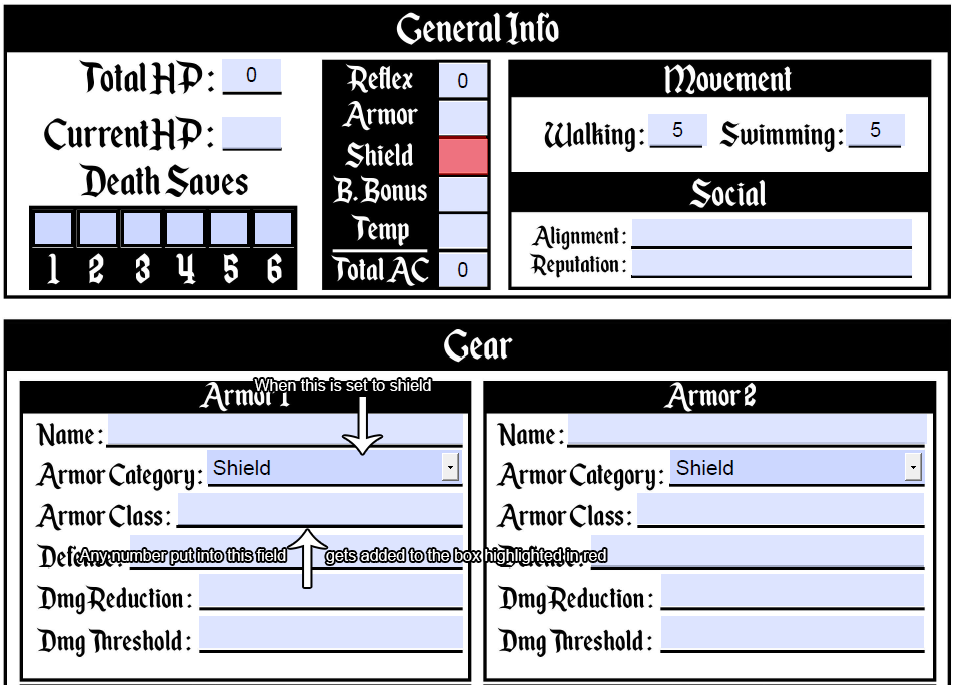
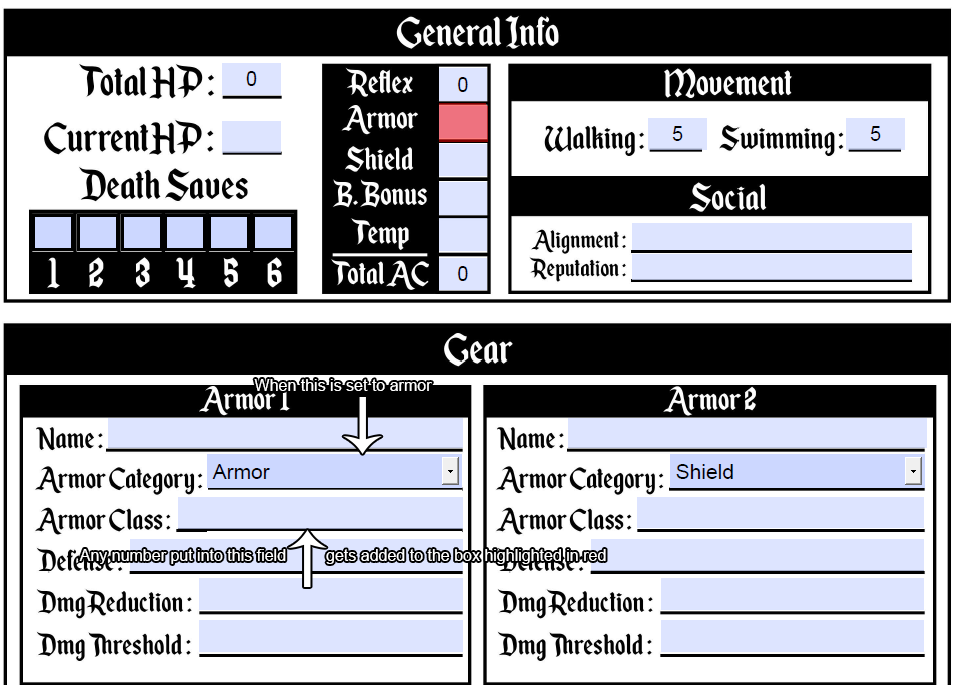
Copy link to clipboard
Copied
I was referring to the Armor/Shield fields at the top.
Imagine the following scenario:
- User fills in "6" in the Armor text field.
- User selects "Armor" from drop-down.
- Use enters "4" into "Armor Class" text field.
- Armor text field changes to 10. So far so good, right?
- Now user changes their mind and goes back to the "Armor Class" text field and changes it from "4" to "2".
- The value in the "Armor" text field will become 12, because we've set it up so that it adds up the value of the "Armor Class" field to the current value. This is not correct, is it? It should be 8. So we need to not only add the current value, but also deduct the previous value of the field, which is tricky.
Copy link to clipboard
Copied
Well i made the Total HP field use a simplified field notation, so it calculates the HP based off stats not shown in the image. WHen I try to manually change the value, it doesn't let me. I figured it was the same thing
Copy link to clipboard
Copied
But then you won't be able to enter a value into it at all...
Copy link to clipboard
Copied
I don't mind. If the person doesn't put anything in the armor spot, they don't get any armor bonus. Thats just how life be, you get me?
Copy link to clipboard
Copied
We seem to have our wires crossed here. I'm not able to follow what you want to achieve. Maybe someone else can help you out.
