 Adobe Community
Adobe Community
- Home
- Acrobat SDK
- Discussions
- VBA or JavaScript to perform a text search 2,000+ ...
- VBA or JavaScript to perform a text search 2,000+ ...
VBA or JavaScript to perform a text search 2,000+ times
Copy link to clipboard
Copied
Hi experts,
I need to search several PDFs containing a total of 40,000 pages for 2,000 account numbers.
Can this be automated using VBA or JavaScript or other?
Which do you recommend and why?
Thank you,
Peter
Copy link to clipboard
Copied
JavaScript: Out of the question. Acrobat can't handle that amount of information. I'm guessing the same applies for VBA as well.
I have developed a stand-alone application, written in Java, that can do it. If you're interested in such a tool feel free to contact me privately (try6767 at gmail.com) to discuss it further.
Copy link to clipboard
Copied
I have used the Acrobat "Full Text Index and Catalog" feature that allows me to create an index for my 40,000 pages. Then using AutoIt, a keyboard & mouse replication tool, I read an account from Excel into the clipboard. Then, using the advanced search feature in Acrobat, I am able to search the index for that account. Adobe performs the search in about 1 second so this part is sufficient. That part that is painfully slow is how I read the account numbers from Excel.
Is it possible to access the advanced search feature within Acrobat using VBA or JavaScript? I'm a developer and have used VBA before; in the process of learning JavaScript; and haven't worked with Java in quite a while so would rather not go down that path but appreciate your offer.
Thanks,
Pete
Copy link to clipboard
Copied
No, it is not.
Copy link to clipboard
Copied
Ugh. Disappointing. Thanks for your response.
Copy link to clipboard
Copied
What should be the result of the search?
Copy link to clipboard
Copied
When using the Advanced Search feature, Acrobat returns the number of documents, number of instances and the name of documents that the search text was located in.
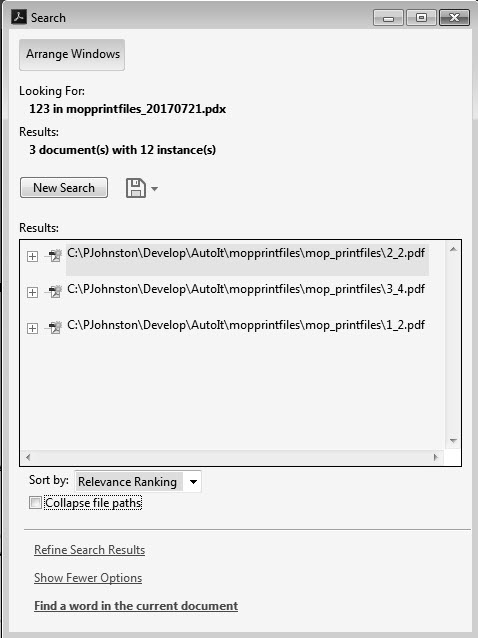
Copy link to clipboard
Copied
You want make a screenshot for every account number?
Copy link to clipboard
Copied
Currently I am calling a keystroke sequence to perform a SnagIt screen capture of the results which are saved as a file for each account number I search for. This is not preferred but the only way I can figure out how to save the search results. If I could call the search from a program, then hopefully I could also store the search results to a text file etc.
The real issue is being able to call the search command from a program. However, based on the reply from lrosenth it is not possible to invoke the search command from VBA etc so it doesn't look promising.
Copy link to clipboard
Copied
You can export the search results to a plain-text file, using the Save button in the Advanced Search dialog.
However, this process is not really meant for automation of the kind you're after.
Copy link to clipboard
Copied
You can export the PDF Files as text files and check the text files for the account numbers.
