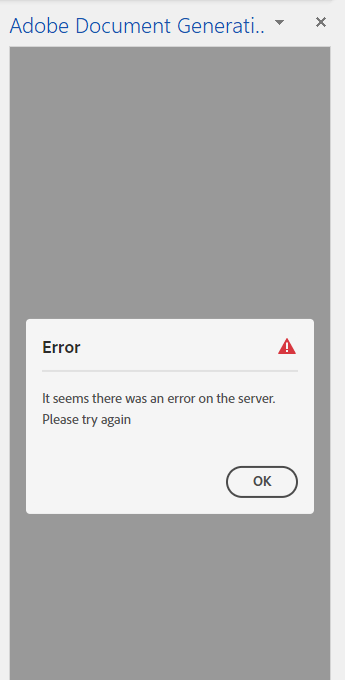- Home
- Acrobat Services API
- Discussions
- Adobe Doc Gen - It seems there was an error on the...
- Adobe Doc Gen - It seems there was an error on the...
Adobe Doc Gen - It seems there was an error on the server
Copy link to clipboard
Copied
Hi,
Im trying to generate a document in word using the Adobe Document Generation plugin, using the json data as below. When I click on generated document I get the error as in screenshot below. I Validated the json and didn't find any issues.
Any ideas
[
{
"OwnerID": "L001",
"Properties": [
{
"PropertyID": "P001",
"Property Address": "12 St LA",
"Rent": "300",
"Bedroom": "2"
},
{
"PropertyID": "P002",
"Property Address": "3 St SA",
"Rent": "450",
"Bedroom": "3"
}
]
},
{
"OwnerID": "L002",
"Properties": [
{
"PropertyID": "P003",
"Property Address": "4 St SA",
"Rent": "500",
"Bedroom": "4"
}
]
},
{
"OwnerID": "L003",
"Properties": [
{
"PropertyID": "P004",
"Property Address": "20 St LA",
"Rent": "400",
"Bedroom": "2"
}
]
}
]
Copy link to clipboard
Copied
In the process of upgrading the OS. I'll report back.
I have tried it BOTH ways... when I refer to the "API" it's through the application we develop and support which uses the Adobe Document Cloud API to generate and return a PDF file. It works for anything older than last week; but it doesn't work for any Word template uploaded this week (the Word plug-in doesn't seem to work for any docx I have tried... new or old). Let's see if OS upgrade makes a diff.
Copy link to clipboard
Copied
Raymond - no luck with Seqouia. Same issue persists. I will have a colleague try when they come online. Can it be an issue with our Adobe DC tenant specifically?
Copy link to clipboard
Copied
I don't think so. For now - I'd say let's focus on the API only. Is there any way you can try a simple Node.js script to test DocGen and replicate the error? Heck, if need be, I can give you my code to run. Or, if you feel comfortable, you can email (jedimaster@adobe.com) your credentials and I can see if it is indeed your account.
Copy link to clipboard
Copied
I am relaying this to our head of dev to see if he can help with that part. Standby
Copy link to clipboard
Copied
Hi Raymond... we did some additional testing with other devices internally and finally narrowed it down to my specific device. For some reason every Word docx I would "touch" by either downloading the assett from Adobe DC and re-uploading it, and/or open/save with or without changes to the template... the docx became corrupt. Unclear why. Tried to roll back to prior version of word, reinstall, clear all kinds of caches and so on. At last I gave up and wiped the computer. With a fresh install of Word and plug-in I seem to be back in business.
Copy link to clipboard
Copied
Weird - I almost wish a wipe/reinstall KEPT the error so we could debug more - but, glad you are back in business!
Copy link to clipboard
Copied
Hi (again) Raymond... the issue is back... I wiped and reinstalled my MacOS and got back to a working state. Everything worked fine up until Christmas. I didn't touch much during the holidays but when I started working on our templates again a few days ago the same issue as before appeared. Same struggle, simple remove/install/clear cache do not seemt to restore functionality. To add insult to injury the issue has spread to another one of our team members who is on a Windows OS machine... we collaborate on templates and I think she grabbed a template (docx) from our shared drive that was 'tainted' which collapsed her DC plug-in as well.
One thing we are curious about is if certain fonts throw the system off. I have received some fonts to be used (but it doesn't always work anyway) for customers with very specific branding needs.
Do you have any other ideas on how I can restore the DC plug-in functionality without having to wipe/reinstall the entire computer?
Copy link to clipboard
Copied
Hi,
My colleagues and I have also been experiencing this issue for almost a week.
A very simple document with just a few attributes fails with the same message being reported above, see below.
Copy link to clipboard
Copied
Chiming in as aforementioned team member on the Windows OS Machine. It's rough. I was basically in the middle of working on some documents and it stopped working. Still haven't been able to get it working.
Copy link to clipboard
Copied
We have received the following reply directly from Adobe.
New versions of word has added some constructs which has led to this issue. We will have to upgrade our internal libraries versions to fix the same. We will be able to complete this change by the end of next week i.e. 24th January.
We have asked for this to be prioritise as it is affecting us deliver to our customers. Will post again once it is resolved.
Copy link to clipboard
Copied
Thank you Carrie_2532. Please do keep us in this thread posted! We are on pins and needles here also struggling to deliver to customers.
Copy link to clipboard
Copied
Hello Thread... By uninstalling Word and reinstalling an older version I was able to get up and running again. Here is a link to the older versions of Word. I randomly picked the September 10 release for MacOS and appear to be back in business with the plug-in now generating and rendering again.
Windows OS: https://learn.microsoft.com/en-us/officeupdates/update-history-microsoft365-apps-by-date
Mac OS: https://learn.microsoft.com/en-us/officeupdates/update-history-office-for-mac
Good luck!
Copy link to clipboard
Copied
Just adding in my update - Windows just released an update between yesterday and today. After updating my computer, I was able to generate documents.
Copy link to clipboard
Copied
Hey sorry, I (this is my personal account) was laid off by Adobe a few weeks ago. Hopefully someone from the team can chime in.
Copy link to clipboard
Copied
I am sorry to hear that and best wishes going forward. Reverting to an older Word version appears to do the trick in waiting for the patch.
-
- 1
- 2
Find more inspiration, events, and resources on the new Adobe Community
Explore Now