- Home
- Acrobat Services API
- Discussions
- Base64 Encoded Private Key for powerautomate
- Base64 Encoded Private Key for powerautomate
Copy link to clipboard
Copied
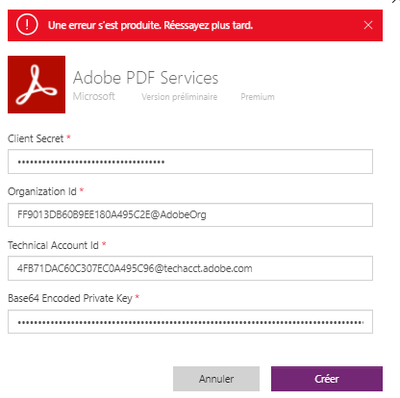
 1 Correct answer
1 Correct answer
i didnt selected all the text , now it's OKAY !
Copy link to clipboard
Copied
i didnt selected all the text , now it's OKAY !
Copy link to clipboard
Copied
How do I get the base64 encoded private key? I have looked everywhere on how/where i get this and can not find it.
Copy link to clipboard
Copied
https://developer.adobe.com -> Console -> inside a project that uses PDF Services API -> Service Account JWT menu -> Generate keypair
Alternatively you can issue the keypair locally and just upload the public certificate to the Project, same Service Account JWT menu
It matters what account you use to login, as that account has to be either a system admin role account in the Org that has the Acrobat Services API product attached, or assigned with developer role by a local admin to the Services API PLC.
Copy link to clipboard
Copied
When I go to the Console and select a project that uses PDF Services API I do not see an option for Service Account JWT menu. There seems to only be an Oatuh Server-to-server credential, from there I can generate an access token, but this is not it.
Copy link to clipboard
Copied
The project must've been created initially with OAuth, in which case you cannot add the deprecated JWT method to it, or it was JWT at the begining and then you migrated it OAuth, losing the JWT credentials in the process.
If these credentials are not used in a paid subscription, just create a new project and make sure you select JWT credentials on creation instead of OAuth after adding the API the to project.
Copy link to clipboard
Copied
Thank you @luciann4679568 , I had created two projects without being offered the choice, but when I tried for the thrid time I got an option for JWT (deprecated). I am planning to use the PDF services API from Power Automate, is there a plan to update the Adobe Action to support OATH at some point?
As a note for anybody else trying the same thing, PowerAutomate requires you paste in the entire content of the private.key file, ie include the ---------BEGIN PRIVATE KEY----- and -----END PRIVATE KEY-----
Copy link to clipboard
Copied
Sure there is - JWTs are deprecated and will be useless in 2025, so the change to support OAuth S2S for Power Automate workflows is on the roadmap (I have no dates, but I'm pretty sure that one year from now when your public key expires in your JWT projectt you'll have the connector with OAuth S2S support and you can switch then to this authorization method, if not sooner).
Copy link to clipboard
Copied
Could you please help me with setting this up in Adobe PDF Services in Power automate? It is asking for clinet secret, orginization id, technical account id, and base64 proivate key. I cannot get it to work. Thanks
Copy link to clipboard
Copied
Jeff, use your AdobeID login on https://developer.adobe.com, click Console button, then click Projects menu. Make sure the upper-right side of the screen shows your personal account profile and not some other Org where you're an admin. Click to Add new project, then select PDF Services API from the listing, then Next button. What follows is the important bit of PA connector. At the time of this message, the PA Connector does not know how to handle OAuth S2S connections, so you will need to select from the 2 options the JWT Deprecated one, then Continue to integration details. A config.zip file gets downloaded to your computer and inside there's the private.key. If you continue with the integration on developer portal all the way to the end you will get a Service Account (JWT) DEPRECATED menu on the left side - click it, and at the bottom of the main page you will see all your required metadata that the PA connector requires from you: Client ID (or API Key), Client Secret, Tech account ID (not email), Organisation ID + the entire contents of the private.key which you can open with a text editor, select all and copy over to your PA setup. That's all!
The login with the AdobeID will provide you the free tier subscription access to this service.
Copy link to clipboard
Copied
Hi Lucian, thank you. Do you know in exactly which file I can find the private key? I the downloaded credentials, I cannot find it. Best, Daniel.
Copy link to clipboard
Copied
Hey, in the step where you were supposed to choose between the OAuth vs the deprecated JWT credentials, you should've chosen the JWT one. That would've triggered a download of a config.zip file. Inside that config.zip there is the private.key you need.
Copy link to clipboard
Copied
I have followed this in full and filled every field. Result: Test connection failed. Details: Private key file could not be parsed. Are these credentials instant?
Copy link to clipboard
Copied
Yes, they will work as soon as you get them. For the private key part, I hope you copied the entire content of the file, including the first and last line saying ("-----BEGIN PRIVATE.... ..... END PRIVATE KEY----")
Copy link to clipboard
Copied
Thank you
including the first and last line saying ("-----BEGIN PRIVATE.... ..... END PRIVATE KEY----") was my issue.
Get ready! An upgraded Adobe Community experience is coming in January.
Learn more