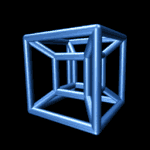- Home
- Acrobat Services API
- Discussions
- Creating landscape PDF from Excel using Adobe PDF ...
- Creating landscape PDF from Excel using Adobe PDF ...
Creating landscape PDF from Excel using Adobe PDF Services API
Copy link to clipboard
Copied
We've been exploring the creation of PDF files from Excel files using the Adobe PDF Services API. Obviously converting from XLS->PDF can be tricky in terms of the printable area, orientation, etc.
We managed to get the basics working, but in one example we have, the Excel file is converted to a PDF but the last column is split to a second page.
I can't find much info on it in terms of any options that might be available when calling the API. I've looked through the SDK JavaDocs and the "Create PDF" HowTo page. For example, I can see that for HTML->PDF you can use PageLayout and SetPageSize, but I don't see this available for XLS->PDF.
Any suggestions? Are there options that can be applied or are we out of luck here?
Copy link to clipboard
Copied
Hi there,
If you could provide the Excel file you're using, I can look into this behaviour. Feel free to email me at aft14024@adobe.com
Copy link to clipboard
Copied
Thanks, as discussed, there is no option for changing orientation for XLS->PDF. The Adobe team reviewed my sample XLS files and suggested that my problems could be more about outdated or non-standard Excel formatting. I'll review with some other Excel files to see how it looks. Thanks Kyle and Ahmed!
Get ready! An upgraded Adobe Community experience is coming in January.
Learn more