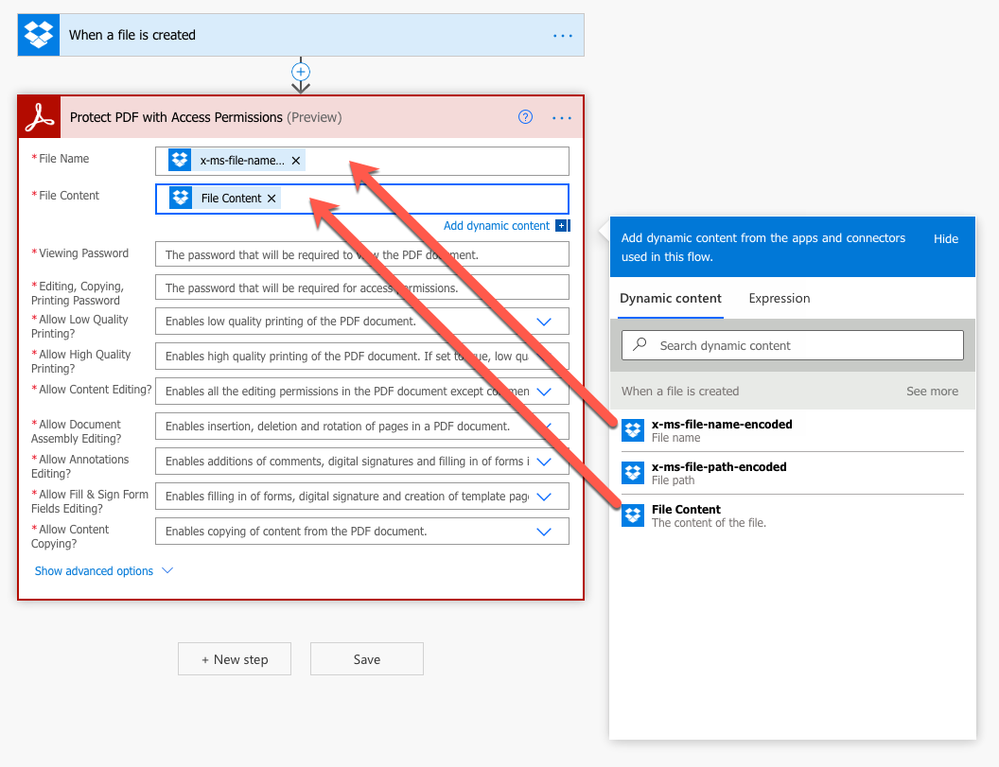Creating Power Automate Flow - File Content choices are empty
Copy link to clipboard
Copied
Hello all,
I am hoping to create a Power Automate flow to convert scanned PDF files into searchable PDFs. However, when creating the connector and adding Adobe as a condition, it asks for "File Content". Unfortunately there's no dynamic content available under File Content and it's a required field. Not sure how to proceed from here. Any thoughts?
Thanks so much,
Copy link to clipboard
Copied
With Power Automate, you'd pass the File Content value in from the previous step. For example, you can connect Adobe Tools API to Dropbox so that when a new PDF file gets added to a specific Dropbox folder, the file gets password protection applied. In this case, you set up an action for Dropbox when a new file gets added and pass the file that triggered the event to Adobe Tools API.