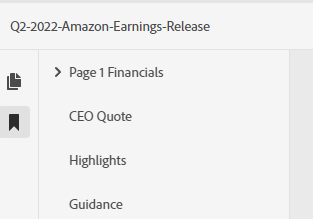Adobe Community
Adobe Community
- Home
- Acrobat Services API
- Discussions
- Embed API - Expand bookmarks pane by default
- Embed API - Expand bookmarks pane by default
Copy link to clipboard
Copied
Hello, I'm looking for a way to expand the bookmark pane in the Embed API by default. Currently users must click the bookmarks icon from the left hand panel in order to see the bookmark list.
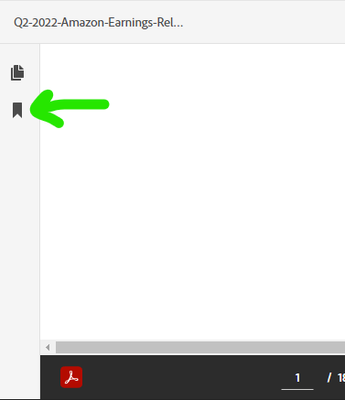
I'm using the Full Window embed mode. I have specified 'showLeftHandPanel: true', but this only displays the bookmarks icon. I did not see any configuration in the documentation or demos to enable this functionality.
 1 Correct answer
1 Correct answer
We do not support this functionality yet, but I'll log it as an ER.
Copy link to clipboard
Copied
I'll also note that the document itself has the view mode set to open outlines/bookmarks by default. When the document is viewed in Acrobat Reader the bookmarks pane is opened by default. This is the functionality we would like to mimic with the Embed API.
Copy link to clipboard
Copied
We do not support this functionality yet, but I'll log it as an ER.