Mechanism for Page Break and Table of Content
Hi Developer Community,
I am currently using Adobe PDF Tools API in order to create PDFs from HTML and CSS.
I come across a problem with the page break and table of content.
In the attachment given below, you can see the image is starting from one page and extended to the next page.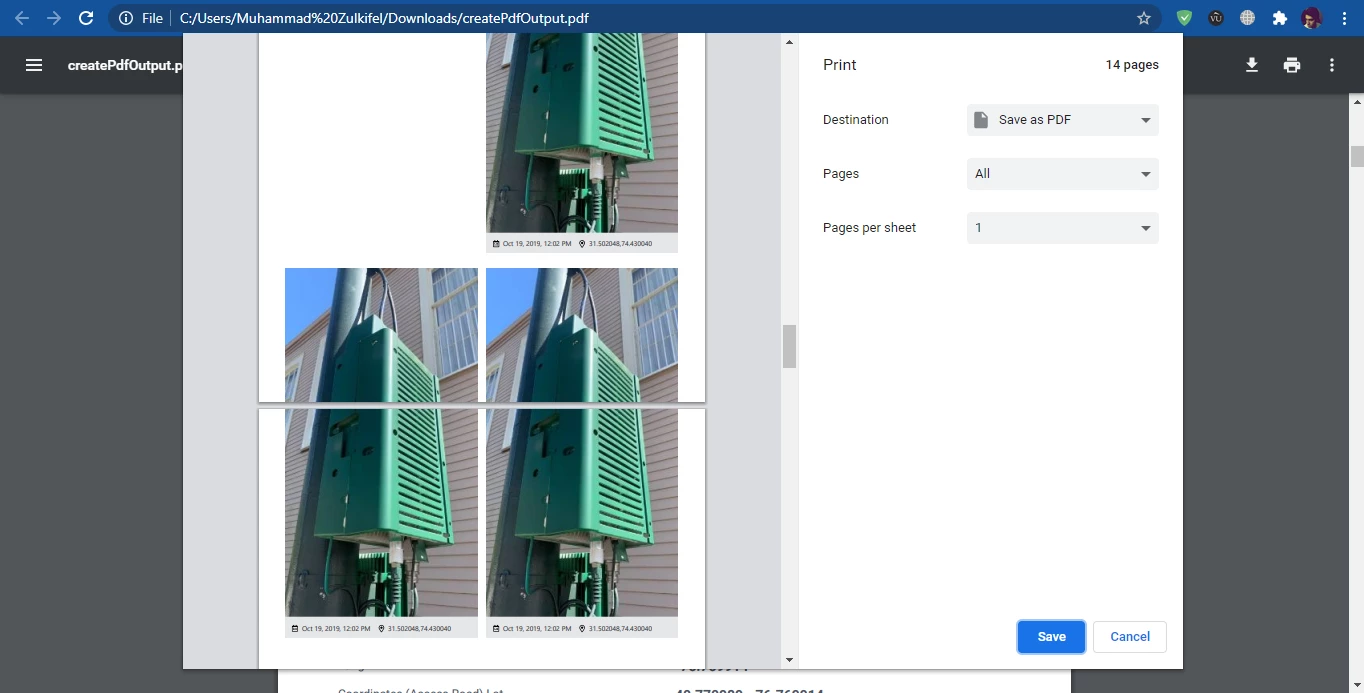 Since the HTML is created dynamically and will be processed in the background service, thus we cannot see generated HTML and CSS. Is there any provided mechanism/function in PDF Tool API that allows you to break/continue a particular HTML section?
Since the HTML is created dynamically and will be processed in the background service, thus we cannot see generated HTML and CSS. Is there any provided mechanism/function in PDF Tool API that allows you to break/continue a particular HTML section?
Secondly, The issue we faced is the creation of a Table of Content. Does Adobe PDF Tool API create a Table of Content? Like List of Page Title and Page Number associated to it?

