Question
PDF Embed API error while initializing AdobeDC.View
A wired issue is comming in one of our applicaton.
When we initialize AdobeDC.View we are getting an iFrame error.
var adobeDCView = new AdobeDC.View({
clientId: "95c21d7a16f446babca99abd2d935508"
});
And here is the error
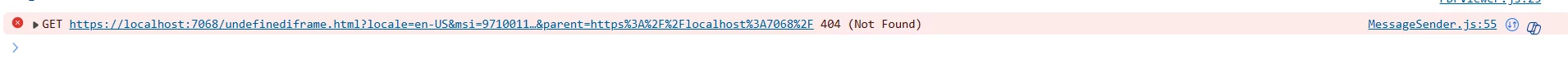
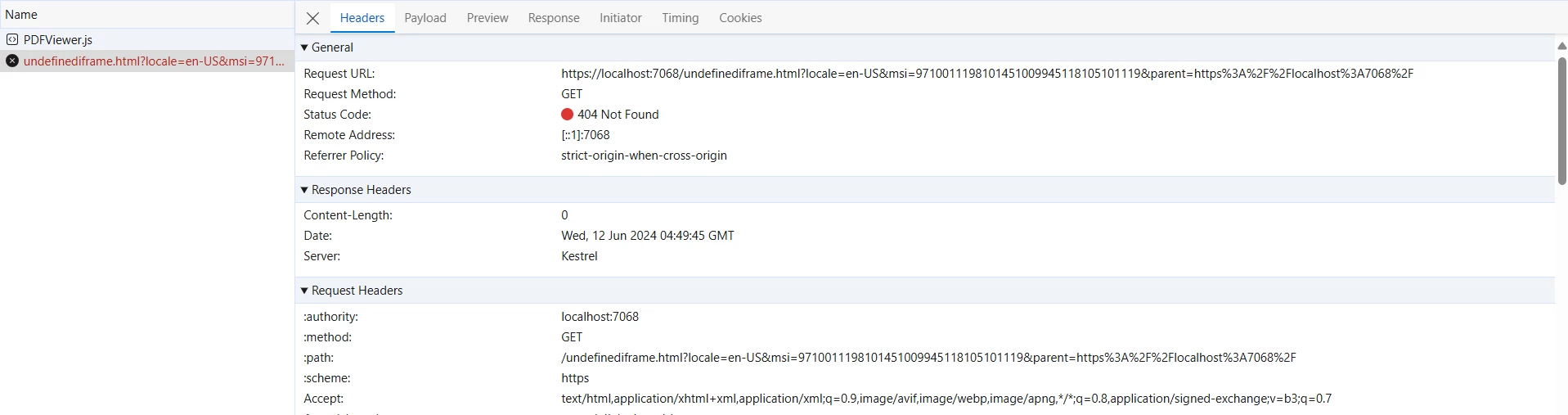
I am loading viewer.js corerctly
<script type="text/javascript" src="https://acrobatservices.adobe.com/view-sdk/viewer.js"></script>
export function showPDF() {
if (window.AdobeDC) displayPDF2(pdfData,filename,client);
else document.addEventListener("adobe_dc_view_sdk.ready",
() => displayPDF2(pdfData,filename,client));
}
export function displayPDF2() {
const viewerConfig = {
embedMode: "LIGHT_BOX",
showDownloadPDF: true,
showPrintPDF: true,
showThumbnails: true,
showBookmarks: true,
defaultViewMode: "FIT_WIDTH",
exitPDFViewerType: "CLOSE"
};
console.log(1);
var adobeDCView = new AdobeDC.View({
clientId: "95c21d7a16f446babca99abd2d935508"
});
// Rest of the code removed.
}
Ideally i expected something like this to happen right after calling AdobeDV.View
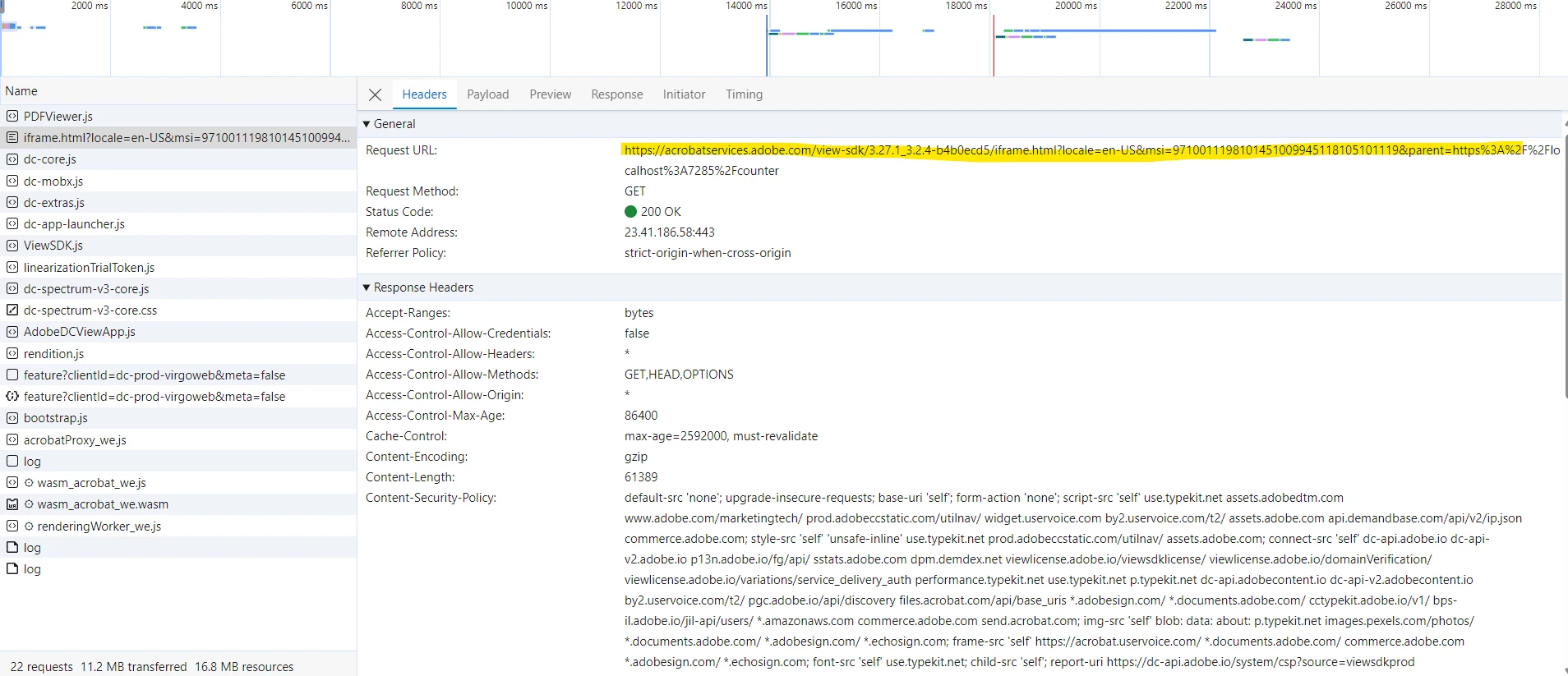
Any idea why I am getting the iFrame error ?
Thanks in advance !!
