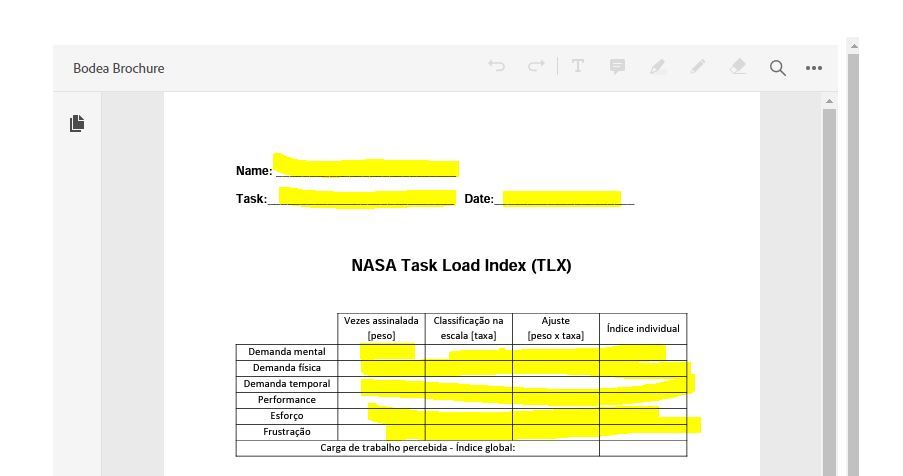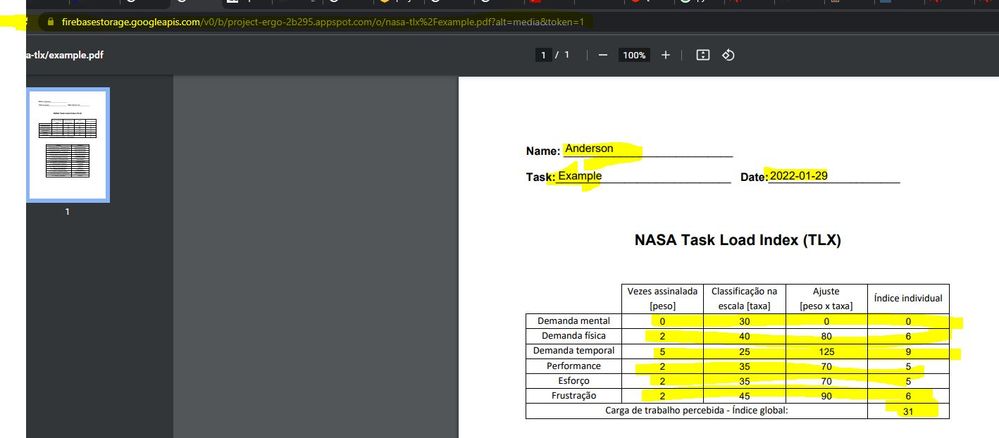PDF Embed API - Fillable form.
Copy link to clipboard
Copied
I have a fillable form that has already been filled and stored in Firebase.
I'm trying to view this PDF in my web application. This PDF is showing in the application without any problems. However, the information filled in the fields is not visible.
If I access the link of this file directly in the browser, it is possible to see the information filled in, but, as I said, when I used the PDF Embed API, those fields are blank.
In my web app:
Direct link to Firebase (https://firebasestorage.googleapis.com/v0/b/project-ergo-2b295.appspot.com/o/nasa-tlx%2Fexample.pdf?...)
Does anyone knows how to fix that?
Thank you.
Copy link to clipboard
Copied
This is an interesting one. The PDF does not have appearances (the representation of the field values on the page) for the fields. The values are there, just not what they should look like. Based on the PDF specification, the tool that populates the data should generate these appearances but isn't. Unfortunately, Embed API isn't generating them on file open either. While technically this isn't a bug because Embed API is following the behavior defined in the spec, I don't think it's a great end-user experience so I've submitted the issue to engineering.
I have no timeline on a fix.
Copy link to clipboard
Copied
Hi Joel.
Thanks for your answer.
I had to change my flow. What I did was, I built a template in Microsoft Word, filled that template with Python, and finally convert that docx. to PDF.
In my first post here, my flow was, that my template was a fillable PDF created in Adobe Acrobat Pro, and I filled that template with Python and save it and unfortunately show up in my web app as I explained.
Once again, thanks for your explanation.
Copy link to clipboard
Copied
Hi@Joel Geraci, I have met the same issue. How was the status of the fix ? It was about two years since this discussion but I saw that it is still not fixed.
Thank you
Copy link to clipboard
Copied
Me too. Any progress, and status of this bug? We’re experiencing the exact same issue
Get ready! An upgraded Adobe Community experience is coming in January.
Learn more