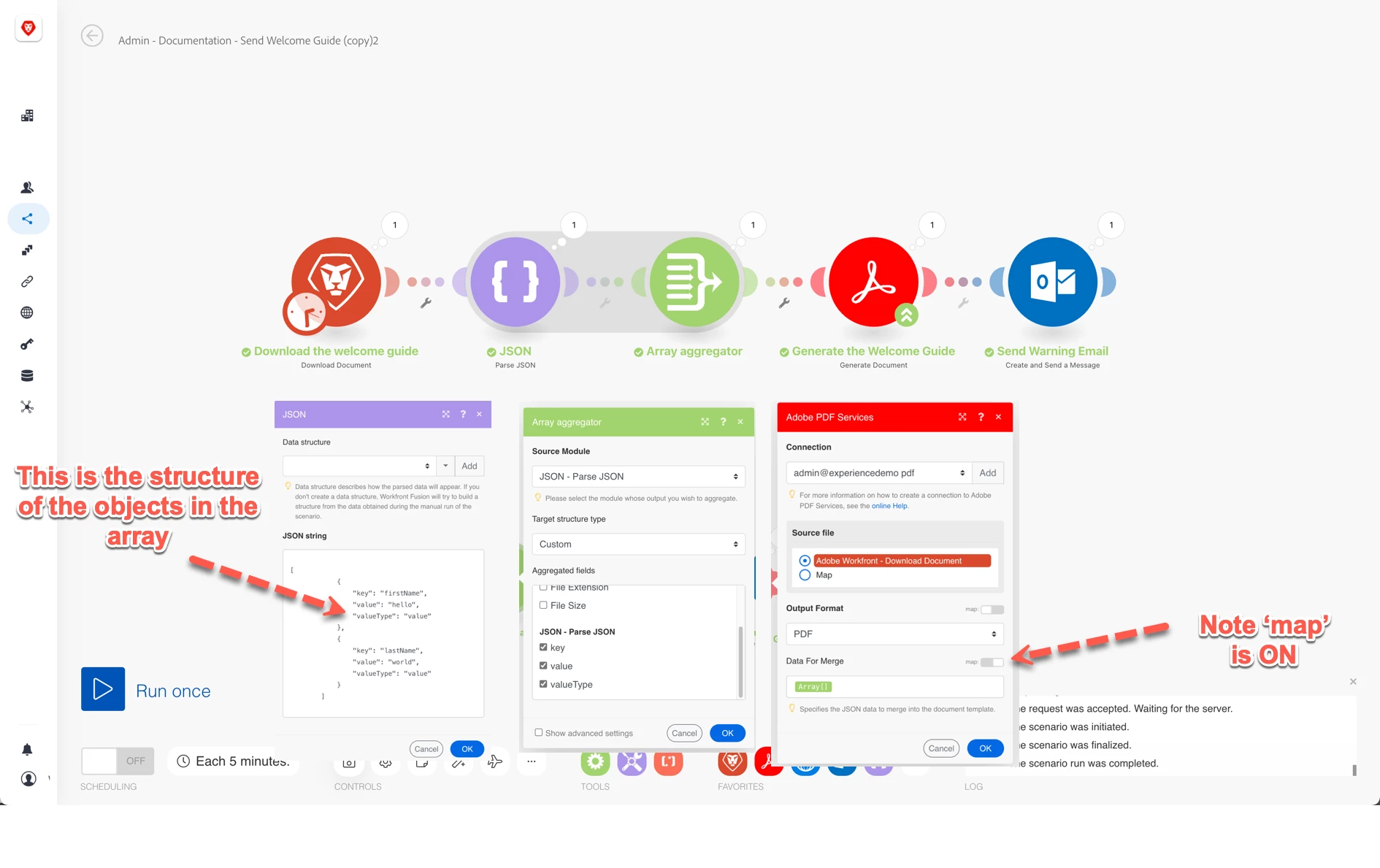PDF Services API: Document Generation
I am attempting to use PDF Services Document Generation Module via Adobe Fusion. No matter what value I place into the Data for Merge parameter I cannot get the JSON object to work. I have tried as a string, and as a Collection, I have tried as a single param and a mapped param. No combination seems to work. I'm just looking for someone who has gotten this to work before.
I can put in hard-coded individual values and get it to work but that is not very useful when I have many documents each with a unique structure, I don't want to have to set up a single module for every file we have. Any guidance would be great, thanks!