Power Automate : Convert Document to PDF, date format change
Hello,
I have an issue while converting documents to PDF using Power Automate and the Adobe PDF Services API.
The flow is not complicated for my tests :
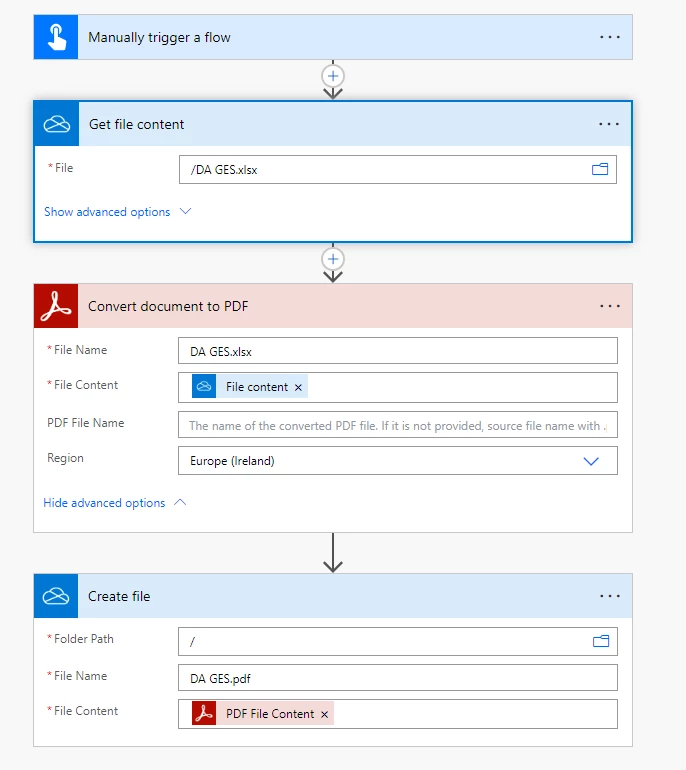
The issue that i'm having is that the format change in the output file :
Xlsx :
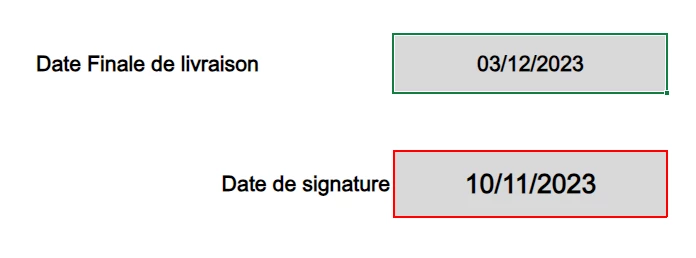
PDF :
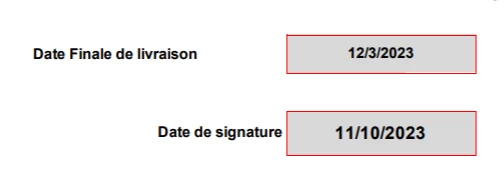
Does someone already encountered this error ?
My input file has french formatted dates : DD/MM/YYYY and the output files seems to convert it into US format : MM/DD/YYYY
Thanks for your time !

