PowerAutomate HTML to PDF
Hi,
I am in the middle of creating a flow to convert static HTML to PDF. I have a flow that currently gets data from powerapps and puts it into a table, it then creates the .html file in sharepoint, then i want to convert this to PDF. The issue im having is with the .zip aspect of this conversion.
Creating the HTML file is fine, then how do i do the zip archive of this created file to then convert to PDF?
Any help would be greatly appreciated, ive added attachments of how my flow currently looks.
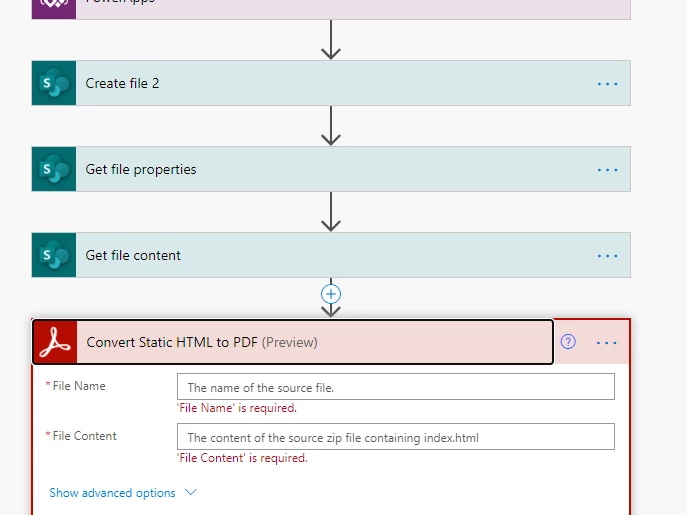
Thank you,
Devin

