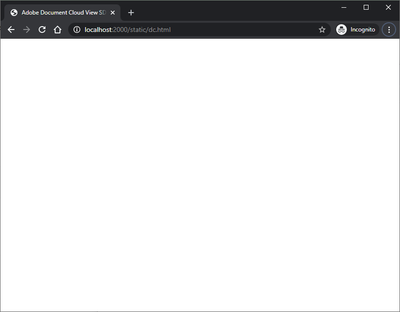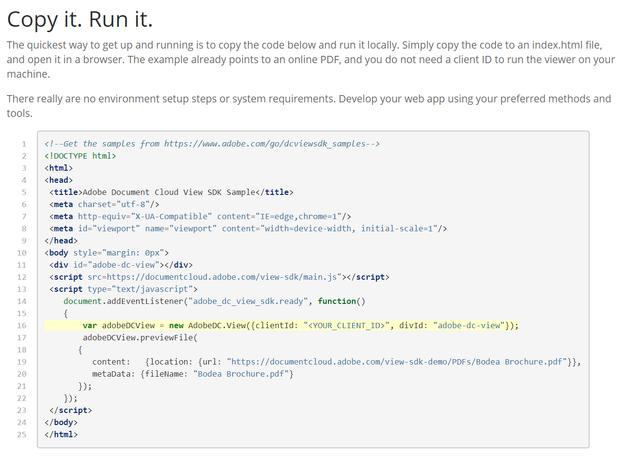Adobe Community
Adobe Community
- Home
- Acrobat Services API
- Discussions
- Re: Sample from Quick Start Guide not working on m...
- Re: Sample from Quick Start Guide not working on m...
Sample from Quick Start Guide not working on my local machine.
Copy link to clipboard
Copied
I am following the quick start guide here:
https://www.adobe.com/devnet-docs/dcsdk_io/viewSDK/index.html#copy-it-run-it
My code looks like (exactly copy/pasted from the example, except with my clientId):
<!--Get the samples from https://www.adobe.com/go/dcviewsdk_samples-->
<!DOCTYPE html>
<html>
<head>
<title>Adobe Document Cloud View SDK Sample</title>
<meta charset="utf-8"/>
<meta http-equiv="X-UA-Compatible" content="IE=edge,chrome=1"/>
<meta id="viewport" name="viewport" content="width=device-width, initial-scale=1"/>
</head>
<body style="margin: 0px">
<div id="adobe-dc-view"></div>
<script src=https://documentcloud.adobe.com/view-sdk/main.js"></script>
<script type="text/javascript">
document.addEventListener("adobe_dc_view_sdk.ready", function()
{
var adobeDCView = new AdobeDC.View({clientId: "43b7fe695ddb49899bd5d90f222f5b7c", divId: "adobe-dc-view"});
adobeDCView.previewFile(
{
content: {location: {url: "https://documentcloud.adobe.com/view-sdk-demo/PDFs/Bodea Brochure.pdf"}},
metaData: {fileName: "Bodea Brochure.pdf"}
});
});
</script>
</body>
</html>
But when I run this on my localmachine (http://localhost:2000/static/dc.html), I am simply seeing a blank page:
Am I missing something? Please advise; thank you!
PS. Note: I am positive I have internet connectivity on my computer and am able to access the underlying "https://documentcloud.adobe.com/view-sdk-demo/PDFs/Bodea Brochure.pdf" separately with no issues.
Copy link to clipboard
Copied
Hi, Thanks for pointing this out.
There is a quotation mark is missing after src= in the following line
<script src="https://documentcloud.adobe.com/view-sdk/main.js"></script>
I hope this will help you. We will update the documentation soon.
Copy link to clipboard
Copied
Yes, I literally copy and pasted from the Quick Start guide:
I suggest fixing the guide bc it'll cause confusion for new users! After I inserted the missing double-quote, this sample now succssfully runs for me. Thank you for your help!