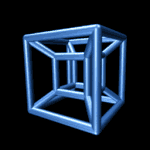- Home
- Acrobat Services API
- Discussions
- specify other page element as scroll container in ...
- specify other page element as scroll container in ...
specify other page element as scroll container in inline
Copy link to clipboard
Copied
Hello.
Our shared UI micro-frontend platform hosts widgets developed by different teams. One such team specifically requires inline embedding of PDFs in their content, however the particular react grid layout of our platform has meant preventing scroll events at the top/document level of the DOM. This presents a problem, as Adobe PDF Embed in inline mode appears to attempt scroll events at the document level, causing bugs in navigation and loading of the PDF.
Removing 'in-line' from config, and thereby using the default of Full Window, solves the issue, however Full Window is not suitable for requirements due to the presence other page content. It must be inline or some version of it.
Is there any way in in-line embed mode to specify some DOM element other than document, such as a div, as the scroll container, or any possibility that it could be provided?
Copy link to clipboard
Copied
Hi there.
I'm not sure I totally grasp your question. It sounds like you want to disable scroling in the Embed API container, but I'm not sure why you'd want that, as scrolling is typically required to see the entire document.