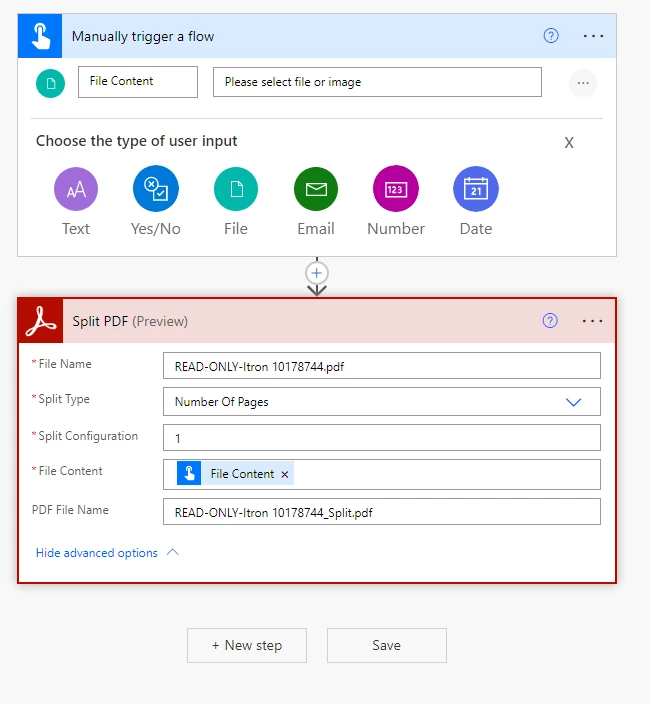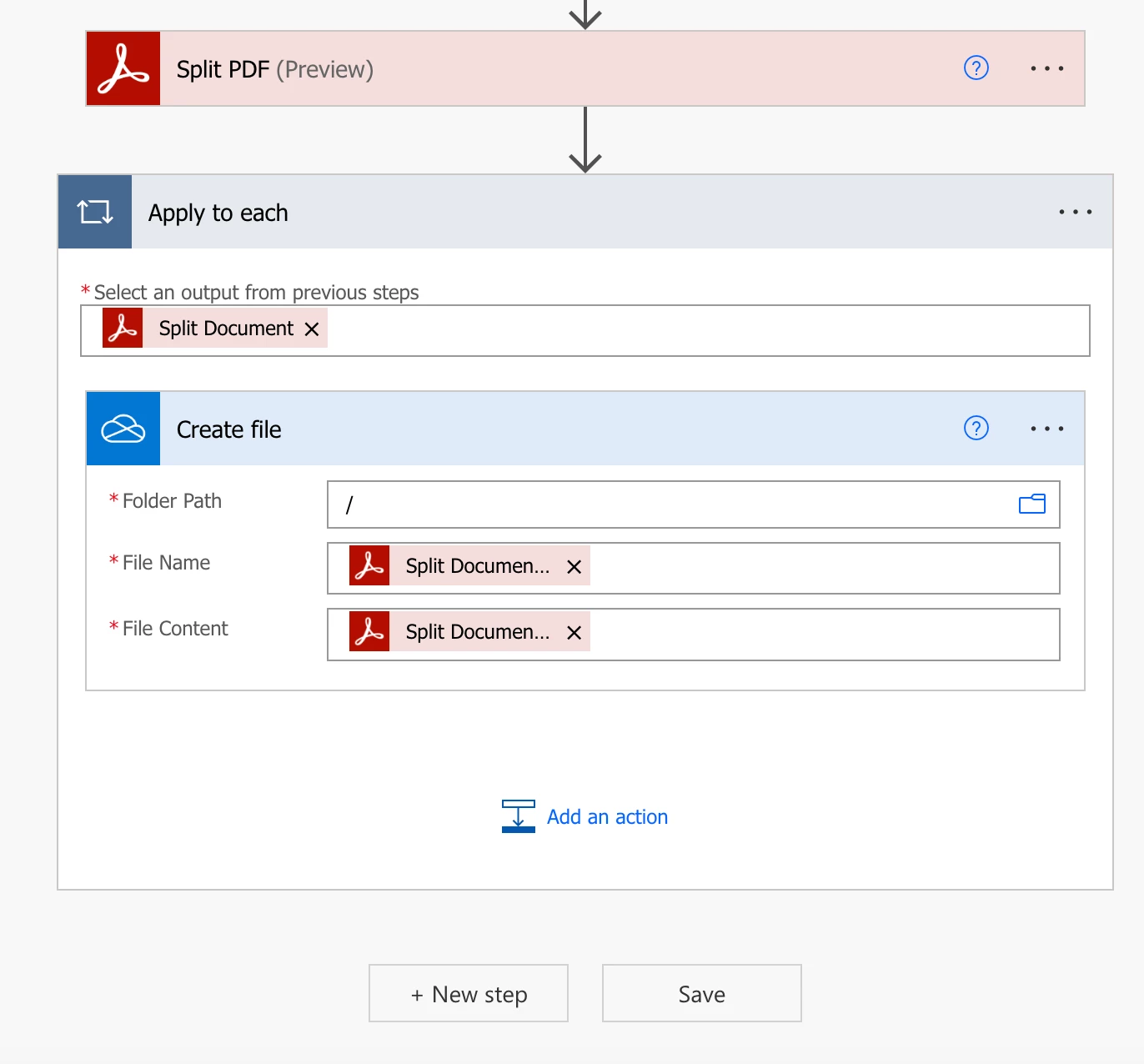Split PDF via Power Automate?
Trying to use the Split PDF component to split multi-page documents into 1 document per page. I.e. a 20 page file becomes 20 1 page files. For the Split PDF component in Power Automate, what does the Split Configuration Input expect? I checked the documentation but didn't see an explanation Also, there is an input for the output "PDF FIle name", but where does the output get created, into the same source directory as the input?