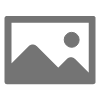0
Using Images with Document Generation API
New Here
,
/t5/acrobat-services-api-discussions/using-images-with-document-generation-api/td-p/13243670
Oct 04, 2022
Oct 04, 2022
Copy link to clipboard
Copied
Hi there,
I'm trying to dynamically insert images into a document in a repeating section. For some reason this isn't working for me at all and I was hoping I could get some help. I've tried using the image urls as well as base 64 encoding.
My document has the following:
{% repeating-section backup[number > 0] %}
{{name}}
{% end-section %}
With the alt text of the image:
{
"location-path": "path",
"image-props": {
"alt-text": "Backup Load"
}
}
And the json is as follows:
{
"paymentType": "cash",
"client": {
"name": "Jade",
"address": "Placeholder Address"
},
"recommendation": {
"label": "7.1 kWp Solar Panels + 7kWh Storage",
"outputkWhYearOne": "56,739",
"priceInclVATR": "250,000",
"firstYearSavings": "20,123"
},
"backup":[
{"name":"Electric Fence", "number": 1, "path": "https://media.umbraco.io/mangrove/iopbdhw4/electric_fence.svg"},
{"name":"LED Lights", "number": 0, "path": "https://media.umbraco.io/mangrove/r31jgjzg/led_lights.svg"}
]
}
TOPICS
Document Generation API
Community guidelines
Be kind and respectful, give credit to the original source of content, and search for duplicates before posting.
Learn more
Adobe Employee
,
LATEST
/t5/acrobat-services-api-discussions/using-images-with-document-generation-api/m-p/13250289#M4850
Oct 06, 2022
Oct 06, 2022
Copy link to clipboard
Copied
I'm not able to replicate the error. It worked as expected.Would you be ok sharing your Word doc so I can test it along with your data shown here?
Community guidelines
Be kind and respectful, give credit to the original source of content, and search for duplicates before posting.
Learn more