 Adobe Community
Adobe Community
- Home
- Acrobat
- Discussions
- 1. IOS(iPad) does not support multiple email addre...
- 1. IOS(iPad) does not support multiple email addre...
Copy link to clipboard
Copied
When a submit button is created, no email addresses are displayed in the "To:" field in the email application if more than one email address is entered into the URL field. If only one email address is entered, the "To:" field will be populated. Multiple email addresses appear to work fine on PCs and Android devices when the submit button is clicked.
Example:
If "mailto:test@msn.com" is entered into the URL link field, when the submit button is clicked, test@msn.com will be listed in the "To: field on the email application on the iPad.
If "mailto:test@msn.com;test2@msn.com" is entered, no email addresses will be listed in the "To:" field on the email application on the iPad when the submit button on the form is clicked.
Is there a way to have multiple email addresses supported via a submit button on a IOS device?
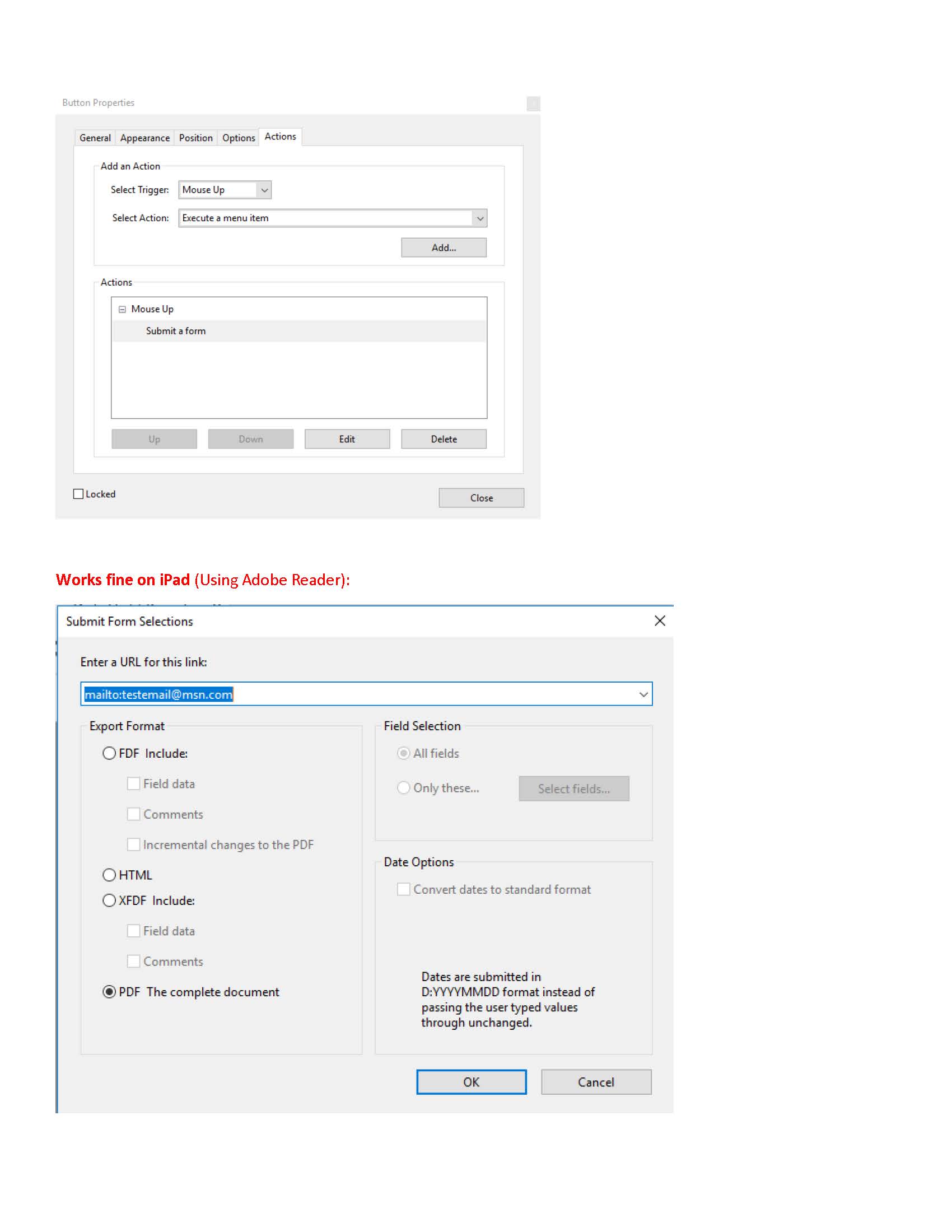
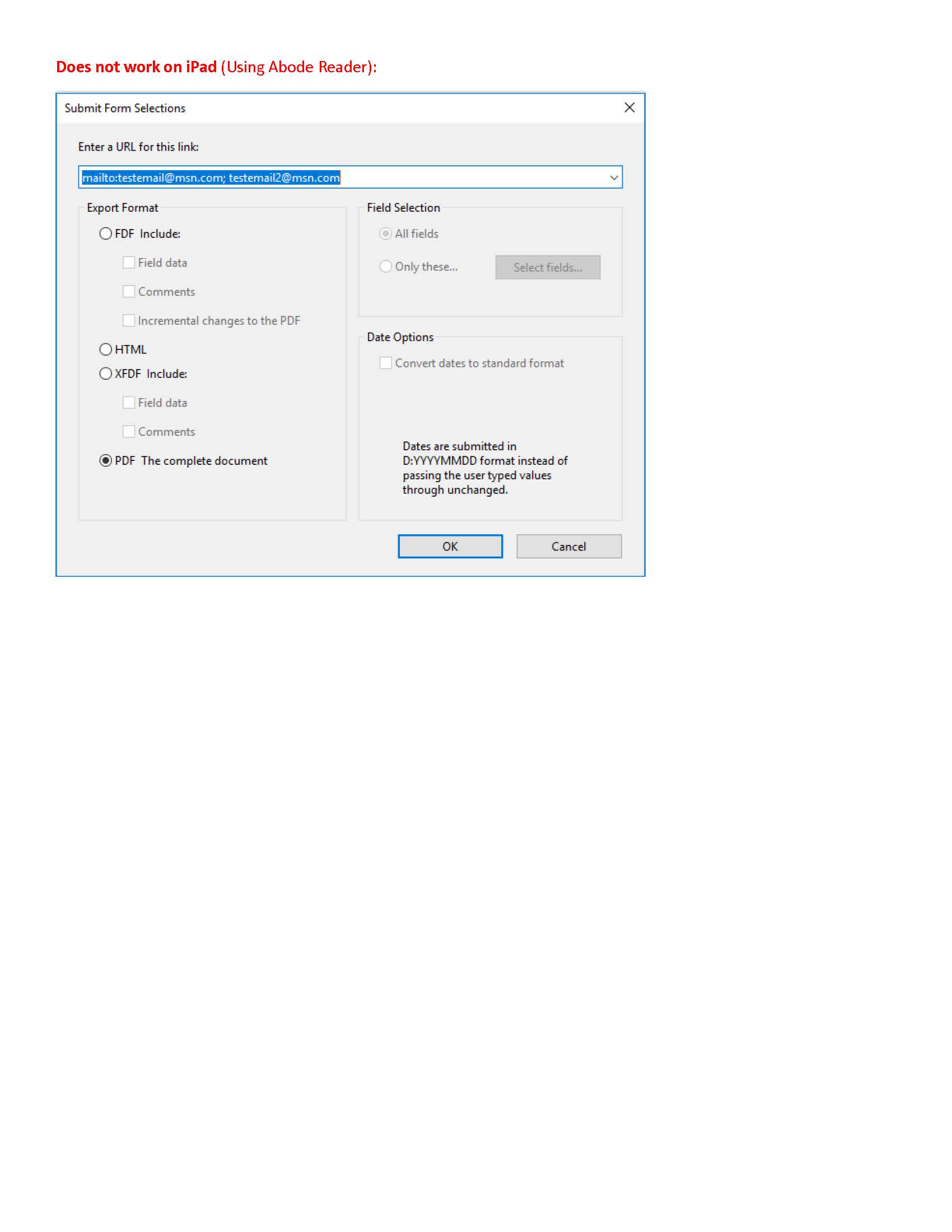
 1 Correct answer
1 Correct answer
Remove the space between ; and second address.
Copy link to clipboard
Copied
Remove the space between ; and second address.
Copy link to clipboard
Copied
Thanks for the help Bernd. I mistakenly included the space between the ; and the second address in the example. Even if the space is removed, if more than one email address is included, it will not work on an IOS device. If the submit button is clicked on a Android device or PC it works fine. Please see the below example:
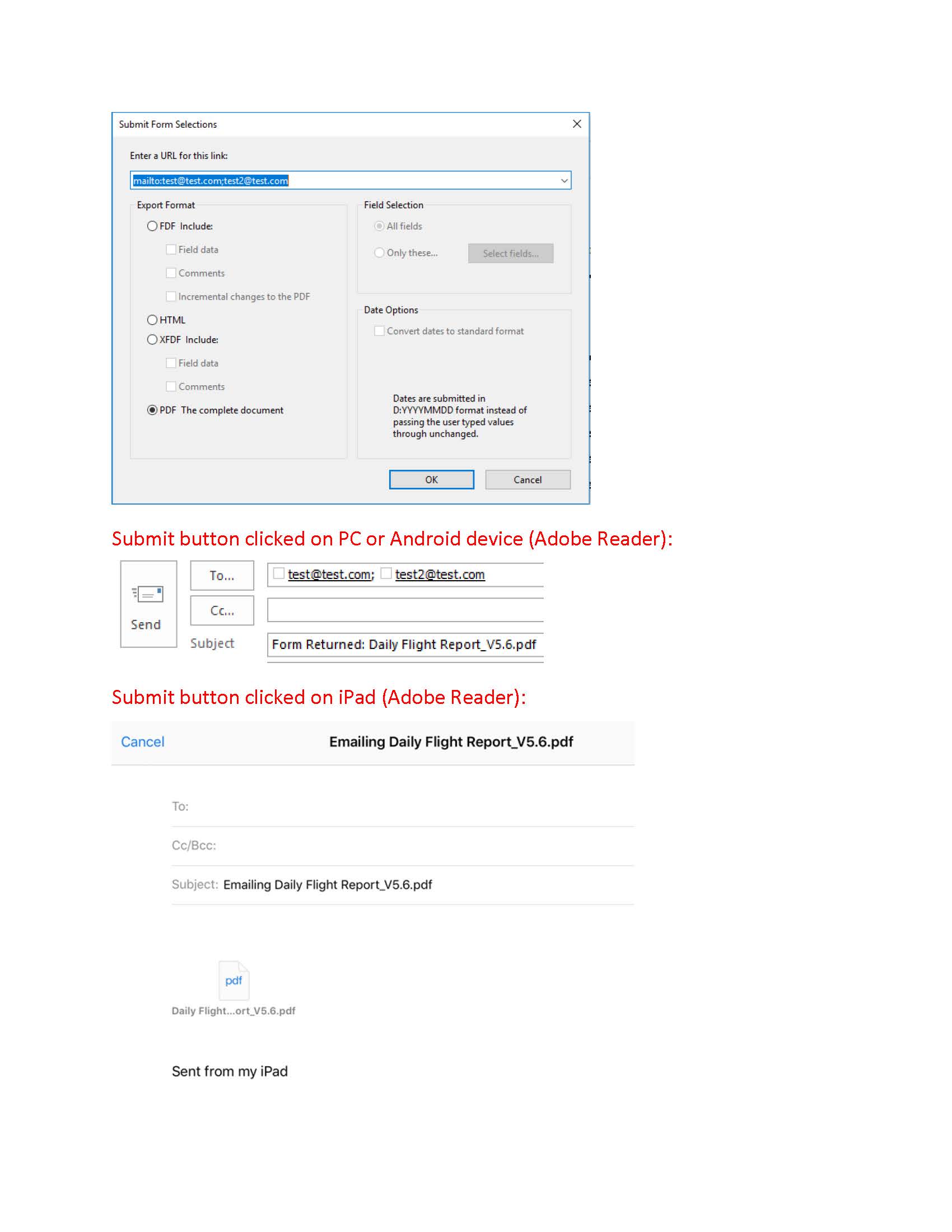
Copy link to clipboard
Copied
May be that Acrobat Reader for iOS doesn't support this.
Copy link to clipboard
Copied
It is frustrating because the separator for use on PC's is ; but for our iOS devices it needs to be ,
I wonder if Adobe even realizes this is a problem.