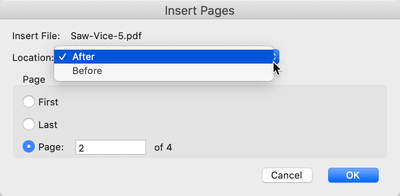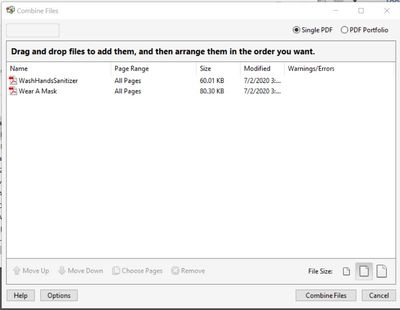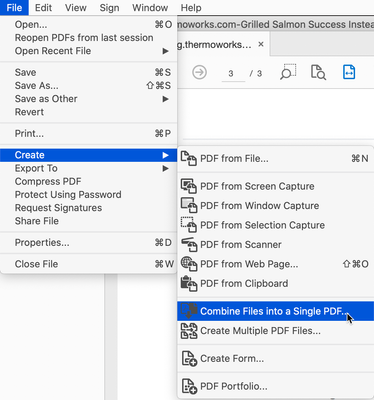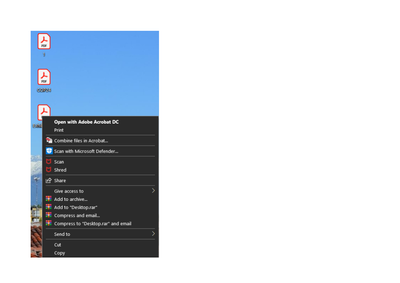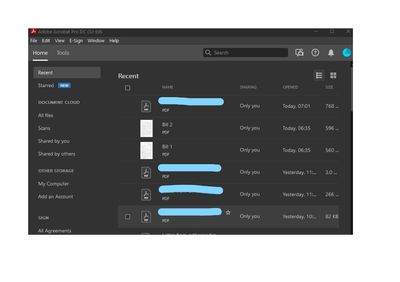Adobe Community
Adobe Community
- Home
- Acrobat
- Discussions
- Hi DG519, How far back are you thinking? I'be be...
- Hi DG519, How far back are you thinking? I'be be...
Copy link to clipboard
Copied
Is there a way to have our Acrobat from YESTERDAY back? Today I cannot combine multiple pdfs by selecting the ones I want and right-clicking "combine pdfs." The mouse click still works but it opens the HOME page, where it then asks me to add the pdfs I want to combine. I never use the home page; it's an obstacle.
Seems like such a small thing, and if I used it once a day it wouldn't be a problem. But I don't, and it is. I want the select-> right-click -> list of selected files, with a nice "COMBINE" button at the bottom of the window.
Can someone tell me how I can get that back? Thank you.
 1 Correct answer
1 Correct answer
Hi there
We are sorry for the trouble. As described, right-clicking "combine pdfs." takes you to the home page, where it then asks you to add the pdfs you want to combine.
++ Adding on to the discussion
We have tried to reproduce the issue on our end and it is taking us to the combine page of Adobe Acrobat DC. When we select the PDFs to be combined and right click in windows explorer it takes us to the combine page of Adobe Acrobat DC with the options to add more PDF files (If in case re
...Copy link to clipboard
Copied
Hi DG519,
How far back are you thinking? I'be been using Acrobat since v. 3 and I've always remembered it being "inserting,' not combining. Now that does not mean it didn't say Combine, I just certainly do not remember it that way. The "Insert" is used because it's much more powerful in that you can "insert" a separate PDF (1 - 1000s of pages) before the 1st page, after the 1-1000th of a page or after the last page).
When you Combine, Acrobat doesn't have a clue as to where you want it to place the combined documents. Where you Insert can be controlled. (Oh, BTW, this is accessed from the Organized Pages Tool.)
Or am I missing what you're asking for?
Let me know
Copy link to clipboard
Copied
Inserting is a different operation. I'm referring to combining. It was working yesterday, 1 (actually 2) clicks. Today, more steps. We scan large documents in multiple sections and need to be able to combine them as efficiently as we were doing up until this morning.
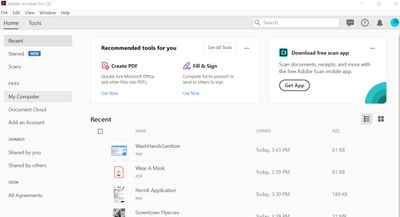
The first screen is what we are getting now when
selecting two files, right-clicking and selecting 'combine.'
The second is was we got up until close of business
yesterday when selecting two files, right-clicking, and selecting 'combine.'
(I use "insert" regularly as well. Each has its own purpose.)
Copy link to clipboard
Copied
(note: the two pdf files in the images are for illustration purposes only, not actual work files.)
Copy link to clipboard
Copied
Hi DG519,
You are absolutely correct, I had my brain in different thoughts.
FWIW, I am not able to replicate your problem. I tried doing a "Combine" and had no issue and had the normal number of mouse-clicks. FWIW, I'm starting from here, where are you starting?
Copy link to clipboard
Copied
Hi there
We are sorry for the trouble. As described, right-clicking "combine pdfs." takes you to the home page, where it then asks you to add the pdfs you want to combine.
++ Adding on to the discussion
We have tried to reproduce the issue on our end and it is taking us to the combine page of Adobe Acrobat DC. When we select the PDFs to be combined and right click in windows explorer it takes us to the combine page of Adobe Acrobat DC with the options to add more PDF files (If in case required). If we dont want to add more files and have already selected the the files to be combined , simple click on Combine button to initiate the process.
Would you mind sharing the the screen recording of the issue you are experiencing? Also please share the version of the Adobe Acrobat DC you are using? To check the version go to Help > About Adobe Acrobat DC and make sure you have the latest version 20.009.20067 installed. Go to Help > Check for Updates.
If it still doesn't work, please try to repair the installation (For Windows Only) Go to Help > Repair Installation and see if that makes any difference.
Let us know how it goes
Regards
Amal
Copy link to clipboard
Copied
Amal, you're a lifesaver! (And Gary, I appreciate your reply - thanks!)
Everything else was running just fine so I was hesitant to click the Repair Installation, but I followed your advice and did that and then a restart and... voila! Back to 2-clicks!
I really appreciate how quickly I was able to get help and good help at that. (And VERY glad it wasn't a 'major' problem! You never quite know if something got updated somewhere else and it's affecting another program or if it's more a 'the cupholder doesn't work' type of thing 😉
Both of you have a nice rest of your day and thanks again!
Copy link to clipboard
Copied
Hi there
We are glad to hear that the issue got fixed.
Feel free to contact us for any assistance required in the future.
Regards
Amal
Copy link to clipboard
Copied
Hi,
I have the same problem as DG519 but unfortunately Repair Installation didn't work for me. I ran a search for updates and I have the most up to date Adobe Acrobat DC version. Are there any other solutions I could try as I combine files quite often and it's frustrating to have to go through home screen-->tools--> combine - finding the files I want to combine again (which I've already selected when I tried to use the right click combine function).
Please see below for clarity - the 1st PrtSc is with the Combine option in the right click-drop down menu that I'm trying to use and the second is with the home screen it takes me to.
Many thanks.