 Adobe Community
Adobe Community
- Home
- Acrobat
- Discussions
- Ability to split a scanned book that has two pages...
- Ability to split a scanned book that has two pages...
Copy link to clipboard
Copied
I want to be able to split a pdf page that I have scanned into pdf from a book that was open-faced when i scanned it (so it shows two pages). I want to somehow split each individual page from one page into two pages in acrobat. There is the crop utility, but it only crops the one page and deletes everything else. I need a split functionality on a per page level. Is this possible without have to scan each individual page and taking twice as long?
 1 Correct answer
1 Correct answer
You can crop the file twice, once keeping the left side and once keeping the right side.
Then you will have two PDF files: one with the odd numbered pages and the other with the even numbered pages.
Now you will need to combine the two. You can do this manually by dragging the pages from one file to the other, but if you have long files you might want to consider my Combine Even-Odd Pages script (http://try67.blogspot.com/2008/12/acrobat-combine-even-odd-pages.html).
If you're interested in it, con
...Copy link to clipboard
Copied
OK, so I've found a copy of the script, available at a website that does not require a subscription. It can be downloaded here:
http://software.allfaq.org/ES/t/118235.aspx
So, we have the script as a text file. From this point on, I have only a vague idea of what to do. My impression is that this file needs to be copied and placed in Acrobat's Javacripts folder (ie., C:\Program Files\Adobe\Acrobat 9.0\Acrobat\Javascripts) as a .js file (that is, remove the .txt from the end of the file name). Now what? I've looked for simple information on how to use javascript in acrobat, but there is none, only a complex discussion about the different levels at which a script can be used -- ie., this instructional site: http://www.planetpdf.com/developer/learningcenter.asp?ContainerID=1519.
If someone could spell out, step by step, what should be done with this particular javascript so that the user would learn how to install the script, and how to run the script so that the user can open a 2 pp / scan PDF and run the script and come away with a 1 page per page PDF, I'd be very grateful.
Thanks,
Jon
Copy link to clipboard
Copied
My script will do just that, AND it comes with complete installation instructions and support:
http://try67.blogspot.com/2009/09/split-pages-in-2-parts-and-combine-to.html
Copy link to clipboard
Copied
@try67: $85 is pretty steep!
Copy link to clipboard
Copied
Jon,
You may contact me directly at[Moderator deleted private information. Please do not post private information like e-mails and phone numbers] and we can try to find a way to make things work for you. I am not selling anything. I just want to be helpful when I can. ![]()
IB
Copy link to clipboard
Copied
@IBFamily,
Thanks so much for your contributions to this thread, I'm going to try your method.
Not sure if you thought I was suggesting you were selling something. I was actually referring to try67, who contributed a post to the thread suggesting that his/her script would do exactly what the users here are looking for. A click on the link there leads to a download page, but the price tag is $85, which seems like a lot to ask!
![]()
J
Copy link to clipboard
Copied
Hey Jon,
I did understand that you were replying to try67 and not to me. I agree that $85 seems a bit steep, but I must admit that there have been times when I would have gladly paid that much for a real problem solver. However, I don't think it is necessary in this case. As just an average user, if I can get it to work, then it can probably be done by others without a lot of trouble. Once the book is scanned to PDF, most of the steps can be done pretty simply. A few tweaks might be required, but that is also true for most scripts and programs you would purchase. That is why I made my original post.
For what it is worth, my original 600 page project turned out very well. I even ended up printing it to hard copy on a duplexing printer, then bound it with a photo album binder using the screw studs that came with it. I now have my own copy of the reference book that I borrowed. (Of course, if the book were still in print, it might have been less expensive to have purchased it from the publisher. The cost of paper, ink and covers for binding added up to around $25. But, then, I do have the satisfaction of getting it done myself and owning my own copy.)
IB

Copy link to clipboard
Copied
I'm surprised that you can't see the file. I'm not sure why, but I've never had to pay for the Experts' Exchange site. I'm sure I've got a free account (maybe they just require you to register). The solution there is completely free - I've seen many of the links where other's want to charge horrendous fees for a software application to do the same thing. Hopefully, you'll be able to just register for the board so you can see the solution.
Copy link to clipboard
Copied
Hello Completely,
My name is Paul. I'm sorry that my posted method didn't work for you, but I think I might have a second way to do this: In step 7, instead of selecting "Half-sheet Letter" choose "Letter". Then when you move to step 9, in the "Tile scale" box, change the number from 100% to a higher number. 130% works in my case, but a number higher or lower might work better for you. It will depend upon the actual size of your cropped PDF document. The object is to watch the preview to show you where it will split the page. In my case it shows an 11" x 17" page, but you must consider that this will be split into two 8.5" x 11" sheets.
Try it and let me know whether it works for you. ![]()
Paul
Copy link to clipboard
Copied
Hi folks,
Sorry, I've puzzled through this, and as far as I can figure out this only allows you to print every other page. You've cropped out all of the pages on the left or right side, and I don't get how to make those also print as pages.
Any help is greatly appreciated.
Thanks,
Jon
Copy link to clipboard
Copied
Printing with the tiling as suggested is the first step. It will split the page into the tiles. For a landscape tile you can get 2 sheets per page. The new file will have 2 times the number of pages. You then need to crop the even and odd pages independently to get the desired result. After that step, you may need to print again to get rid of the cropped material and to get the page to fit the full page size you normally would use (typically Letter or A-4). Getting it to work is the first step. Optimizing the process is the second step if desired.
Copy link to clipboard
Copied
hi there,
The tool called, "Briss" is an excellent tool for doing this. You can scan a book with two pages per scan and then open the PDF in Briss. Then select the sides of each page that should be even pages, then select with another box the alternating odd pages. You don't have to select every page: I have attached an example of what it looks like to this post.
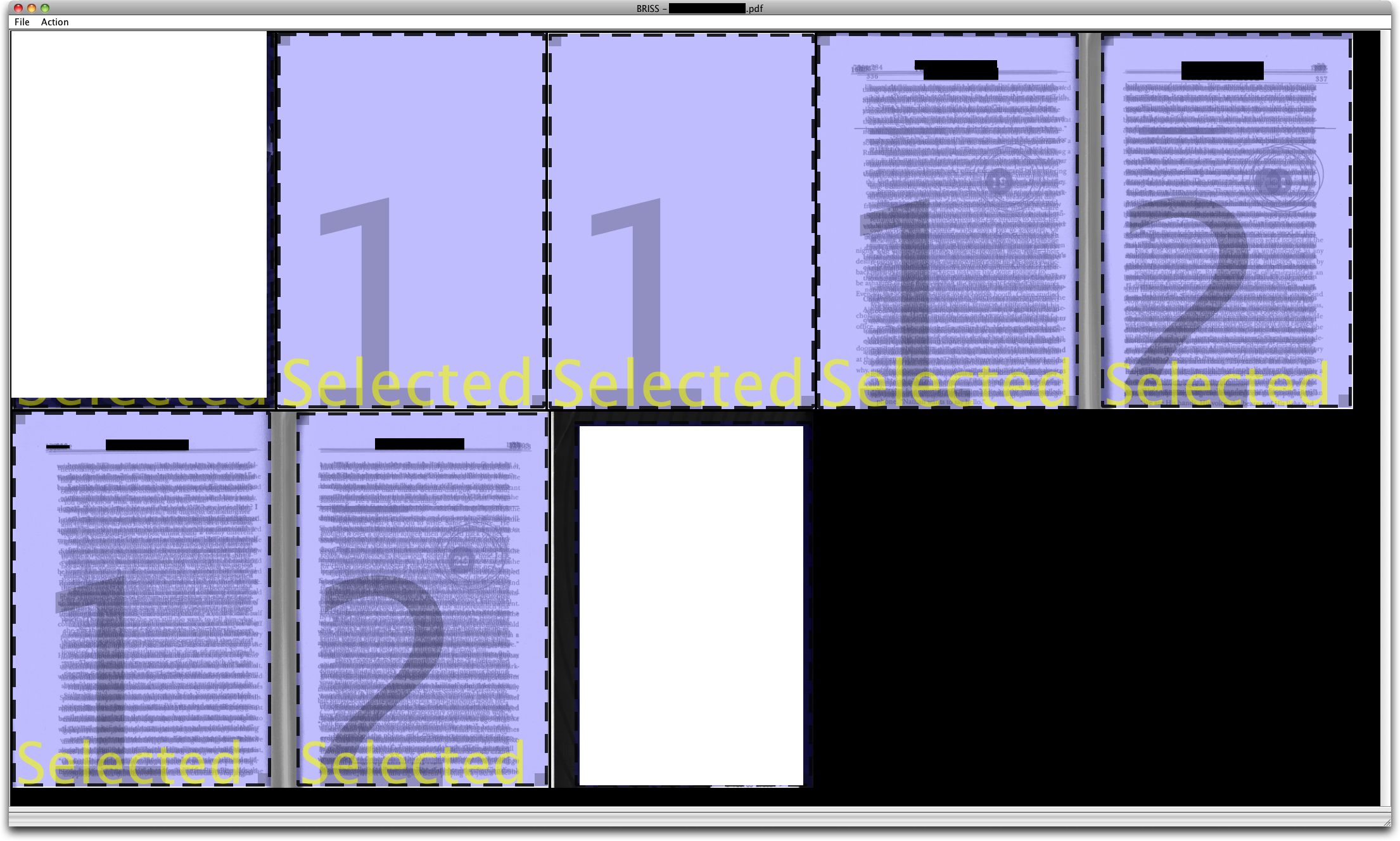
Briss will automatically split the PDF into even and odd pages. Then you can save the PDF again, run OCR on it, etc.
Here is a link for Briss (NOTE: It is a cross platform - Windows, Mac, Linux - Program that is built using Java. So on Mac OS X, you double click the JAR file, on windows, the EXE, etc.): http://sourceforge.net/projects/briss/files/release%200.0.13/briss-0.0.13-bin.zip/download
NOTE - Briss is FREE.
Copy link to clipboard
Copied
Briss was a partial solution for me, although it worked well at doing what, I imagine, it's creators intended. If you have made a xerox copy of two pages of a book (pages 1 and 2 on one image; then pages 3 and 4 on one image; etc.), then it works well.
But not for "saddle-stitched" booklets that you take apart and scan.
What is a saddle stitched booklet? It's when you create a booklet by duplex printing letter size sheets, with two virual "pages" on each side of each sheet, then fold in half and staple or stitch at the folding line. Imagine a booklet made of three sheets of paper, including the "covers." It goes together like this:
Sheet One, Side One, has two images for the front and back covers;
Sheet One, Side Two has two images for the inside front cover and inside back cover.
Sheet Two, Side One has two images for "page 8" and "page 1"
Sheet Two, Side Two has two images for "page 2" and "page 7"
Sheet Three, Side One has two images for "page 6" and "page 3"
Sheet Three, Side Two has two images for "pabe 4" and "page 5"
When you print it, fold it and staple it, it forms a booklet where the "pages" are in proper order.
I have dozens of such booklets that I need to scan and break apart. I could xerox them (like a conventional book, as the O.P. was probably trying to use), then scan those xerox copies instead of un-stapling the booklet and scanning the pages, but that seems like a waste, not to mention that it will make the end-product less clear visually.
Briss will break apart the images that I scan of the booklets, but I still have to spend a very long time re-arranging the paged within Acrobat. What is needed is the ability to write a script of some sort that will reorder the pages. If nothing else, if I could feed a comma-delimited list to script that contains current page number and desired page number for output to a new file, that would be enormously helpful. Any thoughts?
Copy link to clipboard
Copied
Hi there!
Thank you for writing to me. Since I've been "on" the Internet for many years, I have a significant problem with spam, approximately 300 spam messages per day. To combat this spam, I have turned on this new spam fighting tool.
As a result, before your email message can proceed, you need to verify that you are a real live human being and not a computer sending email spam. You will only need to do this verification once. All future messages from your address will be allowed through automatically.
To complete this verification, simply reply to this message and leave
the subject line intact.
The headers of the message sent from your address are show below:
From forums@adobe.com Tue Nov 15 13:37:41 2011
Received: from mail.sgaur.hosted.jivesoftware.com ( helo=mx-out5.sgvm2hosted.jiveland.com)
by a2s15.a2hosting.com with esmtps (TLSv1:AES256-SHA:256)
(Exim 4.69)
(envelope-from <forums@adobe.com>)
id 1RQNt5-0000Zg-7f
for eric@vasbinder.com; Tue, 15 Nov 2011 13:37:40 -0500
Received: from adobe-vm-wa01.sgvm2hosted.jiveland.com (unknown )
by mx-out5.sgvm2hosted.jiveland.com (Postfix) with ESMTP id 0BE28D063B
for <eric@vasbinder.com>; Tue, 15 Nov 2011 11:37:38 -0700 (MST)
Date: Tue, 15 Nov 2011 11:37:37 -0700
From: Gray Strickland <forums@adobe.com>
Reply-To: jive-1795892322-n4yu-2-2eblr@mail.forums.adobe.com
To:[Moderator deleted private information. Please do not post private information like e-mails and phone numbers]
Message-ID: <2-1996391-3-435577-1243537775704-2-4027455-3-406367-1321382236914.jivesbs.jivemailuser@mail.forums.adobe.com>
In-Reply-To: <2-1996391-3-435577-1243537775704.jivesbs.jivemailuser@mail.forums.adobe.com>
References: <2-1996391-3-435577-1243537775704.jivesbs.jivemailuser@mail.forums.adobe.com>
Subject: Ability to split a scanned book that has two
pages per scan
MIME-Version: 1.0
Content-Type: multipart/mixed;
boundary="----=_Part_259810_354919478.1321382257546"
Auto-Submitted: yes
Content-Disposition: inline
X-Spam-Status: No, score=-1.0
X-Spam-Score: -9
X-Spam-Bar: -
X-Ham-Report: Spam detection software, running on the system "a2s15.a2hosting.com", has
identified this incoming email as possible spam. The original message
has been attached to this so you can view it (if it isn't spam) or label.
similar future email. If you have any questions, see
the administrator of that system for details.
Content preview: Gray Strickland
created the discussion "Re: Ability to split a scanned book that has two
pages per scan" To view the discussion, visit: http://forums.adobe.com/message/4027455#4027455
Content analysis details: (-1.0 points, 6.5 required)
pts rule name description
-
Copy link to clipboard
Copied
well, just done the same job as yours in windows xp.
before done i have 3 ideas:
1.open-face pictures-->pdf-->use adobe to split and resort
2.open-face pictures-->use other soft to split left-right and resort-->pdf
3.open-face pictures-->pdf-->adobe crop left-right seperately-->pictures-->use other soft to resort pic-->pdf
for
1: need to learn some adobe scripts
2: need perfect soft
3: need resort soft
since i have ACD See 3.1, it has rename menu, so i choose #3
1.open-face pictures-->pdf-->adobe crop left-right seperately AND save it like: name_1_NUM.jpg, name_2_NUM.jpg. In win xp, "sort as name" helps nothing coz NUM is on the tail
2.open ACD See, select all the name_1_NUM.jpg and right click menu : rename
3.change the name "name_1_##.jpg" into "##_1.jpg"
4. same to name_2_NUM.jpg files
5.since resort done, just need pic-->pdf
-------but anyway, push adobe to solve itself is the best way
Copy link to clipboard
Copied
Copy link to clipboard
Copied
Thanks to the app developer for posting this, small files and throughput are totally free. No malware far as I can tell 🙂
https://www.sejda.com/split-pdf-down-the-middle
I used to do this in Acrobat using the reformating tools and to be honest it was a PITA to do it that way. Add to that that Adobe changed the Acrobat UI every versions for many years and it was impossible to find the tool locations using old habits. Add to that that Adobe refuses to add shortcuts to Acrobat (Apple version at least) and actively blocks Apples system level shortcuts from working on menu item commands (seriously Adobe, i first complained about this to an Adobe eveangalist at a training day in 2004 and even he said "Acrobat is a dog" and its' not developed in the same group as the (then) Creative Suite of apps).
This makes it so much easier and they have dozens of other PDF tools avialble for free or by paid account for more serious use volumes.
-
- 1
- 2
