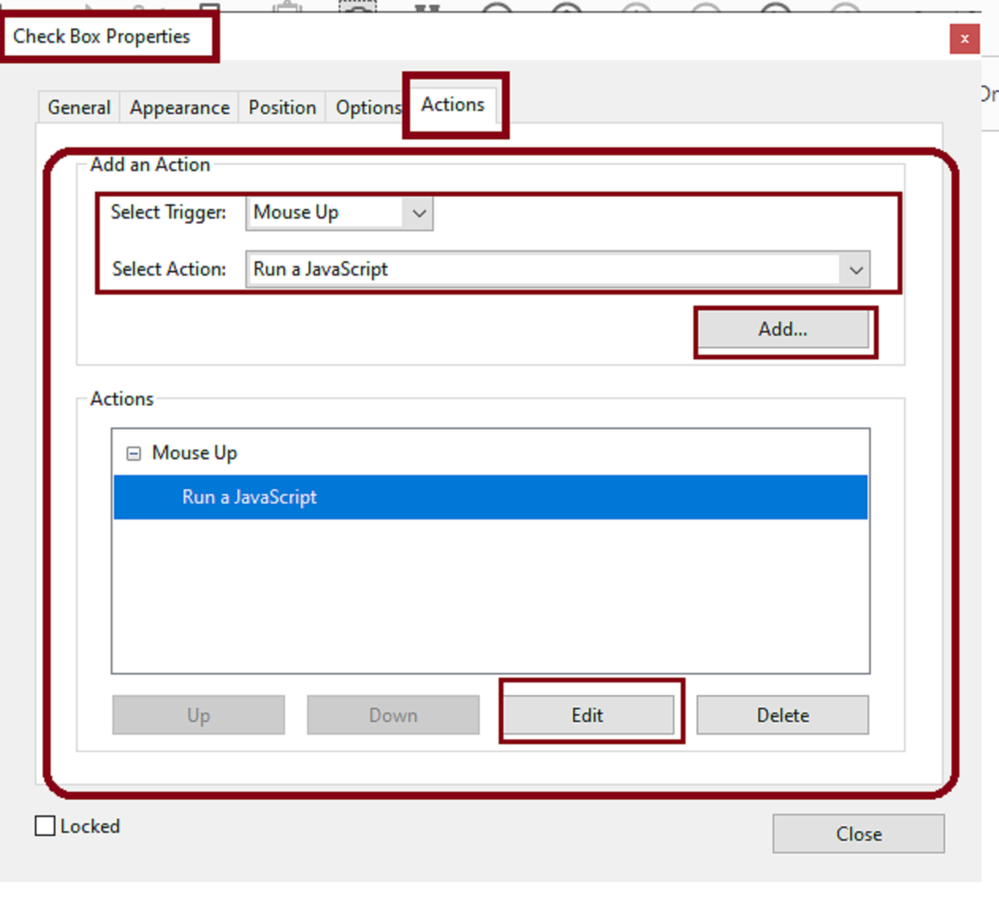Adobe Community
Adobe Community
- Home
- Acrobat
- Discussions
- Acrobat Adobe Pro DC: Javacode for disabling a fil...
- Acrobat Adobe Pro DC: Javacode for disabling a fil...
Copy link to clipboard
Copied
I am not familiar with how to write code and have had no luck searching the internet to do what I am trying to do. I have found a few codes, but they aren't working in this version.
I am trying to disable a selection in "prepare forms" in adobe acrobat pro DC based on a checkmark being checked in the question before it.
I believe it has to do with javascript and mouse up inside properties, but I am not sure how to write the code to perform the action. This is what I found and tried to use. Basically I am trying to make my "primary medical group number" text box gray out/disable if the checkmark for the "registration opt out" box is checked.
// Function to enable form fields function
EnableFormField (Primary Medical Group Number) {
// First acquire the field to be enabled
var oFld = this.getField(Registration Opt Out)
{
// Make field interactive
oFld.readonly = false;
// Restore Normal Colors
oFld.fillColor = oNmlFld.fillColor;
oFld.borderColor = oNmlFld.borderColor;
oFld.textColor = oNmlFld.textColor;
}
}
// Function to disable form fields function
DisableFormField(Registration Opt Out) {
// First acquire the field to be disabled
var oFld = this.getField(Primary Medical Group Number)
if(oFld) {
// Make field Read-Only
oFld.readonly = true;
// Set Grayed out colors
oFld.fillColor = ["G", 0.75]; oFld.borderColor = ["G", 2/3]; oFld.textColor = ["G", 0.5];
Can someone help me figure out what I am doing wrong?
 1 Correct answer
1 Correct answer
You don't need a document level script just to do that.
The script that you copy and pasted here is part of a tutorial developed by Adobe ACP, Thom Parker. It is found here: https://acrobatusers.com/tutorials/print/js_disabling_fields/
To disable a a field (regardless if it has a selection or not in it) you can use a very simple script as a mouse-up action in that checkbox
When the checkbox is ticked (checked state), it will convert that other field as read only and additionally change the colo
...Copy link to clipboard
Copied
You don't need a document level script just to do that.
The script that you copy and pasted here is part of a tutorial developed by Adobe ACP, Thom Parker. It is found here: https://acrobatusers.com/tutorials/print/js_disabling_fields/
To disable a a field (regardless if it has a selection or not in it) you can use a very simple script as a mouse-up action in that checkbox
When the checkbox is ticked (checked state), it will convert that other field as read only and additionally change the color to gray to give the visual appearance that it is disabled. And then add another line to the same script to enable that field the checkbox is unchecked.
It would look something like this:
if (event.target.value !="Off") {
this.getField("Primary Medical Group Number").fillColor = color.ltGray;
this.getField("Primary Medical Group Number").textColor = color.gray;
this.getField("Primary Medical Group Number").readonly = true;
this.getField("Primary Medical Group Number").strokeColor = color.gray;
this.getField("Primary Medical Group Number").lineWidth = 1;
} else {
this.getField("Primary Medical Group Number").fillColor = color.transparent;
this.getField("Primary Medical Group Number").textColor = color.black;
this.getField("Primary Medical Group Number").readonly = false;
this.getField("Primary Medical Group Number").strokeColor = color.black;
this.getField("Primary Medical Group Number").lineWidth = 1;
}
You can insert this script in the checkbox field as a mouse-up action javascript(shown below):
When you click on "Edit" you may paste this script in the javascript editing window that wil open up.
In the script above, I am using as a reference the Adobe Acrobat SDK JavaScript API Reference, "Field methods", Page. 420.
Copy link to clipboard
Copied
Thanks, but now I am getting an error. It says: "SyntaxError: missing } in compound statement 14: at line 15"
Copy link to clipboard
Copied
actually I figured out where it was missing and that worked! THANK YOU SO MUCH! I was working on this all morning. So glad I thought to post. You helped so much. Thanks again.
Copy link to clipboard
Copied
You're very welcome and I'm happy to assist.
Would you mind marking the answer as correct solution.