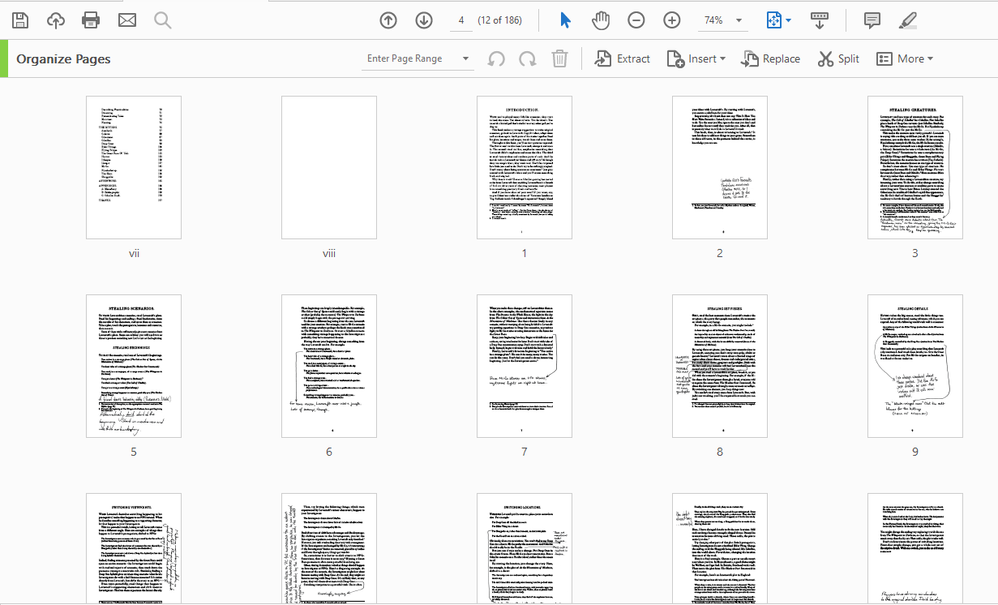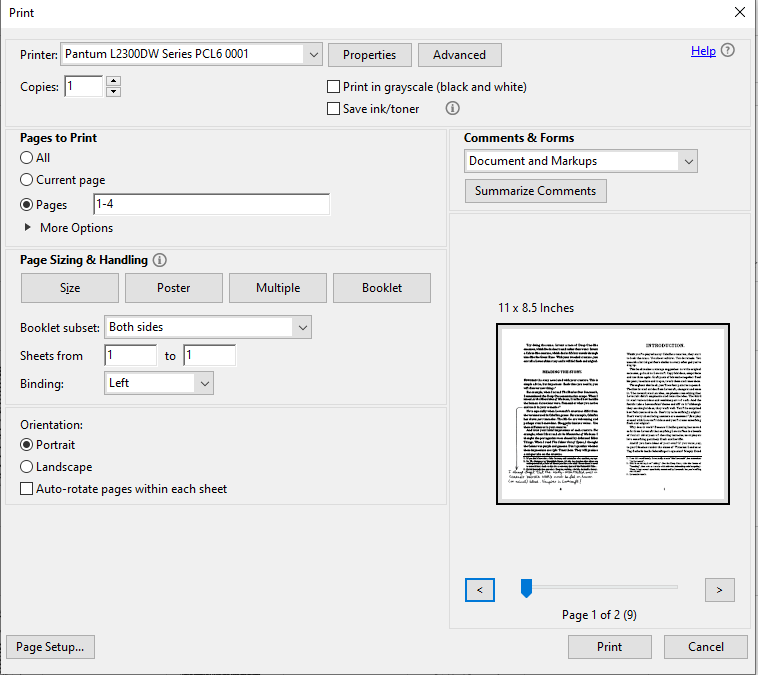Adobe Community
Adobe Community
- Home
- Acrobat
- Discussions
- Acrobat booklet printing has blank pages
- Acrobat booklet printing has blank pages
Acrobat booklet printing has blank pages
Copy link to clipboard
Copied
I am trying to print 2 pages per page. I am currently ignoring pages i - viii and trying to print pages 1-4. These are the pages I am dealing with.
This my print dialog
The preview shows the pages I am trying to print (1-4), but when I print, only pages 1 and 3 are printing, page 1 on one side of the page and page 3 on the other side of the page.
I'm not sure what I am doing wrong
Copy link to clipboard
Copied
Is there anything selected under "More Options"? Does the printer offer other page description languages besides PCL6 (which is what your driver shows)? If so, try e.g. PostScript or PCL5 to see if that makes a difference. Make sure that you are using the latest version of the printer driver. I've seen strange stuff happen when an older printer driver is used with the latest version of Acrobat.