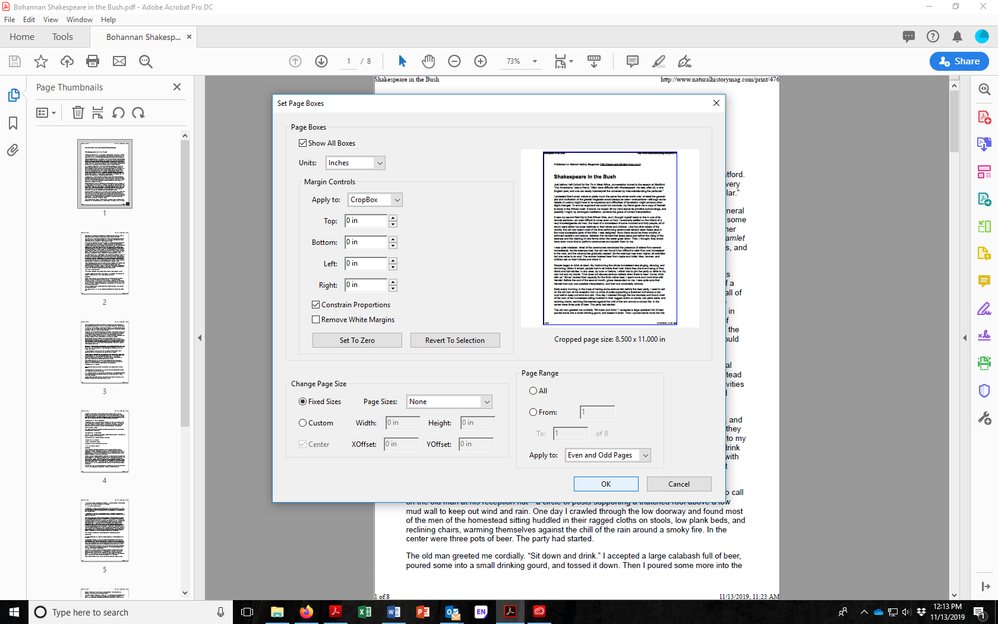Adobe Community
Adobe Community
- Home
- Acrobat
- Discussions
- Re: Acrobat: Cropping Removes Links and Alt-Text
- Re: Acrobat: Cropping Removes Links and Alt-Text
Copy link to clipboard
Copied
When I use Acrobat Pro to crop the size of pages in an existing file, all the hyperlinks are removed, and the alt-text for images also disappears. I've tried it several times, and I'm completely confused! Everything is fine until I crop the pages, then links and alt-text disappear.
Just in case it's relevant, I'm increasing the page size, with contrained proportions and a Y offset. (To solve a different problem: that there seems to be no way to print/save/export/use the Adobe ribbon from PowerPoint to PDF, showing the Presenter's Notes, and also preserving links and alt-text.)
I'm using Acrobat Pro DC Version 2019.021.20049 on a machine running Windows 10 Pro 10.0.17763 Build 17763.
I would be grateful for any guidance.
[Moving from generic Start/Help forum to the specific Program forum... Mod]
[To find a forum for your program please start at https://community.adobe.com/]
 1 Correct answer
1 Correct answer
Very good suggestion! Mystery solved: the link wasn't removed--it was moved down the page b/c of the Y offset (and was invisible, so of course I couldn't find it unless I knew to look). Thank you very much!
And, as noted in my previous response, the alt-text wasn't removed by Cropping. Alt-text for images was preserved from pptx to pdf, but for charts / tables was not. I'll go see if I can solve that mystery...
Thanks again. I very much appreciate your help!
Copy link to clipboard
Copied
Please describe your steps to crop. What you describe does not sound like the Crop tool (it has nothing about proportions).
Copy link to clipboard
Copied
Thanks! I didn't even know there was more than one cropping tool. Here are my steps:
1) Show the Page Thumnails pane.
2) Right-click on the first page of the file to open the context-based menu/dialog.
3) Select Crop Pages from the menu/dialog.
4) I get a page that looks like this (this isn't my actual document b/c that contains proprietary info, but is an example):
Sorry the image is small.
5) I then select Constrain Proportions, Custom Page Size, and a Y Offset. I apply it to all pages. That causes the links to all just become plain text.
6) My initial post mis-stated one element: the alt-text for images is preserved. This reveals a different issue: the alt-text for graphs does not get transfered to the PDF at all. Much of my document is graphs and charts.
Again, I appreciate any guidance!
Copy link to clipboard
Copied
Well, you taught me something new. That option (Constrain proportions) has been there for years and I never noticed it. It doesn't do what I'd expect (since it doesn't constrain proportions) but I don't think that's your problem.
I did this test:
- Go to Edit PDF, added a web link
- Go to Pages (thumbnail) view, crop a page
- Test the link
The link was still fine. So I suggest you do a modified check
- Go to Edit PDF, examine the link. See where it is and what type it is
- Use cropping as above
- Go back to Edit PDF, see if the link is still there, if it has gone or changed.
If it has changed or gone, what kind of link was it?
Copy link to clipboard
Copied
Very good suggestion! Mystery solved: the link wasn't removed--it was moved down the page b/c of the Y offset (and was invisible, so of course I couldn't find it unless I knew to look). Thank you very much!
And, as noted in my previous response, the alt-text wasn't removed by Cropping. Alt-text for images was preserved from pptx to pdf, but for charts / tables was not. I'll go see if I can solve that mystery...
Thanks again. I very much appreciate your help!