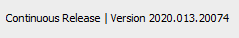Multimedia that are H.264 compliant can be played back in Adobe Acrobat/Reader (H.264, also known as MPEG-4 part 10, is a video compression standard that provides high-quality video without substantially increasing file size.) Video files of varying formats and filename extensions can be H.264 compliant.
Users must install the appropriate application (such as QuickTime or Windows Media Player) to play the multimedia.
Another way to add multimedia is by entering a URL that refers to a video file or streaming media. Three types of URLs can be used: RTMP, HTTP, and HTTPS. On HTTP and HTTPS servers, H.264-compliant MOV and MP4 files are supported.
Acrobat Pro supports .mp3, .mov, and other files encoded in H.264 (with AAC audio). You can convert other file types into one of the supported formats for using.
Note:
FLV and F4V files are no longer supported in both Acrobat and PDFMaker. You cannot embed FLV and F4V files using either Acrobat or PDFMaker.
For more information, please check the help page: https://helpx.adobe.com/acrobat/using/rich-media.html
For information about supported formats please check the page: https://helpx.adobe.com/acrobat/using/playing-video-audio-multimedia-formats.html#supported_video_au...
Hope this information will help.
Regards
Amal