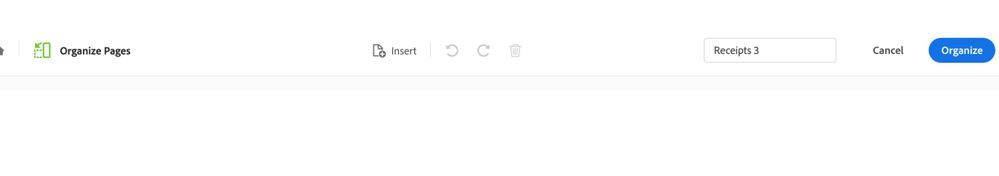Adobe Community
Adobe Community
- Home
- Acrobat
- Discussions
- Re: Acrobat DC - Can't delete certain pages in Org...
- Re: Acrobat DC - Can't delete certain pages in Org...
Acrobat DC - Can't delete certain pages in Organizing Pages
Copy link to clipboard
Copied
I have Acrobat DC and have been trying to delete pages out of a file and then save it or rename and it and save it. It seems to delete several more pages than just the ones I mark. Not sure what to do at this point. I also can't seem to adjust the view to better seem the documents to change their order either. I have attached a picture of what the menu looks like. It doesn't offer nearly as many options as I have used before.
Any help is appreciated.
Copy link to clipboard
Copied
I have used Adobe for a while yet and I am not sure why this is not working. I have also tried opening up files under tools and select a file but it always comes back with an error message saying it can't open up or read the document.
Copy link to clipboard
Copied
This has been answered. No need for replies
Copy link to clipboard
Copied
Hi
I don't see any pages in your screen shot of the Organize Pages tool. Can you show a screen shot with the pages selected that you want to delete? Is it the same with the Pages panel on the right hand side of the interface?
~ Jane
.